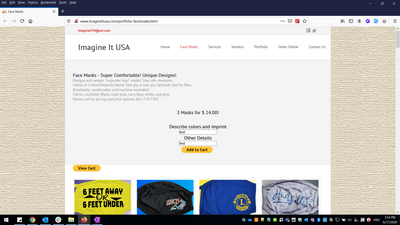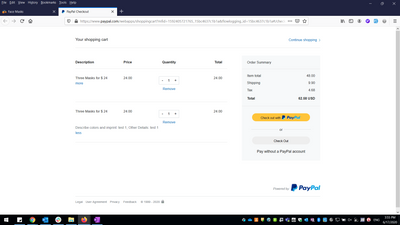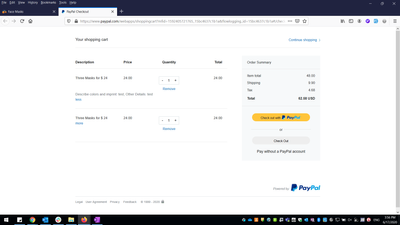PayPal button doesn't show text input field
- Mark as New
- Bookmark
- Subscribe
- Mute
- Subscribe to RSS Feed
- Permalink
- Report Inappropriate Content
We created an Add to cart button with a text input field, but the text input field itself doesn't show up on the web page -- only the description for the text field...
http://www.imagineitusa.com/portfolio-facemasks.html
Anyone have an idea why?
Thanks!
CODE:
<form target="paypal" action="https://www.paypal.com/cgi-bin/webscr" method="post">
<input type="hidden" name="cmd" value="_s-xclick">
<input type="hidden" name="hosted_button_id" value="RLEYDXANZL9J8">
<table>
<tr><td><input type="hidden" name="on0" value="Describe colors and imprint">Describe colors and imprint</td></tr><tr><td><input type="text" name="os0" maxlength="200"></td></tr>
<tr><td><input type="hidden" name="on1" value="Other Details">Other Details</td></tr><tr><td><input type="text" name="os1" maxlength="200"></td></tr>
</table>
<input type="image" src="https://www.paypalobjects.com/en_US/i/btn/btn_cart_LG.gif" border="0" name="submit" alt="PayPal - The safer, easier way to pay online!">
<img alt="" border="0" src="https://www.paypalobjects.com/en_US/i/scr/pixel.gif" width="1" height="1">
</form>
- Mark as New
- Bookmark
- Subscribe
- Mute
- Subscribe to RSS Feed
- Permalink
- Report Inappropriate Content
Hi @ImagineIt
Thanks for contacting PayPal,
I have tested your Website and I see the input field and the description, would you mind providing a screenshot just to understand the issue better. Maybe I didn't understand it correctly, apologies.
Thanks,
Haven't Found your Answer?
It happens. Hit the "Login to Ask the community" button to create a question for the PayPal community.
- I don't see the refund payment button in Payments Archives
- Where is the transfer money button? Cannot find a way to remove funds from my Paypal balance in My Money Archives
- Why would PayPal checkout use an old address I already deleted from the PayPal website? in Disputes and Limitations Archives
- Receipt button in Payments Archives
- Why PayPal 'compelling' me to agree to automatic payments for 'Wish.com'? in Payments Archives