- Mark as New
- Bookmark
- Subscribe
- Mute
- Subscribe to RSS Feed
- Permalink
- Report Inappropriate Content
- I received an email saying this., last time I did a transaction was oct 24. Help?
Solved! Go to Solution.
- Labels:
-
Security & Protections
Accepted Solutions
- Mark as New
- Bookmark
- Subscribe
- Mute
- Subscribe to RSS Feed
- Permalink
- Report Inappropriate Content
I can't see the picture you posted here is all I can tell you just to be safe follow these steps
#1 login to your Paypal balance summary page
#2 check for any odd behaviors did you buy something & don't remember?
#3 don't respond to email follow step one always check with the Paypal source page
I never click on Email I see them but I go directly to the source if the source did not possibly send
me this email?
#4 go to the (Notification bell) on the top right corner does it have a notification for example 1,2,or 3 left messages
find out about what your email is telling you.
follow these steps
#1 login to your paypal page
#2 scroll all the way down & click on (Contact us)
#3 scroll all the way down again & click on (email us)
& find the solution to ask Paypal directly if you got an email from them
another tip is make sure the email looks authentic compare it to other emails from Paypal that
you remember & you TRUST & compare it to that one.
hope I helped you friend anymore question don't hesitate to ask. ☺
- Mark as New
- Bookmark
- Subscribe
- Mute
- Subscribe to RSS Feed
- Permalink
- Report Inappropriate Content
I can't see the picture you posted here is all I can tell you just to be safe follow these steps
#1 login to your Paypal balance summary page
#2 check for any odd behaviors did you buy something & don't remember?
#3 don't respond to email follow step one always check with the Paypal source page
I never click on Email I see them but I go directly to the source if the source did not possibly send
me this email?
#4 go to the (Notification bell) on the top right corner does it have a notification for example 1,2,or 3 left messages
find out about what your email is telling you.
follow these steps
#1 login to your paypal page
#2 scroll all the way down & click on (Contact us)
#3 scroll all the way down again & click on (email us)
& find the solution to ask Paypal directly if you got an email from them
another tip is make sure the email looks authentic compare it to other emails from Paypal that
you remember & you TRUST & compare it to that one.
hope I helped you friend anymore question don't hesitate to ask. ☺
Haven't Found your Answer?
It happens. Hit the "Login to Ask the community" button to create a question for the PayPal community.
