- Mark as New
- Bookmark
- Subscribe
- Mute
- Subscribe to RSS Feed
- Permalink
- Report Inappropriate Content
Solved! Go to Solution.
- Labels:
-
Funds Availability
Accepted Solutions
- Mark as New
- Bookmark
- Subscribe
- Mute
- Subscribe to RSS Feed
- Permalink
- Report Inappropriate Content
The seller has to add tracking info/update order status on their end of the transaction before you get the option to do this, I believe. If seller has added tracking number, PayPal releases money to seller anyway after delivery can be confirmed via tracking number within 24/48 hrs give/take. If transaction does not require shipping and seller marks order as Order Processed, then you should get the option to Confirm Receipt.
Kudos & Solved are greatly appreciated. 🙂
- Mark as New
- Bookmark
- Subscribe
- Mute
- Subscribe to RSS Feed
- Permalink
- Report Inappropriate Content
The seller has to add tracking info/update order status on their end of the transaction before you get the option to do this, I believe. If seller has added tracking number, PayPal releases money to seller anyway after delivery can be confirmed via tracking number within 24/48 hrs give/take. If transaction does not require shipping and seller marks order as Order Processed, then you should get the option to Confirm Receipt.
Kudos & Solved are greatly appreciated. 🙂
- Mark as New
- Bookmark
- Subscribe
- Mute
- Subscribe to RSS Feed
- Permalink
- Report Inappropriate Content
The problem is that there is no Confirm Receipt Button or other means by which the buyer can answer the question: "Have you received this order?" when the purchase is for an intangible item (Computer Software) that is sent to the Buyer electronically.
- Mark as New
- Bookmark
- Subscribe
- Mute
- Subscribe to RSS Feed
- Permalink
- Report Inappropriate Content
- Mark as New
- Bookmark
- Subscribe
- Mute
- Subscribe to RSS Feed
- Permalink
- Report Inappropriate Content
- Mark as New
- Bookmark
- Subscribe
- Mute
- Subscribe to RSS Feed
- Permalink
- Report Inappropriate Content
@raz1056 in my opinion its best to call in. I say they have to give you a tracking number if the item is worth more than 3 bucks. That their rule now but if its 70 cent are so they don't allow it.
Speak to a representative also from usps or ups where ever its from. As a seller the person have to know this.. include your item number or tracking from ups or usps hopefully they have them!
- Mark as New
- Bookmark
- Subscribe
- Mute
- Subscribe to RSS Feed
- Permalink
- Report Inappropriate Content
Haven't Found your Answer?
It happens. Hit the "Login to Ask the community" button to create a question for the PayPal community.
- PUPPY SCAM OR NOT? in My Money Archives
- Payment on hold even after confirming receipt in My Money Archives
- I'm afraid I'm being scammed in Disputes and Limitations Archives
- Problem withdrawing money from paypal in Disputes and Limitations Archives
- Should I Confirm receipt before arriving to you? in My Money Archives
