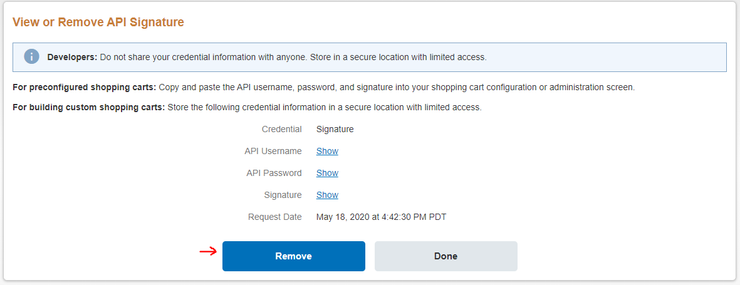How do I change NVP/SOAP API Password?
- Mark as New
- Bookmark
- Subscribe
- Mute
- Subscribe to RSS Feed
- Permalink
- Report Inappropriate Content
How do I change NVP/SOAP API Password?
I can't find a place to do it and I want to change the password as one of our developers left and it would be much more secure if it was changed.
- Mark as New
- Bookmark
- Subscribe
- Mute
- Subscribe to RSS Feed
- Permalink
- Report Inappropriate Content
Hi @PiotrRob
That is a great question! To do this, you'll actually need to "regenerate" your credentials.
To do this, you'll go to the "API Access" settings in your account and remove it per the instructions below:
- Log in to your PayPal account.
- Click the "Profile" cog wheel in the top right corner of the page.
- Click "Account Settings".
- Click "Account Access" on the left.
- Click "Update" next to API access.
- In the NVP/SOAP API Integration section, click "Manage API Credentials ."
- Click "Remove"
- Once you do this, in the NVP/SOAP API Integration section, click "Manage API Credentials" again.
- From here request the API Signature and click "Agree and Submit".
Keep in mind, following these instructions will cause whatever App using these credentials to no longer authorize until it's updated with the new credentials.
I hope this helps!
-Aaron
Haven't Found your Answer?
It happens. Hit the "Login to Ask the community" button to create a question for the PayPal community.
- PayPal account optional is requiring password for Guest checkout. Stop? in Sandbox Environment
- Paypal SDK influence window history stack in SDKs
- Can I change my sandbox password without changing my prod password? in Sandbox Environment
- Sandbox error - You are logging into the account of the seller for this purchase. in Sandbox Environment
- Change email address and effect on WooCommerce payments and refunds in PayPal Payments Standard