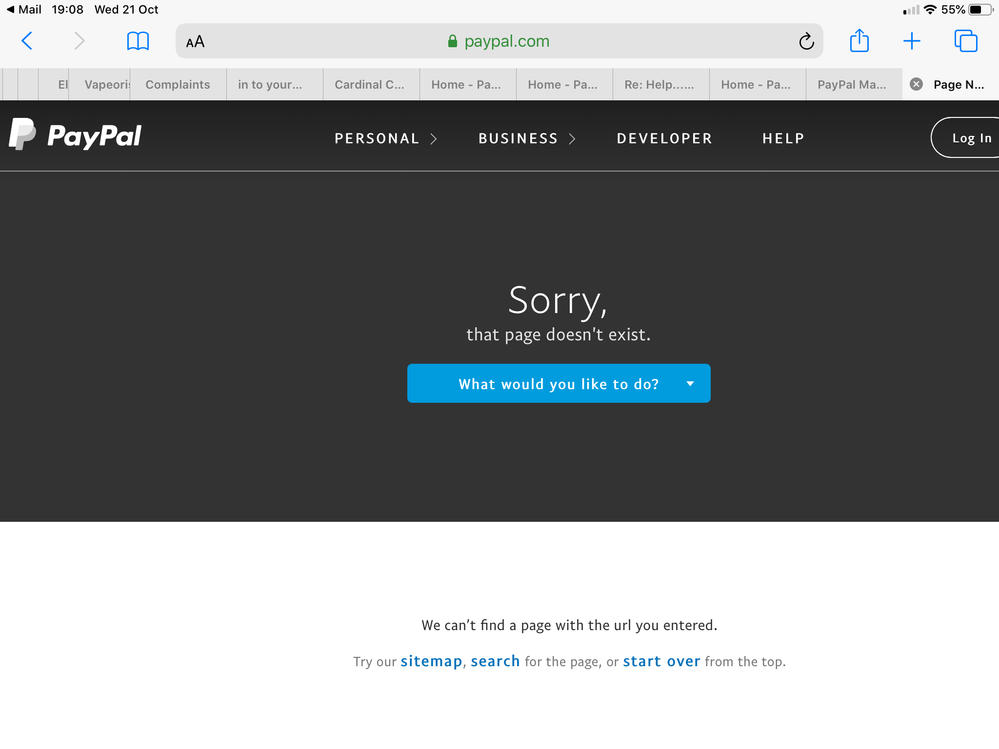Help... I am tearing my hair out.... if I had any.... trying to integrate my Shopify with Paypal....
- Mark as New
- Bookmark
- Subscribe
- Mute
- Subscribe to RSS Feed
- Permalink
- Report Inappropriate Content
Help... please....
I am trying to integrate my new Shopify shop with Paypal ( I switched over from Wix... what a mistake! My site has been down for over 10 days)
paypal helpdesk are useless.
i need to use Paypal payment pro (uk). I have been told I have been approved by PayPal.
however there appears to be two different API credentials? Any suggestions?
which one is the correct one?
anybody got any experience of this?
anybody know a developer I could pay to sort this for me?
help..... pleaseeeee
- Mark as New
- Bookmark
- Subscribe
- Mute
- Subscribe to RSS Feed
- Permalink
- Report Inappropriate Content
Hi @Vapeorist
I'd be happy to help out with this! Okay, so you've got a PayPal Payments Pro UK (Also known as Website Payments Pro) added to your account, correct?
The problem with Website Payments Pro is that Shopify will only support the "Express Checkout" side of it and not the direct credit card side. This is better than no processing at all though, so let's at least start by getting this up and going (it should only take a couple minutes), and we'll explore what Direct Card options you've got with Shopify once we get this connected.
In "Settings" in your Shopify site, go to Payments. From here you should see an option for "Express Checkout". Click "Activate" and you'll see a popup to sign into your PayPal account and authorize Shopify. After going through that, you'll be redirected to Shopify where you should now have a functioning Express Checkout.
Shopify does support the other type of "PayPal Payments Pro" product known as Payflow Pro. This has different credentials from Website Payments Pro, but you can certainly do the Payflow Pro option where you can get started with that by signing up for the Payflow side of the account here. This will give you a separate login for manager.paypal.com where you manage all of the "Direct Credit Card" settings there. Once you sign up successfully and your account is set to live, you can put those 4 credentials in your Shopify settings by clicking "Choose third party provider". Select PayPal Payflow Pro, enter those credentials, uncheck test mode if your account is now live, and you should be all good to go with a direct credit card option for your guests.
I know that was a lot of information, but do let me know if there are questions and I'd be happy to help.
Hope that helps!
-Aaron
- Mark as New
- Bookmark
- Subscribe
- Mute
- Subscribe to RSS Feed
- Permalink
- Report Inappropriate Content
Hi Aaron,
the link you gave to the Payflow sign up does not work. The page has gone.
you are the third person to send me this link.
its out of date and should be removed from you help guide.
i have signed up and been told the account has been enabled but the APIs customer support send me to don’t work.
- Mark as New
- Bookmark
- Subscribe
- Mute
- Subscribe to RSS Feed
- Permalink
- Report Inappropriate Content
I have been looking on the Shopify community help and there are lots of people over there complaining about this issue.
shopify say it’s nothing to do with them.... rightly so.
paypal support don’t know the answer....
i got referred to MTS and they said it was not a technical issue and closed the case .... no discussion... nothing....
not impressed with that lot!
please can somebody help I know that the solution can be fixed quickly....
- Mark as New
- Bookmark
- Subscribe
- Mute
- Subscribe to RSS Feed
- Permalink
- Report Inappropriate Content
Hi @Vapeorist
Thanks for that information!
If that link does not work for you, it is possible you're in a region where Payflow isn't supported as that link works perfectly fine for me.
I have no clue why MTS would close a case like that if this was related to integrating with Shopify. Regardless, I do believe this to be a difference in the product you're using versus the product that Shopify supports. Were you able to attempt the steps I provided you to set up Express Checkout with Shopify?
At this stage, the issue is purely not being able to use Website Payments Pro (UK) with Shopify, correct?
-Aaron
- Mark as New
- Bookmark
- Subscribe
- Mute
- Subscribe to RSS Feed
- Permalink
- Report Inappropriate Content
Hi Aaron,
this is so frustrating... another day another wasted 2 hours on the phone to support.
ok...
we are an e cigarette retailer soo Stripe will not process our orders.
we need to use a different merchant provider on Shopify....... ie Paypal Payments pro (uk).
i have been told my account has been enabled but the API Credentials don’t work.
i have been told by another community member that I need to get credentials to login into manager.paypal.com. When I log in there the API credentials are the correct ones and the ‘INVALID VENDOR ACCOUNT’ message disappears and the link with Shopify will work properly. I have another website and it works fine no problem. I set it up in January 2020 and not had a problem.
- Mark as New
- Bookmark
- Subscribe
- Mute
- Subscribe to RSS Feed
- Permalink
- Report Inappropriate Content
- Mark as New
- Bookmark
- Subscribe
- Mute
- Subscribe to RSS Feed
- Permalink
- Report Inappropriate Content
Hi Aaron,
here is the text from the MTS team.
as you can see it is claimed this is not a technical issue....
and then closed the case..... no discussion with me....
Hi Richard,
Thank you for contacting Merchant Technical Support.
I am sorry to hear of the troubles with connection your account to Shopify. From reviewing your PayPal account, I'm already showing it as being linked to Shopify, however you do not have the PayPal Pro service enabled. Please sign up for this service to resolve. You can go to www.paypal.com/pro or contact Customer Support by clicking Contact at the bottom of any PayPal page for further assistance. I will close this ticket because it is not a technical issue. Thank you for your patience and I hope you have a great day!
Sincerely,
Jeremy
Global Technical Support
PayPal, Inc.
- Mark as New
- Bookmark
- Subscribe
- Mute
- Subscribe to RSS Feed
- Permalink
- Report Inappropriate Content
Hi @Vapeorist
Thanks for that information. I know this is frustrating so let's have you submit a request for help through our message center. They are trained to help with creating a Payflow account since it doesn't look like you're able to get to the Payflow Account Creation step.
To do this, click the "Help and Contact" link at the bottom of the page and go to the "Message Center" button. From there, outline the trouble you've had with creating the Payflow account and they'll help you get that set up and direct you on integrating with Shopify.
I hope that helps!
-Aaron
Haven't Found your Answer?
It happens. Hit the "Login to Ask the community" button to create a question for the PayPal community.
- Need help to integrate PayPal Standard Checkout with Shopify in PayPal Payments Standard
- PayPal Payments Pro Shopify integration in PayPal Payments Standard
- Shopify Integration in PayPal Reporting
- paypal integration shopify in PayPal Payments Standard
- Using Zettle for payment terminal in Shopify in PayPal Payments Standard