- Mark as New
- Bookmark
- Subscribe
- Mute
- Subscribe to RSS Feed
- Permalink
- Report Inappropriate Content
When I go into my PayPal profile and go under Selling Prep. And then Website Payment Preferences I do not have the option to select Papal Optional? What do I need to do to make this appear in my Payment Prep? And I do have a Business account.
Thank you,
Solved! Go to Solution.
Accepted Solutions
- Mark as New
- Bookmark
- Subscribe
- Mute
- Subscribe to RSS Feed
- Permalink
- Report Inappropriate Content
thank you Adrian
I was able to find where it was suppose to be however when i looked for it the option was not there? It was very frustrating so I called Paypal and my email did not get confirmed for some reason so when i reconfirmed it appeared! Very weird! but now it works! Thanks again for your resonse!
Bryan
- Mark as New
- Bookmark
- Subscribe
- Mute
- Subscribe to RSS Feed
- Permalink
- Report Inappropriate Content
CargoDesign,
The standard route to get there is:
1) Log in
2) Click on the word Profile
3) Look for the Selling Preferences column (far left)
4) In that column, click on Website Payment Preferences
5) You'll have to scroll down past Auto Return for Website Payments, then Payment Data Transfer, the Encrypted Website Payments.
PayPal Account Optional is sandwiched in between Encrypted Website Payments and Contact Telephone Number.
By default, this feature is turned on - if it's not there and you would like it turned off, reach out to PayPal via the "Contact Us" link.
Hope this helps,
Adrian
Did my post solve the issue? If so, please accept it as a solution!
- Mark as New
- Bookmark
- Subscribe
- Mute
- Subscribe to RSS Feed
- Permalink
- Report Inappropriate Content
thank you Adrian
I was able to find where it was suppose to be however when i looked for it the option was not there? It was very frustrating so I called Paypal and my email did not get confirmed for some reason so when i reconfirmed it appeared! Very weird! but now it works! Thanks again for your resonse!
Bryan
- Mark as New
- Bookmark
- Subscribe
- Mute
- Subscribe to RSS Feed
- Permalink
- Report Inappropriate Content
Awesome! That's a little trick I wasn't aware of - kudos to whoever helped you and thank you for updating us!
Did my post solve the issue? If so, please accept it as a solution!
- Mark as New
- Bookmark
- Subscribe
- Mute
- Subscribe to RSS Feed
- Permalink
- Report Inappropriate Content
On our site we primarily do downloadable products. We need customers to sign in on our checkout page, but the Paypal Express button is right below sign in & customers keep clicking that & then they get a message that the product is only available to registered customers. Paypal requires that we have that button because they are our merchant servicer, but I need that button to go away or customize it so that the text next to it say that it's only for "physically shipped" products ordered by guests, not registered customers ordering downloadable products. Any suggestions would be appreciated.
I've tried to access this info to change it via our page templates - nothing. I've tried deleting it - it reappears. I've talked to tech support at homestead - they couldn't seem to change it because it's generated by Paypal. So I need some of the techies at Paypal to help me out with this if possible.
Super tired of cranky customers who can't checkout because this is causing them to loop. I've attached an image that shows the problem button & circled the text that needs to be changed if I can't remove or move the button itself to location further down in the process.
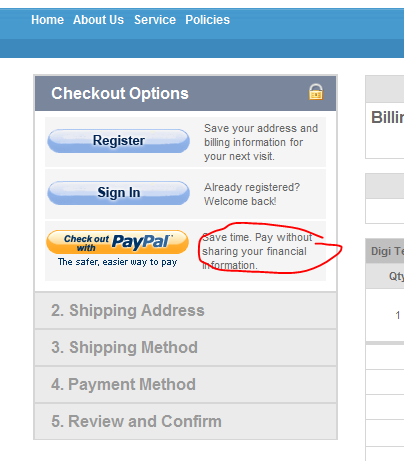
Thank you,
Jessica
Haven't Found your Answer?
It happens. Hit the "Login to Ask the community" button to create a question for the PayPal community.
- Unconfirmed shipping address? in Account limits and verification (Archive)
- prepaid visa cards in Bank accounts and credit cards (Archive)
- i keep getting this email from "paypal" HELP. I dont know what to do. in Account limits and verification (Archive)
- withdrawl pending? in Account balance (Archive)
- unknown ship to address in My account settings (Archive)
