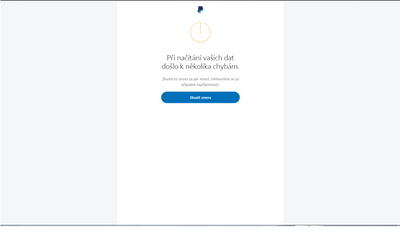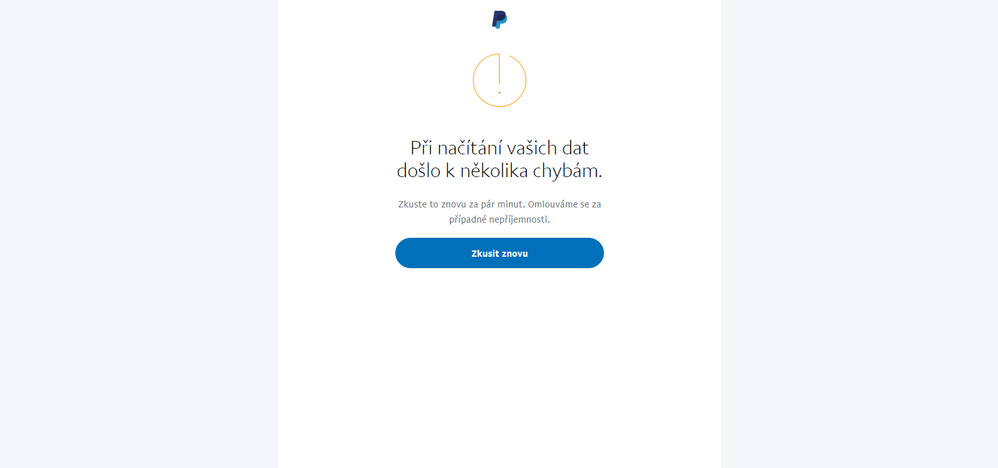cannot withdraw money (data error?)
- Mark as New
- Bookmark
- Subscribe
- Mute
- Subscribe to RSS Feed
- Permalink
- Report Inappropriate Content
Since yesterday I am not able to withdraw money to my bank account. My paypal is in Czech (saying: while loading your data there has been several errors), yet this seems to be an overall issue. This honestly represents a big problem since I (as everyone here) do need my money. What to do?
- Labels:
-
Add or withdraw money
- Mark as New
- Bookmark
- Subscribe
- Mute
- Subscribe to RSS Feed
- Permalink
- Report Inappropriate Content
- Mark as New
- Bookmark
- Subscribe
- Mute
- Subscribe to RSS Feed
- Permalink
- Report Inappropriate Content
Hi and sorry to hear that. This never happened to me before and I'm not making any big money. I sent a message to paypal help center yesterday so I'm hoping it reaches them soon. This is really unconvenient.
- Mark as New
- Bookmark
- Subscribe
- Mute
- Subscribe to RSS Feed
- Permalink
- Report Inappropriate Content
Today is the third day I have this problem. Everyvhere I click in Paypal, I get this error message. So I can not use Paypal! I don't have access to my money! Please solve it.
- Mark as New
- Bookmark
- Subscribe
- Mute
- Subscribe to RSS Feed
- Permalink
- Report Inappropriate Content
So far I've got 2 responses from pp support,
1) I have reviewed your account and cannot find any issues that would be preventing your withdrawal. May you try any of the following 4 links and see if those works:
* https://www.paypal.com/it/cgi-bin/webscr?cmd=_withdraw-funds-cc
* https://www.paypal.com/wdfunds/
* https://www.paypal.com/wdcheck/
* www.paypal.com/moneytransfer
Before, you attempt to withdraw again:
* Clear cache and cookies in your web browser
* Change password and security questions
* Use Mozilla Firefox or Internet Explorer if possible
* Turn off VPN or Proxy
* Turn off antivirus and any antivirus add-ons in your web browser.
Please make sure that you logged in from country in which account was created
____________________________________________________________________________
Unfortunately that did not work for me. So I told them and got another response:
2)
Please try to withdraw again after 48 hours. did you try to withdraw to the both banks that you have in the account?
You'll find answers to any further questions in our improved Help Centre. Click Help & Contact at the top of any PayPal page to get started.
_____________________________________________________________________________
Well I told them I have no acces to the bank account so no I could not even try to withdraw to any of them. And now I'm gonna wait 48 hours, seriously anxious bc I fear it won't get fixed. I also told the 2 times that it seems to be an overall issue (since more ppl are having the problem).
- Mark as New
- Bookmark
- Subscribe
- Mute
- Subscribe to RSS Feed
- Permalink
- Report Inappropriate Content
Thank you johix , but this did not help.
I tried 3 different web browsers, I treied another PC with different internet connection, but always the same error message.
When I click on money transfer or wallet I always get error.
- Mark as New
- Bookmark
- Subscribe
- Mute
- Subscribe to RSS Feed
- Permalink
- Report Inappropriate Content
Similar problem here. Cannot withdraw our money. They treated a withdrawal as a deposit and also charged us a "Reversal fee" when the wrong transaction failed to execute.
We need our money and they 1) make horrible mistakes 2) went home. What are we supposed to do?
- Mark as New
- Bookmark
- Subscribe
- Mute
- Subscribe to RSS Feed
- Permalink
- Report Inappropriate Content
It's 3 days since my first email to Paypal, but no answer. My money are blocked in Paypal and I can't work 😞
- Mark as New
- Bookmark
- Subscribe
- Mute
- Subscribe to RSS Feed
- Permalink
- Report Inappropriate Content
After 3 days waiting I got stupid answer .... grrrrr... they made me angry 😞
They ignore that I wrote them if I click on WALLET I get error message ... they didn't read what I wrote. They just answer by stupid automatic response.
Thank you for contacting PayPal regarding your inquiry.
We have reviewed your account and it shows that none of your cards are confirmed and active.
We ask you to link and confirm your card to verify that you are the card owner.
Here’s how to link and confirm your card:
- Log in to your PayPal account.
- Click Wallet at the top of the page.
- Click + Link a card or bank.
- Click Link a debit or credit card.
- Enter your details and click Link Card.
- Click the new card and then click Confirm Card.
If you have already added your card, or if you have trouble completing these steps, then you can access it directly by logging in to your PayPal account and visiting https://www.paypal.com/mem-number.
In some cases, your card may be automatically confirmed. If this is the case, no further action is required.
If the card you are adding is already confirmed on another PayPal account, you may be prompted to complete additional steps.
We’ll charge your card $1.95 USD. This charge and a 4-digit PayPal code appear on your card statement within 2 to 3 business days. The code sequence appears as PayPal*1234CODE or PP*1234CODE. You will need the first 4 digits to confirm your card. After the card is confirmed, we will immediately refund the card. Your card issuer will credit your card balance within 30 days from the date of the refund.
If you can’t access your online statement or this 4-digit code is unavailable online, check your next paper statement for this code. We cannot provide you with the 4-digit confirmation code by any other method.
After you have confirmed your card, we immediately refund the amount charged to the same card. You can view the refund in your transaction history.
If the card is not confirmed within 75 days since the confirmation process started, the charge will be automatically refunded to your card.
If you remove your card or close your account during the time frames above, the return of the credit may not process. In these instances, you may need to contact PayPal Customer Service to have the charge manually refunded.
To enter the 4-digit PayPal code to confirm your card there should be a notification on your home page. Otherwise:
- Log in to your PayPal account
- Click Wallet near the top of the page.
- Click the card you're confirming.
- Enter the 4-digit PayPal code from your card statement and submit.
If you have some further questions don't hesitate to contact us.
It is my pleasure to assist you. Thank you for choosing PayPal.
Yours sincerely,
Lionel
PayPal
- Mark as New
- Bookmark
- Subscribe
- Mute
- Subscribe to RSS Feed
- Permalink
- Report Inappropriate Content
It's not resolved on my side either yet 😕
I have no idea if the responses are automatic however it seems more likely which is absolutely crazy (how are we supposed to link a card if the error appears when we click it huh?!). I'm doing the 48hours wait before trying to withdraw again. I got 3 responses and I always wrote back that it seems to be an overall issue that more ppl are having. I'm not from US so there's no way I'm gonna call them.
This makes me really frustrated and angry 😞
- « Previous page
-
- 1
- 2
- Next page »
Haven't Found your Answer?
It happens. Hit the "Login to Ask the community" button to create a question for the PayPal community.