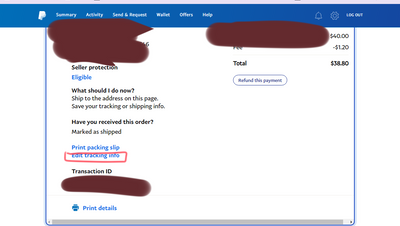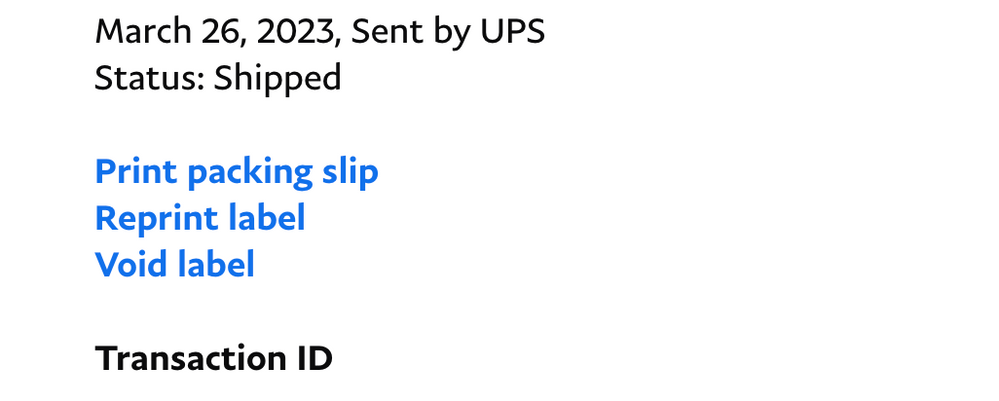- Mark as New
- Bookmark
- Subscribe
- Mute
- Subscribe to RSS Feed
- Permalink
- Report Inappropriate Content
My money is put on hold by the company since I didn't send a confirmation to my client yet. I delivered the virtual goods and I tried to file my transaction as complete, but instead of getting anything meaningful I got this instead:

I'm fine if they laid out the specific issues of the technical difficulties like a server or web issues, but this says nothing helpful for me to understand why I can't take my funds. I want to withdraw my money as quickly as possible and I've given my end of the bargain. I apologize if the tone of this thread is malevolent but this kind of message is really disappointing tbh because it does not help me to understand why this is the case.
Solved! Go to Solution.
- Labels:
-
Holds
- Mark as New
- Bookmark
- Subscribe
- Mute
- Subscribe to RSS Feed
- Permalink
- Report Inappropriate Content
This is so helpful! Thank you so much! I just hope to get my money within 1 day as indicated on the pending statements.
- Mark as New
- Bookmark
- Subscribe
- Mute
- Subscribe to RSS Feed
- Permalink
- Report Inappropriate Content
Thank you to the person who gave a detailed explanation. I've been clicking for the last 2 weeks and getting the technical error. You have to click 'Edit tracking information' (regardless of being a service or digital product, nothing else works). Once you do this, then you click the check box for shipping info not required. Once I did that I got the message saying I would get the funds within 1 day
- Mark as New
- Bookmark
- Subscribe
- Mute
- Subscribe to RSS Feed
- Permalink
- Report Inappropriate Content
where do I find it , im a bit confused on where to go for this, its only saying to add shipping info, is it okay if you can show photos I need tons of help on how to do this😭
- Mark as New
- Bookmark
- Subscribe
- Mute
- Subscribe to RSS Feed
- Permalink
- Report Inappropriate Content
- Mark as New
- Bookmark
- Subscribe
- Mute
- Subscribe to RSS Feed
- Permalink
- Report Inappropriate Content
- Mark as New
- Bookmark
- Subscribe
- Mute
- Subscribe to RSS Feed
- Permalink
- Report Inappropriate Content
- Mark as New
- Bookmark
- Subscribe
- Mute
- Subscribe to RSS Feed
- Permalink
- Report Inappropriate Content
- Mark as New
- Bookmark
- Subscribe
- Mute
- Subscribe to RSS Feed
- Permalink
- Report Inappropriate Content
Ok so i dealt with this it was so annoying to figure out but i got it, so basically you click on activity, select the transaction thats on hold, and then scroll down to the bottom until u see "edit tracking info"/"print packing slip", and then click on edit tracking info. After that it should work!
- Mark as New
- Bookmark
- Subscribe
- Mute
- Subscribe to RSS Feed
- Permalink
- Report Inappropriate Content
In my case, contrary to your screenshot, I am able to see this "Edit tracking info".
Therefore I am stuck unfortunately.
- Mark as New
- Bookmark
- Subscribe
- Mute
- Subscribe to RSS Feed
- Permalink
- Report Inappropriate Content
Hello everyone,
Thank you for visiting our community help forum!
Sorry to know that you're not able to edit the tracking information in your PayPal account. When you receive a goods & services payment, the funds will be held by our standard 21 days hold. Delaying funds availability is a common industry practice we implement to help ensure the secure use of PayPal. You an learn more about payment holds and speed up process through our help center articles.
Here's how to edit tracking information or order status:
Click Activity at the top of the page.
Below "Transactions," click All Transactions and select the transaction you want to edit.
Click Edit tracking information.
Enter your updated shipping information.
If you sold an intangible item or a service, select Order Processed/Service Rendered in the box labeled "Order Status".
Edit your information and click Save.
It could be a technical glitch that you're not able to see the "Edit tracking information". Please try clearing cache/cookies and also try using a different browser or device. If the issue persists after this, please reach out to our team through the available contact options at the bottom of PayPal page or message us through Twitter or Facebook for additional assistance.
I hope this information helps,
Bindu
Haven't Found your Answer?
It happens. Hit the "Login to Ask the community" button to create a question for the PayPal community.
- Account limitation in Security and Fraud
- Urgent Issue with PayPal Account Verification - Seeking Community Assistance in Security and Fraud
- I am unable to login it shows Sorry, we couldn’t confirm it’s you in Managing Account
- Identity Confirmation Error in Managing Account
- Unable to Withdraw Funds Despite Completion of 180-Day Restriction Period in Security and Fraud