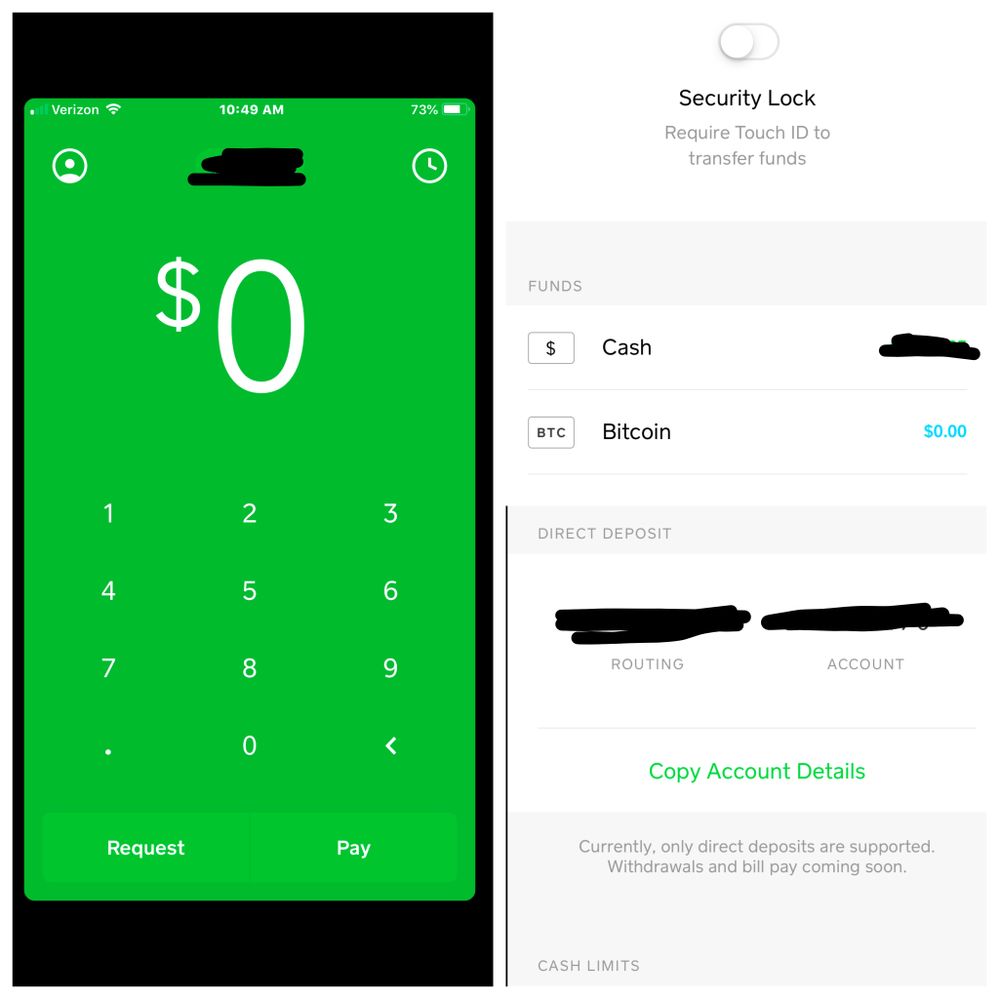Transfer from PayPal to "Cash App" card?
- Mark as New
- Bookmark
- Subscribe
- Mute
- Subscribe to RSS Feed
- Permalink
- Report Inappropriate Content
I tried to initiate a transfer from my PayPal account to my Cash App card last week. I was told by the automated system that my transfer will be under "security review" for up to 72 hours. After a long wait, the transfer was finally denied. I called PayPal and was told that there was an issue with their "transfer system", and that I should try again. I did, and was greeted with the same "security review" message. The rep assured me that it will not exceed 24 hours, and I clicked "proceed with transfer".
Now I'm left wondering if the issue is simply that I cannot transfer money from PayPal to my Cash App card. I did not get any other errors during the transfer. Does anyone have experience transferring money to the Cash App?
- Labels:
-
Add or withdraw money
-
Sending Money
- Mark as New
- Bookmark
- Subscribe
- Mute
- Subscribe to RSS Feed
- Permalink
- Report Inappropriate Content
Go to page two of this thread for solutions. There is a fix to send the money to your cash app account, you just have to use the cash app routing number and account number and set it up as a checking account instead of sending to the card itself. Works perfectly.
- Mark as New
- Bookmark
- Subscribe
- Mute
- Subscribe to RSS Feed
- Permalink
- Report Inappropriate Content
- Mark as New
- Bookmark
- Subscribe
- Mute
- Subscribe to RSS Feed
- Permalink
- Report Inappropriate Content
- Mark as New
- Bookmark
- Subscribe
- Mute
- Subscribe to RSS Feed
- Permalink
- Report Inappropriate Content
- Mark as New
- Bookmark
- Subscribe
- Mute
- Subscribe to RSS Feed
- Permalink
- Report Inappropriate Content
Just in case anyone else reads this thread looking for solutions, do not use the instant transfer feature to your Cash App card. Instead, you'll want to go to your Cash App, click your profile icon in the top left corner, scroll down and click on Cash (Its right above bitcoin), scroll down below your card number and you'll see the direct deposit box with a routing number and account number attached to your cash card.
Input those into your PayPal account JUST as if you were setting up a checking bank account. It will pop up Lincoln Savings as the bank name. It will go through a verification where PayPal will deposit two small amounts into your account (they will pop up on your cash card the next day sometime between midnight and morning) and they'll take the amount back out in one withdrawal. You'll then input the deposit amounts they sent into PayPal on the confirmation section of your new bank account and it'll be confirmed! This insures that you know the account number and routing number are correct and active and working. You can then, at this point, initiate your transfer.
THIS OPTION WORKS. Although you cannot use the instant option, you will have your deposit into your account the next business day and the limits imposed on debit card transfers does not apply so you can transfer all of your money instead of say the $5000 limit most personal accounts have.
Notes: Remember, you have to wait a full 24 hours after any failed deposit/transfer before initiating a new one. Also, its best to use a home computer so that the system doesn't flag you for extra verification for your transfer. Mobile transfers are considered more at risk for fraud. You'll also want to make sure you're logged out of your PayPal account on all but the device you are initiating the deposit on. Lastly, if you run into any alerts on your account asking for identity verification etc, this will not affect your deposit/transfer/withdrawl. You can still transfer money from your PayPal balance over to your account even without this. The verification will only affect your ability to use from directly from your PayPal account for purchases and bill pay.
I hope this helps everyone! XOXO, Luna
- Mark as New
- Bookmark
- Subscribe
- Mute
- Subscribe to RSS Feed
- Permalink
- Report Inappropriate Content
- Mark as New
- Bookmark
- Subscribe
- Mute
- Subscribe to RSS Feed
- Permalink
- Report Inappropriate Content
- Mark as New
- Bookmark
- Subscribe
- Mute
- Subscribe to RSS Feed
- Permalink
- Report Inappropriate Content
- Mark as New
- Bookmark
- Subscribe
- Mute
- Subscribe to RSS Feed
- Permalink
- Report Inappropriate Content
- Mark as New
- Bookmark
- Subscribe
- Mute
- Subscribe to RSS Feed
- Permalink
- Report Inappropriate Content
Haven't Found your Answer?
It happens. Hit the "Login to Ask the community" button to create a question for the PayPal community.
- I can't add funds to my wallet in My Money Archives
- Error - Sorry, PayPal Plus is currently not available in My Money Archives
- it says that I cant transfer the money to my Paymaya account? why is that? can someone help me? in My Money Archives
- Transfer funds from a preloaded card to bank in My Money Archives
- Sorry about that. We can’t complete this for you right now. You can try again in a minute or two in My Money Archives