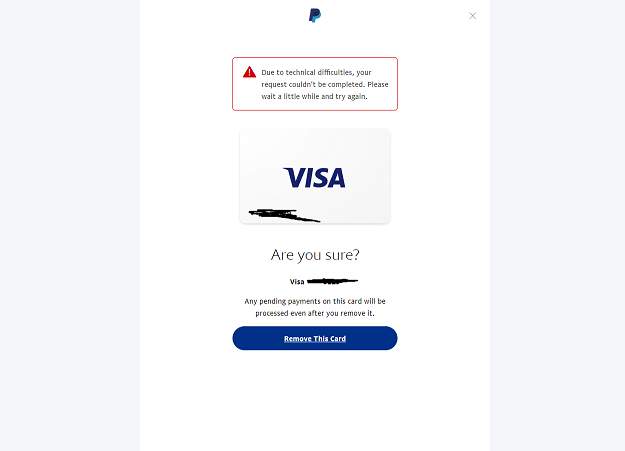Remove debit card
Joro79
New Community Member
Options
- Mark as New
- Bookmark
- Subscribe
- Mute
- Subscribe to RSS Feed
- Permalink
- Report Inappropriate Content
Posted on
Dec-25-2020
07:29 AM
I want to remove my only 1 visa debit card, but show me this error.
Labels:
- Labels:
-
Bank accounts and credit cards
1 REPLY 1
kernowlass

Esteemed Advisor
Options
- Mark as New
- Bookmark
- Subscribe
- Mute
- Subscribe to RSS Feed
- Permalink
- Report Inappropriate Content
Dec-27-2020
03:07 PM
Here's how to remove a credit or debit card:
- Click Wallet at the top of the page.
- Click the card you want to remove.
- Click Remove card.
A few things to keep in mind:
- You may not be able to remove your card if you have a negative balance in your PayPal account. In this situation, you must bring your balance to zero or higher to remove your card.
- If you remove your only card and have a confirmed bank account, you’ll no longer be able to make instant bank payments. Instead they’ll be sent as eChecks, which take 3 to 4 working days to process.
You may not be able to remove your card if you have a negative balance in your PayPal account. In this situation, you must bring your balance to zero or higher to remove your card.
Advice is voluntary.
Kudos / Solution appreciated.
Haven't Found your Answer?
It happens. Hit the "Login to Ask the community" button to create a question for the PayPal community.