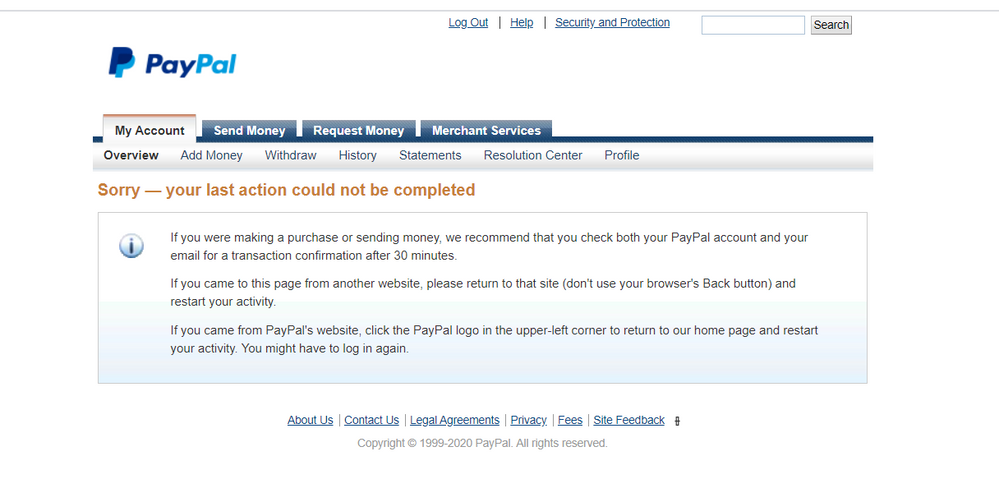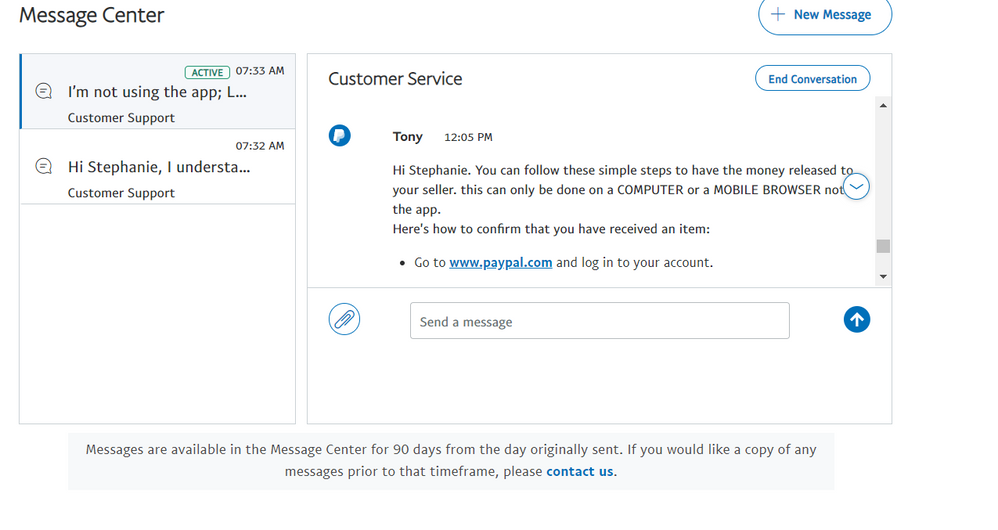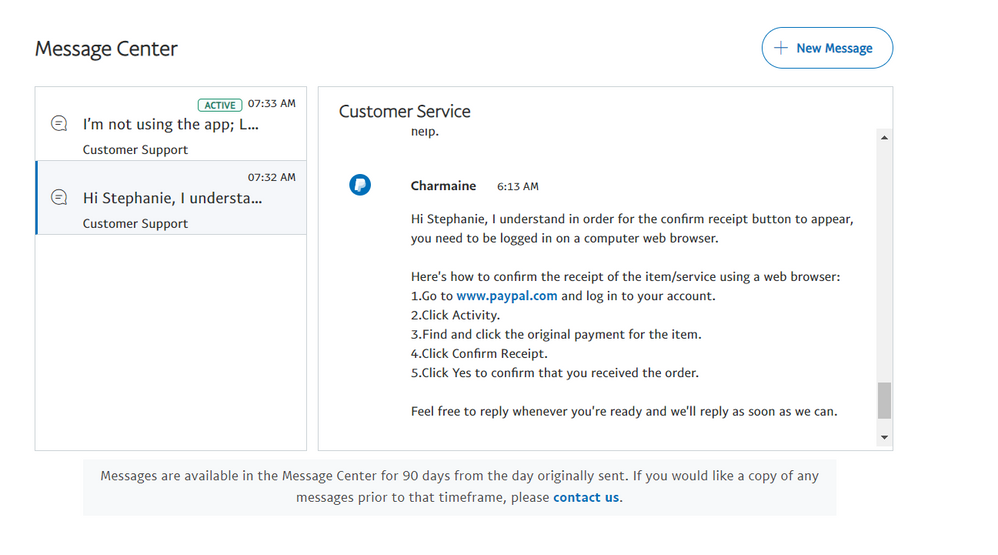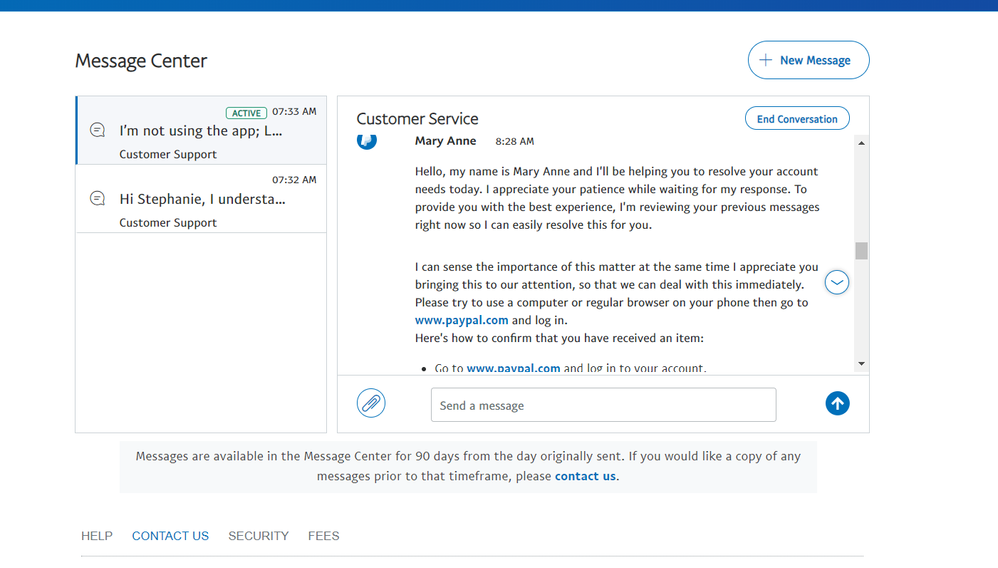NO "CONFIRM RECEIPT" BUTTON
- Mark as New
- Bookmark
- Subscribe
- Mute
- Subscribe to RSS Feed
- Permalink
- Report Inappropriate Content
Afternoon, after dealing with useless "agents" in the message center, I've come here hoping to find a solution.
Yes, the seller clicked "Add Tracking" button in the transaction details and select an order status. Still nothing.
As the title says, I do not have a "confirm receipt" button when i follow these steps (yes, I am on web browser):
Go to www.paypal.com and log in to your account.
Click Activity.
Find and click the original payment for the item.
Click Confirm Receipt.
Click Yes to confirm that you received the order.
It is not a physical item and therefore I did not have to enter my shipping address. Maybe that is the reason behind this glitch. I've attached a screenshot showing the transaction and absence of the "confirm receipt" button.
I've also attached 2 photos showcasing a recent influx of this particular issue. Many other users are also unable to release funds to the seller because there is no "confirm receipt" button.
Could a moderator please manually confirm that i have received the order and release the payment to the seller? Thank you.
<removed>
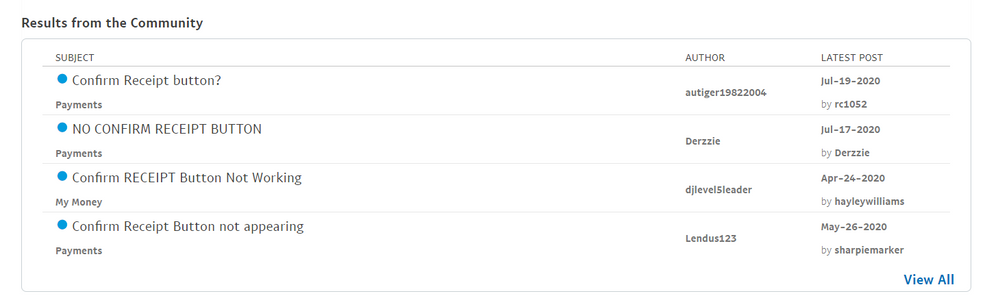
@sharpiemarker @kernowlass I checked all of your previous replies to similar posts and tried everything you've previously mentioned.
- Labels:
-
Holds
-
Sending Money
- Mark as New
- Bookmark
- Subscribe
- Mute
- Subscribe to RSS Feed
- Permalink
- Report Inappropriate Content
In the previous screenshot posted in the original post, you can see the STATUS: COMPLETED
I asked the seller to click the "add tracking" button and set the order status to shipped to see if that would do anything. It is a non physical item therefore no tracking info or address is present. Therefore when i click "track shipment" It simply gives an error page, screenshot added.
This is 100% a technical issue on paypal side and not something that the buyer/seller is doing wrong.
PLEASE confirm my order as received and release the money to the seller.
<removed>
- Mark as New
- Bookmark
- Subscribe
- Mute
- Subscribe to RSS Feed
- Permalink
- Report Inappropriate Content
The Seller changing the status to "ORDER PROCESSED" does not do anything either as can be seen in the screenshot.
- Mark as New
- Bookmark
- Subscribe
- Mute
- Subscribe to RSS Feed
- Permalink
- Report Inappropriate Content
Not sure why the screenshots of my transactions all got blocked, there is no sensitive information being revealed. They simply serve to show that no matter what you do the "CONFIRM RECEIPT" button does not appear.
Here is a series of screenshots that highlight just how utterly useless the chat support team is; They're truly the exact same as robots, just copy pasting the same message without ever reading about my issue. I also contacted through twitter and facebook. They are not accepting calls at the moment either.
Completely unprofessional, nobody willing to take responsibility and offer assistance.
- Mark as New
- Bookmark
- Subscribe
- Mute
- Subscribe to RSS Feed
- Permalink
- Report Inappropriate Content
- Mark as New
- Bookmark
- Subscribe
- Mute
- Subscribe to RSS Feed
- Permalink
- Report Inappropriate Content
- Mark as New
- Bookmark
- Subscribe
- Mute
- Subscribe to RSS Feed
- Permalink
- Report Inappropriate Content
Well this is for sure the last time that I will be using Paypal and will never again touch it with a 10 foot pole considering the many other good alternatives out there. After going thru hoops and loops I found the option to send a message directly to Paypal and considering the large sum of money($1200) that I sent I also opened a dispute. I didn't want it to be sitting unclaimed for 21 days. Coincidentally, after I did these two things, the button to "Confirm Receipt" showed up in my transaction and miraculously the recipient was now able to get her money. It took me hours/days and lots of stress trying to figure this out. In conclusion what I figured out is - If you sent or received money, and you can't figure out how to claim, it is because none of the instructions out there work. You must be ready to spend a good time also researching how to get in touch with Paypal. Once that happens, you must expect the response to take days as is the message that you get when you finally send them a message. Be ready to go thru some good amount of stress or, if the money is not much, simply give up and take your losses. To end this out Paypal suggested that I close the dispute by selecting a "Close Dispute" button, but typical even those instructions where no good. The "Close Dispute" button was no where to be found. My daughter setup her Paypal account for the first time to start ecommerce and she never got her money. I sent money to a friend and they never got their money. I took a chance sending this $1200 and I should have known better not to do. Paypal has no idea how much stress you are causing people who are trusting them with their money.
- Mark as New
- Bookmark
- Subscribe
- Mute
- Subscribe to RSS Feed
- Permalink
- Report Inappropriate Content
- Mark as New
- Bookmark
- Subscribe
- Mute
- Subscribe to RSS Feed
- Permalink
- Report Inappropriate Content
- Mark as New
- Bookmark
- Subscribe
- Mute
- Subscribe to RSS Feed
- Permalink
- Report Inappropriate Content
I'm currently experiencing the same exact issue for two of my payments. My buyers are unable to locate/don't have the confirm receipt button.
- « Previous page
- Next page »
Haven't Found your Answer?
It happens. Hit the "Login to Ask the community" button to create a question for the PayPal community.
- Has anyone else had a request time out when attempting to enroll a security key? in Managing Account Archives
- PO Box Change of Address in Managing Account Archives
- Can't receive money (no receive button) on old account (Ukraine). in Wallet Archives
- Options button currency convert euros us dollars in Transactions Archives
- How do I opt out of receiving real-time and daily notifications? in Managing Account Archives