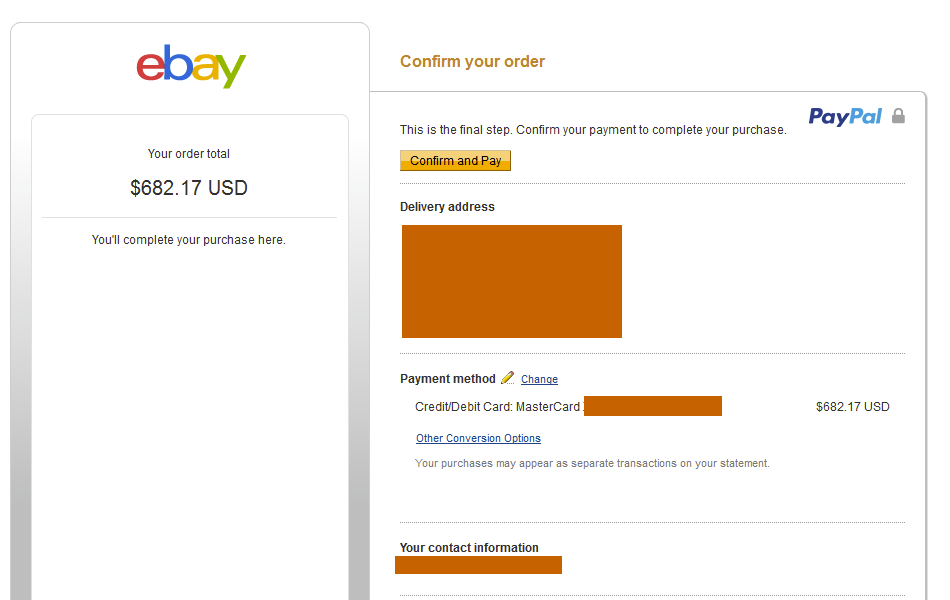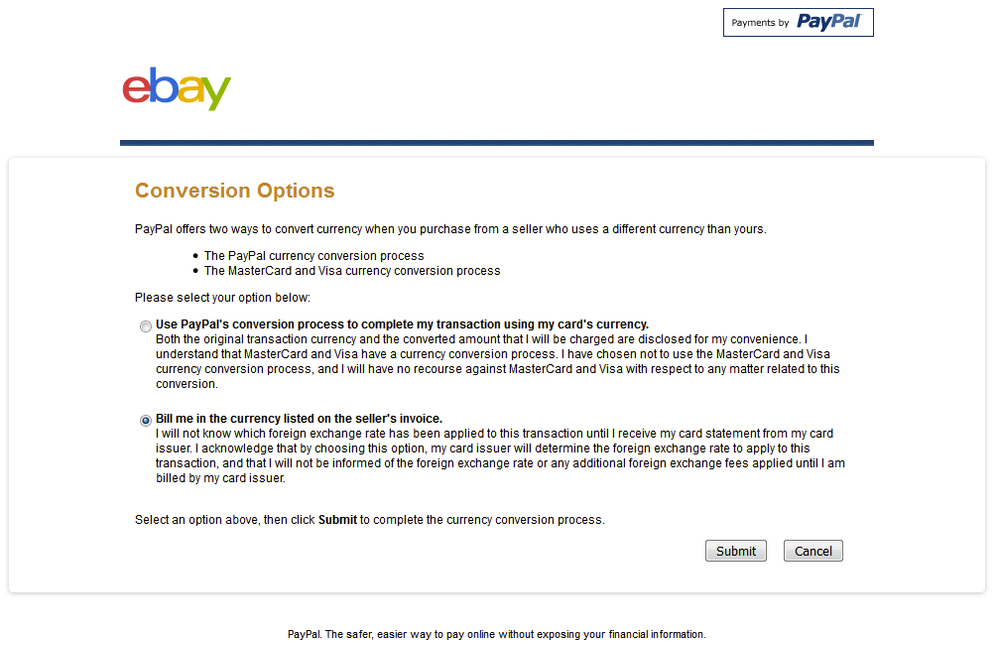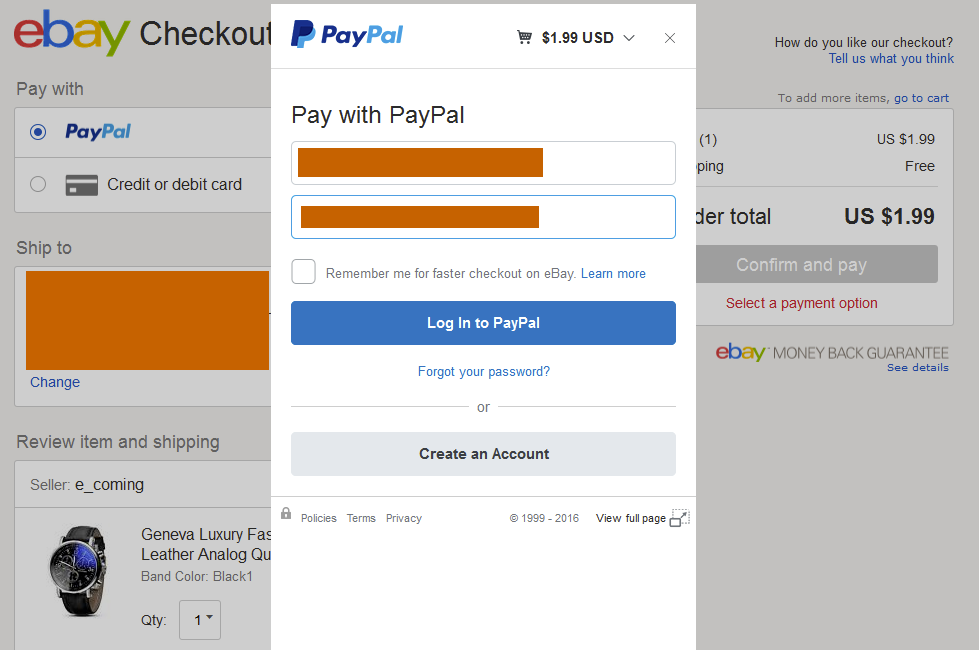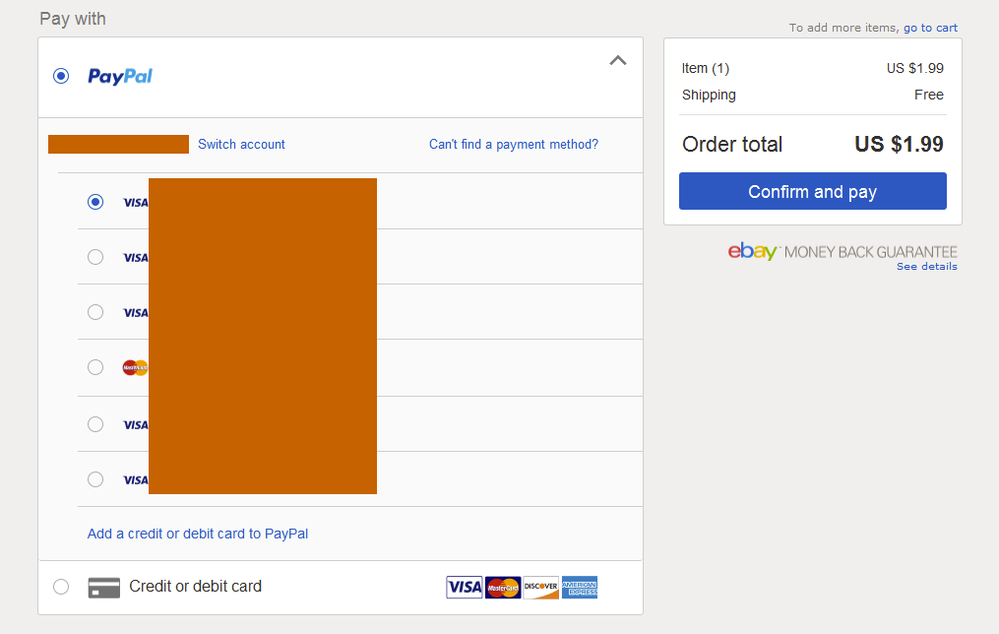- Mark as New
- Bookmark
- Subscribe
- Mute
- Subscribe to RSS Feed
- Permalink
- Report Inappropriate Content
Hello, everybody.
I'm just a regular Joe, buying & selling on Ebay. I do more buying than selling - and i'm a member since 2011.
There is this strange behaviour of the Paypal / Ebay checkout system. In the past, i used to see an on-screen option in which Ebay / Paypal would allow me to select my preferred currency conversion option. For example, if i buy something in US $ (USD) and my card account is in Romanian LEI (RON) i can either use Paypal's conversion and get invoiced in RON or get invoiced in USD and the conversion will be made with Masterdard's / Visa's conversion. Paypal's conversion is around 5% higher that Mastercard's and i always chose to pay using the card issuer's conversion - because it's to my advantage.
The point is i used to have a choice. Now i do not. Let me explain...
This is how the old checkout boxes used to look like :
And this happened when i clicked "Other conversion options" :
This allowed to choose the conversion option - and PayPal actually remembers it, each time i use that card.
Now, the new dialog looks like this :
... and there's no more option to choose what currency exchange to use, anymore :
As you can see, all my cards are listed - old ones and new ones. The ones where i could do the currency exchange switch in the past, still.. work the old way - i'm billed in the foreign currency and i get the card issuer's exchange rate - even if i get this new dialogues.
However, if i pay with a newly added card and the above dialogue pops up, i pay at paypal's exchange rate and i don't get a choice, anymore.
I think this is unfair... the options to choose the conversion rate used to be available in the old Paypal account interface too - but, since they switched to this new, fancy, giant button & heavy multimedia loaded interface, that option quitely dissapeared.... and no-one seems to know anything about it.
How about you - have you encountered something similar ?
Solved! Go to Solution.
- Mark as New
- Bookmark
- Subscribe
- Mute
- Subscribe to RSS Feed
- Permalink
- Report Inappropriate Content
I just got this notice in my email Paypal updated their Legal Agreements. In it they now also explain their rip off strategy:
4. Currency Conversion
We have amended section 8.2 (Currency Conversion) and section A3.1 of Schedule 1 (Other Fees - Currency Conversion) to clarify what happens when your transaction involves a currency conversion by PayPal. Section 8.2 and section A3.1 of Schedule 1 now read as follows (with added/amended wording underlined):
“8.2 Currency Conversion. If your transaction involves a currency conversion by PayPal, it will be converted at the exchange rate we set for the relevant currency exchange. This is the “Base Exchange Rate”.
The Base Exchange Rate is based on rates available in the wholesale currency markets or, if required by law or regulation, at the relevant government reference rate(s) on the conversion date or the prior business day.
We then add a Currency Conversion Fee (as set out in section A3.1 of Schedule 1 of this Agreement) to the Base Exchange Rate to form the final foreign exchange rate applied to your transaction. In some cases (see sections 4.7 and 4.8) this final foreign exchange rate may be applied immediately and without notice to you.
The “Currency Converter” tool can be accessed through your Account and used to see what exchange rates (with the Currency Conversion Fee already added) apply for certain currency exchanges at the time you use the tool.
Where a currency conversion is offered by PayPal to you when you make your transaction, you will be shown the exchange rate (which includes the Currency Conversion Fee) that will be applied to the transaction before you proceed with authorising the payment transaction. By proceeding with your authorisation of the payment transaction you are agreeing to the currency conversion on the basis of the exchange rate shown (which includes the Currency Conversion Fee).
You may opt out of a currency conversion by PayPal before you complete your payment by selecting “Other Conversion options” on the “Review Your Information” page during checkout.
Where a currency conversion is offered at the point of sale by the merchant, not by PayPal, and you choose to authorise the payment transaction on the basis of the merchant's exchange rate and charges, PayPal has no liability to you for that currency conversion.
Where your payment is funded by a Debit or Credit Card and involves a currency conversion by PayPal, by entering into this Agreementyou consent to and authorise PayPal to convert the currency in place of your Credit or Debit card issuer.
If you receive a payment in a currency other than the primary currency of your Account from anyone who doesn’t have a PayPal Account, the payment amount will be converted into the primary currency of your Account by PayPal for you at the time the payment is made, in accordance with this section 8.2 (except where otherwise agreed by PayPal) and you agree to bear the Currency Conversion Fee at section A3.1.1 of Schedule 1 of this Agreement (which is included in the exchange rate you pay), before any other transaction fees apply.
…
A3.1.1 For currency conversions of amounts in your PayPal account that do not form part of a specific transaction into or out of your account (e.g. converting your balance to another currency) and for transactions involving a currency conversion for which the seller has agreed to bear the conversion fee:
2.5% above the Base Rate.
A3.1.2 For all other transactions involving a currency conversion and for which the seller has not agreed to bear the conversion fee:
4.0% above the Base Rate.”
Don't know if they're getting scared of losing customers or more bold in their scam in that they feel confident they can show what they're doing to everyone.
- Mark as New
- Bookmark
- Subscribe
- Mute
- Subscribe to RSS Feed
- Permalink
- Report Inappropriate Content
Totally true what Ardiana said...
I was about to buy a product for 537.56 GBP and Paypal calculated it to be 638.04 EUR!
While Visa card rates would calculate it to be 613.30 EUR for the same day... It seems Paypal is pocketing around 25 EUR (maybe the 4% she was talking about) on our behalf... Extremely disappointing from Paypal as it USED to propose the conversion process to be handled by our credit card (such as Visa)...
This is definitely NOT ok...
A disappointed user...
- Mark as New
- Bookmark
- Subscribe
- Mute
- Subscribe to RSS Feed
- Permalink
- Report Inappropriate Content
The following solution worked only if you wish to tie your credit card to one particular currency. Since the majority of my transactions are in USD, it wasn't a big deal for me to have one of my cards linked to the single currency. This solution is not mine, I believe it was mentioned once or twice in this message thread so kudos to those that came up with this solution. Just reposting in case it got buried in the conversation or if someone just happened to miss the replies:
Solution
You need to write to PayPal to get them to change the default currency to use.
- Log into PayPal
- Click on Help at the top menu
- Select Message Center
- Create a message indicating that you wish to change your credit card to use a different currency rate.
- After a day or so you will receive a message asking you for the last two digits of your credit card, the currency you wish to use, and some sample transactions dates for purchases that were incorrectly charged (e.g. payments converted to and charged in Canadian funds instead of US funds). Once you supply the information, they will change your card to use whatever currency you want. For me, it took about a day to get my cc switched.
- Mark as New
- Bookmark
- Subscribe
- Mute
- Subscribe to RSS Feed
- Permalink
- Report Inappropriate Content
But why all the hoops, it's software, just provide a switch to select your preference...oh wait, that's the way it used to be. Think of all the extra $$$ being made off of unsuspecting customers.
- Mark as New
- Bookmark
- Subscribe
- Mute
- Subscribe to RSS Feed
- Permalink
- Report Inappropriate Content
- Mark as New
- Bookmark
- Subscribe
- Mute
- Subscribe to RSS Feed
- Permalink
- Report Inappropriate Content
Happened to me again![]() And I confirm that e-Bay and PP are playing hand in hand. I've just followed the ebay payment "procedure" and suddendly it said "ok, payment succeeded" ! Not any chance to avoid re-re-conversion, everything happened so fast, felt like thieves in my pocket: extremely fast and silent ! That way, my 299 euro eBay aquisition, became in a fraction of second... 315. My card and my bank-account are legal in Euros, I live in EU, seller is from EU, not any reasonable...reason, for theese back and forth conversions. Merry Christmas, PP & eBay....
And I confirm that e-Bay and PP are playing hand in hand. I've just followed the ebay payment "procedure" and suddendly it said "ok, payment succeeded" ! Not any chance to avoid re-re-conversion, everything happened so fast, felt like thieves in my pocket: extremely fast and silent ! That way, my 299 euro eBay aquisition, became in a fraction of second... 315. My card and my bank-account are legal in Euros, I live in EU, seller is from EU, not any reasonable...reason, for theese back and forth conversions. Merry Christmas, PP & eBay....
- Mark as New
- Bookmark
- Subscribe
- Mute
- Subscribe to RSS Feed
- Permalink
- Report Inappropriate Content
Thanks for the solution. It works on me. Yesterday I was charged by the Paypal exchange rate, and this made me pay almost 5% more. Today I tried to change, but was not successful until I find this post. Thanks for sharing. It is ashamed that they hide this option in ebay and paypal! They should be sued for that .
- Mark as New
- Bookmark
- Subscribe
- Mute
- Subscribe to RSS Feed
- Permalink
- Report Inappropriate Content
I didn't read every single reply but as people are still suggesting to change the base currency of their credit card I assume many people still don't know how to properly bill their card in the currency of the seller (any currency used) so will share the solution that I found that works. Hope this can help a few people.
Go to:
- SETTINGS
- PAYMENTS
- MANAGE PREAPPROVED PAYMENTS
- SET AVAILABLE FUNDING SOURCES
- CONVERSION OPTIONS
- BILL ME IN THE CURRENCY LISTED ON THE SELLERS INVOICE
Yes, it is quite obvious that paypal have made that as well hidden as possible...
In case you still have trouble here is a video with it, although slightly outdated.
https://youtu.be/CcVvvDgoqsw?t=6m41s (skip to the 6:41 to see how to do it)
I also noticed in the video that when contacted paypal also refunded the fees to this person so recommend everyone to also get in touch and see if they can refund you some of the money that they have taken.
Just remember then to pay in ebay by choosing paypal, change, and then choose your credit card (it should no longer say anything about exchange rates next to it). DO NOT use the other credit card option in ebays payment page as that appears to still be applying the exchange rate. Hope this can help some people avoid paying these stupidly huge fees.
Side note/advice. For people who don't have a credit card that offers interbank rates with no fees check out revolut app. You can exchange money with literally 0% fee. This can also be a backup if somehow the above method doesn't work, you can transfer money to revolut, exchange, then bank transfer to paypal in the currency you wish. You will get exactly the amount that it says on xe.com (haven't tried in US or Canada).
- Mark as New
- Bookmark
- Subscribe
- Mute
- Subscribe to RSS Feed
- Permalink
- Report Inappropriate Content
- Mark as New
- Bookmark
- Subscribe
- Mute
- Subscribe to RSS Feed
- Permalink
- Report Inappropriate Content
Thank you sir! it was there, i lost a great deal because of this issue. Now is fixed and did get a new "deal" just not that good as the one i lost.
thanks thanks.
@Dan03 wrote:I didn't read every single reply but as people are still suggesting to change the base currency of their credit card I assume many people still don't know how to properly bill their card in the currency of the seller (any currency used) so will share the solution that I found that works. Hope this can help a few people.
Go to:
- SETTINGS
- PAYMENTS
- MANAGE PREAPPROVED PAYMENTS
- SET AVAILABLE FUNDING SOURCES
- CONVERSION OPTIONS
- BILL ME IN THE CURRENCY LISTED ON THE SELLERS INVOICE
Yes, it is quite obvious that paypal have made that as well hidden as possible...
In case you still have trouble here is a video with it, although slightly outdated.
https://youtu.be/CcVvvDgoqsw?t=6m41s (skip to the 6:41 to see how to do it)
I also noticed in the video that when contacted paypal also refunded the fees to this person so recommend everyone to also get in touch and see if they can refund you some of the money that they have taken.
Just remember then to pay in ebay by choosing paypal, change, and then choose your credit card (it should no longer say anything about exchange rates next to it). DO NOT use the other credit card option in ebays payment page as that appears to still be applying the exchange rate. Hope this can help some people avoid paying these stupidly huge fees.
Side note/advice. For people who don't have a credit card that offers interbank rates with no fees check out revolut app. You can exchange money with literally 0% fee. This can also be a backup if somehow the above method doesn't work, you can transfer money to revolut, exchange, then bank transfer to paypal in the currency you wish. You will get exactly the amount that it says on xe.com (haven't tried in US or Canada).
Haven't Found your Answer?
It happens. Hit the "Login to Ask the community" button to create a question for the PayPal community.
- Some pages are in the wrong language. in My Account Archives
- Is it possible to pay in one currency with PayPal balance if my balance is in another currency? in Payments Archives
- Paypal not using multi-currency accounts in My Money Archives
- Can I specify that refunds are NOT returned to my credit card but left in wallet? in Payments Archives
- PayPal Virtual Key charges source account, immediately refunds, & cancels transaction. in Payments Archives