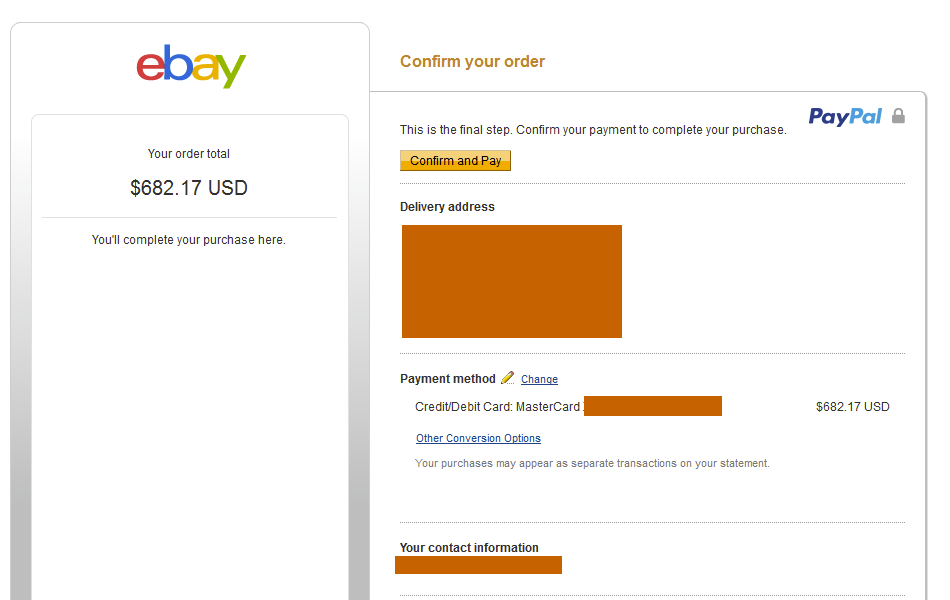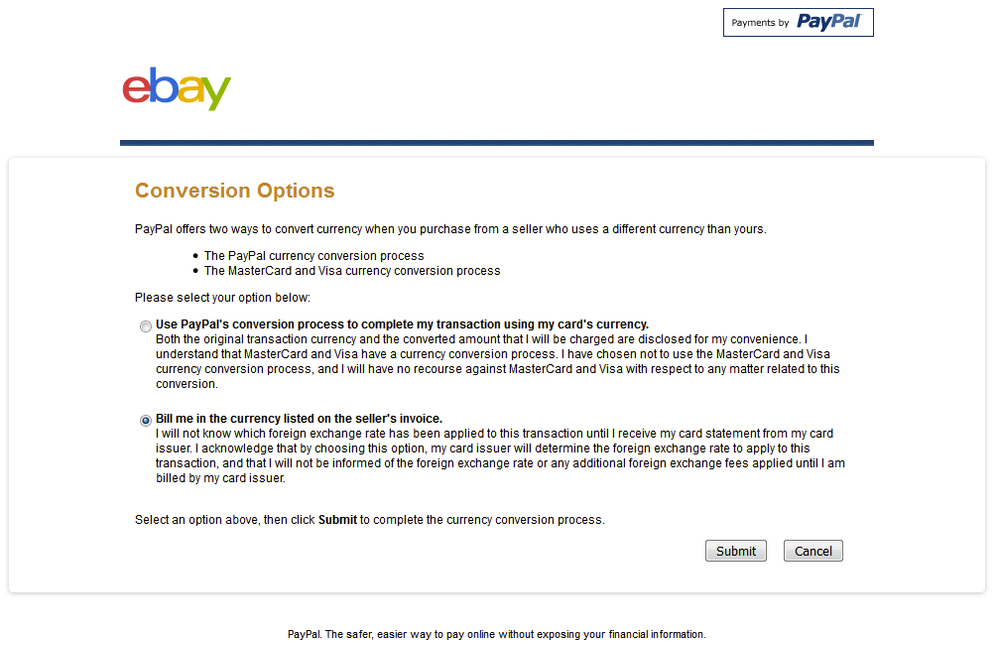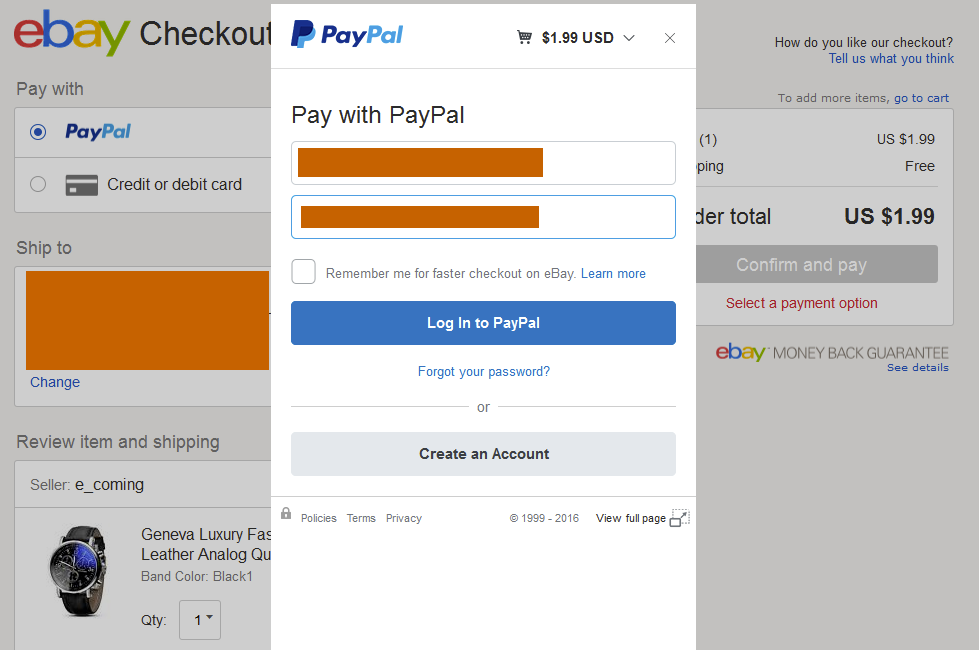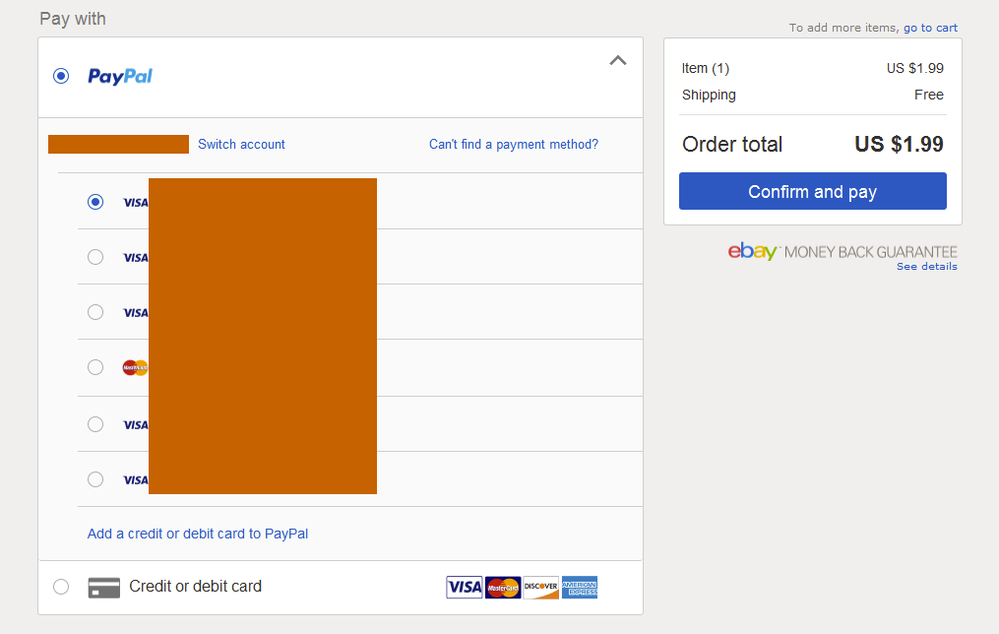- Mark as New
- Bookmark
- Subscribe
- Mute
- Subscribe to RSS Feed
- Permalink
- Report Inappropriate Content
Hello, everybody.
I'm just a regular Joe, buying & selling on Ebay. I do more buying than selling - and i'm a member since 2011.
There is this strange behaviour of the Paypal / Ebay checkout system. In the past, i used to see an on-screen option in which Ebay / Paypal would allow me to select my preferred currency conversion option. For example, if i buy something in US $ (USD) and my card account is in Romanian LEI (RON) i can either use Paypal's conversion and get invoiced in RON or get invoiced in USD and the conversion will be made with Masterdard's / Visa's conversion. Paypal's conversion is around 5% higher that Mastercard's and i always chose to pay using the card issuer's conversion - because it's to my advantage.
The point is i used to have a choice. Now i do not. Let me explain...
This is how the old checkout boxes used to look like :
And this happened when i clicked "Other conversion options" :
This allowed to choose the conversion option - and PayPal actually remembers it, each time i use that card.
Now, the new dialog looks like this :
... and there's no more option to choose what currency exchange to use, anymore :
As you can see, all my cards are listed - old ones and new ones. The ones where i could do the currency exchange switch in the past, still.. work the old way - i'm billed in the foreign currency and i get the card issuer's exchange rate - even if i get this new dialogues.
However, if i pay with a newly added card and the above dialogue pops up, i pay at paypal's exchange rate and i don't get a choice, anymore.
I think this is unfair... the options to choose the conversion rate used to be available in the old Paypal account interface too - but, since they switched to this new, fancy, giant button & heavy multimedia loaded interface, that option quitely dissapeared.... and no-one seems to know anything about it.
How about you - have you encountered something similar ?
Solved! Go to Solution.
- Mark as New
- Bookmark
- Subscribe
- Mute
- Subscribe to RSS Feed
- Permalink
- Report Inappropriate Content
This is just plain old robbery. I'm not **bleep** with this any more. Goodbye paypal. I would encourage everyone here to dump this underhanded business.
- Mark as New
- Bookmark
- Subscribe
- Mute
- Subscribe to RSS Feed
- Permalink
- Report Inappropriate Content
FYI: The link provided is for PayPal Merchant Technical Services not for consumers.
Contact tech support:
https://www.paypal-techsupport.com/app/ask
Don't waste your time writing to them.
"PayPal Merchant Technical Services provides assistance with integrating PayPal as a payment solution on the merchant's web site"
Thanks for trying sharpiemarker.
- Mark as New
- Bookmark
- Subscribe
- Mute
- Subscribe to RSS Feed
- Permalink
- Report Inappropriate Content
Then give em an earful here: https://secure.opinionlab.com/ccc01/comment_card_d.asp
Or buy from sellers that is in your own currency/country. That's what I do and always did. I don't even come across this problem. When I see a non-US denomination, I just go someplace else to buy. I know it's not an answer people may like but I refuse to pull my hair out over it if the system is on the fritz. Not much you can do to it but hope the system will one day sort itself out and simply use credit card to pay via merchant gateway (no PayPal log in), if possible. I won't totally ace out PayPal, they are useful in some ways.
In fact, I had a recent problem with my incoming payments from PayPal button links and contacted tech support, they tried but in the end the problem seemed to sort itself out and appears to be working as it should again. Go figure.
Kudos & Solved are greatly appreciated. 🙂
- Mark as New
- Bookmark
- Subscribe
- Mute
- Subscribe to RSS Feed
- Permalink
- Report Inappropriate Content
- Mark as New
- Bookmark
- Subscribe
- Mute
- Subscribe to RSS Feed
- Permalink
- Report Inappropriate Content
- Mark as New
- Bookmark
- Subscribe
- Mute
- Subscribe to RSS Feed
- Permalink
- Report Inappropriate Content
1. Go to the checkout, choose PayPal and fill out your login information.
2. Instead of selecting your card and the conversion options, click on Switch account and DON'T fill anything in.
3. Open a new tab, go to paypal.com and log in to your account.
4. Switch back to previous tab and fill out your PayPal login information again.
5. You will be redirected to the older version of checkout, where the conversion options is working.
Kudos & Solved are greatly appreciated. 🙂
- Mark as New
- Bookmark
- Subscribe
- Mute
- Subscribe to RSS Feed
- Permalink
- Report Inappropriate Content
Thanks for the workaround, sharpiemaker, I can confirm that it works for me. Much appreciated!
- Mark as New
- Bookmark
- Subscribe
- Mute
- Subscribe to RSS Feed
- Permalink
- Report Inappropriate Content
Sweet! Glad it's working out. This whole issue's got nothing to do with terms, or necessarily about them trying to rip anyone off (a beneficial side effect nonetheless) but that the programming of this function to the new site is just plain sh*te.
So again for anyone with this issue, here is the solution again:
1. Go to the checkout, choose PayPal and fill out your login information.
2. Instead of selecting your card and the conversion options, click on Switch account (click arrow next to exchange rate) and DON'T fill anything in.
3. Open a new browser tab, go to paypal.com and log in to your account.
4. Switch back to previous tab and fill out your PayPal login information again.
5. You will be redirected to the older version of checkout, where the conversion options is working.
Kudos & Solved are greatly appreciated. 🙂
- Mark as New
- Bookmark
- Subscribe
- Mute
- Subscribe to RSS Feed
- Permalink
- Report Inappropriate Content
I'm in Serbia and have a problem with currency conversion.
Your version don't work in my case.Tried but nothing.
I don't know what to do.
- Mark as New
- Bookmark
- Subscribe
- Mute
- Subscribe to RSS Feed
- Permalink
- Report Inappropriate Content
Haven't Found your Answer?
It happens. Hit the "Login to Ask the community" button to create a question for the PayPal community.
- Some pages are in the wrong language. in My Account Archives
- Is it possible to pay in one currency with PayPal balance if my balance is in another currency? in Payments Archives
- Paypal not using multi-currency accounts in My Money Archives
- Can I specify that refunds are NOT returned to my credit card but left in wallet? in Payments Archives
- PayPal Virtual Key charges source account, immediately refunds, & cancels transaction. in Payments Archives