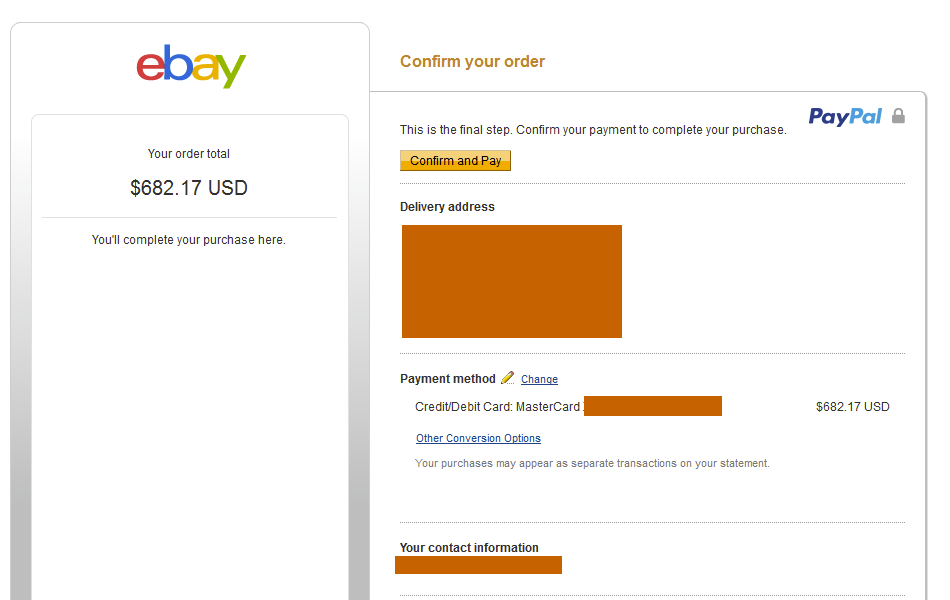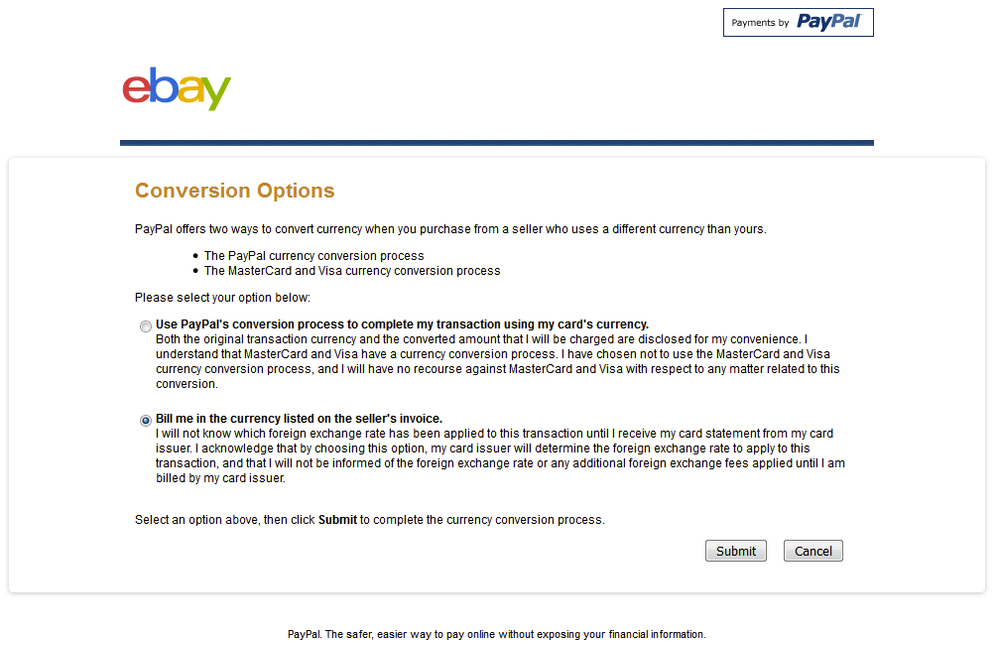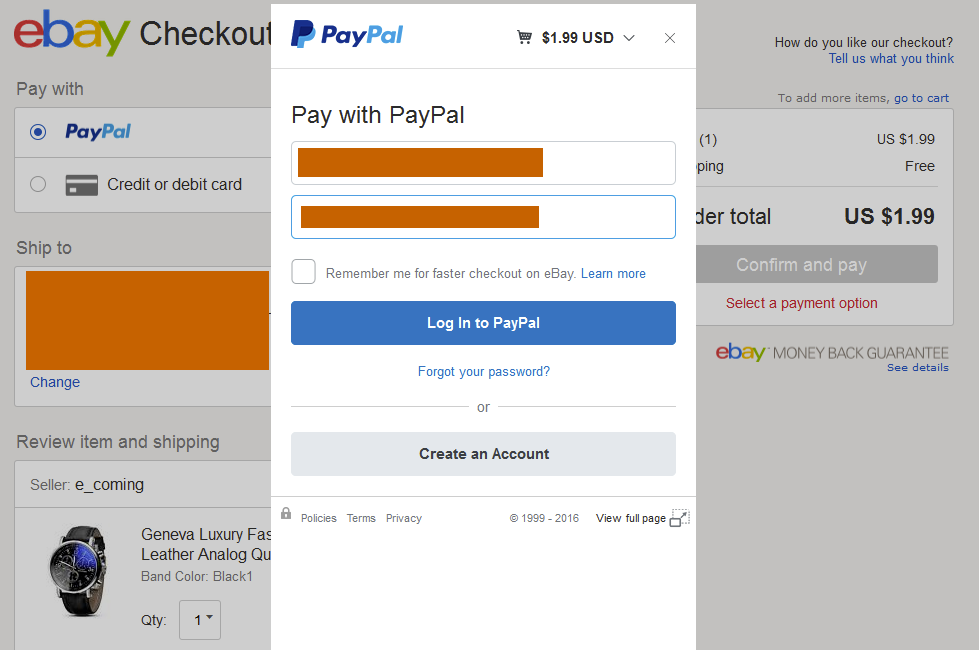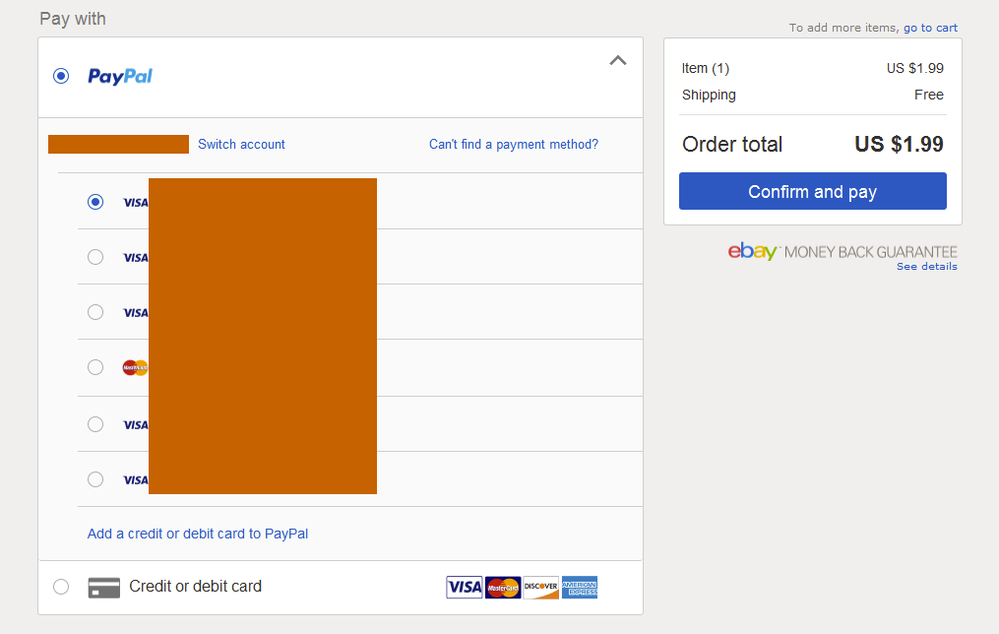- Mark as New
- Bookmark
- Subscribe
- Mute
- Subscribe to RSS Feed
- Permalink
- Report Inappropriate Content
Hello, everybody.
I'm just a regular Joe, buying & selling on Ebay. I do more buying than selling - and i'm a member since 2011.
There is this strange behaviour of the Paypal / Ebay checkout system. In the past, i used to see an on-screen option in which Ebay / Paypal would allow me to select my preferred currency conversion option. For example, if i buy something in US $ (USD) and my card account is in Romanian LEI (RON) i can either use Paypal's conversion and get invoiced in RON or get invoiced in USD and the conversion will be made with Masterdard's / Visa's conversion. Paypal's conversion is around 5% higher that Mastercard's and i always chose to pay using the card issuer's conversion - because it's to my advantage.
The point is i used to have a choice. Now i do not. Let me explain...
This is how the old checkout boxes used to look like :
And this happened when i clicked "Other conversion options" :
This allowed to choose the conversion option - and PayPal actually remembers it, each time i use that card.
Now, the new dialog looks like this :
... and there's no more option to choose what currency exchange to use, anymore :
As you can see, all my cards are listed - old ones and new ones. The ones where i could do the currency exchange switch in the past, still.. work the old way - i'm billed in the foreign currency and i get the card issuer's exchange rate - even if i get this new dialogues.
However, if i pay with a newly added card and the above dialogue pops up, i pay at paypal's exchange rate and i don't get a choice, anymore.
I think this is unfair... the options to choose the conversion rate used to be available in the old Paypal account interface too - but, since they switched to this new, fancy, giant button & heavy multimedia loaded interface, that option quitely dissapeared.... and no-one seems to know anything about it.
How about you - have you encountered something similar ?
Solved! Go to Solution.
- Mark as New
- Bookmark
- Subscribe
- Mute
- Subscribe to RSS Feed
- Permalink
- Report Inappropriate Content
- Mark as New
- Bookmark
- Subscribe
- Mute
- Subscribe to RSS Feed
- Permalink
- Report Inappropriate Content
Exact same issue for me today.
I was sure that the option was there before and now it was gone. So glad to hear im not crazy. Thing is, like i didnt see the options and didnt want to accept PayPal ridiculous charges, i decided to use my Revolut card directly on eBay. Only to realize that they still do the same conversion rate behind your back!!! Eveyrything on Ebay said it was a USD transaction. No indication whatsoever about it being converted. I hit Pay Now and BOOM a stupid GBP charge on my revolut card for a ridiculous amount. More than 7% of what it would have been.
The worst thing here, is that i spent 1 hour with PayPal on the phone moaning about this whole situation and they simply did not tell me that this is hidden in the PayPal options!!
How is this not simply being thieves? They purposely did not tell me this so in the future i get **bleep** again!!!! And believe me, I was fuming. They simply said "sorry sir, but as this was an eBay charge we cannot do anything. Ebay should have told you about the conversion rates and the fees, so talk with them. "
This is deplorable. Shame on you PayPal, shame on you.
- Mark as New
- Bookmark
- Subscribe
- Mute
- Subscribe to RSS Feed
- Permalink
- Report Inappropriate Content
I got the exact same thing. On some pages, like Amazon, I get the exchange rate choice, but on eBay or Steam, it automatically does whatever it wants without showing me the currency exchange options.
- Mark as New
- Bookmark
- Subscribe
- Mute
- Subscribe to RSS Feed
- Permalink
- Report Inappropriate Content
Hopefully this should take you straight to payment method settings page:
https://www.paypal.com/en/cgi-bin/webscr?cmd=_profile-merchant-pull-funding&buyer_hub
Click Conversion Options next to card number then select Bill me in the currency listed on the seller's invoice than Save do this for all cards.
Remember to also click Save on Manage Funding Sources page after you change settings for individual cards!
Sorry if this link was already posted didn't read through all 7 pages of posts.
- Mark as New
- Bookmark
- Subscribe
- Mute
- Subscribe to RSS Feed
- Permalink
- Report Inappropriate Content
Works Perfect. Thank you!!!
@tm111 wrote:Hopefully this should take you straight to payment method settings page:
https://www.paypal.com/en/cgi-bin/webscr?cmd=_profile-merchant-pull-funding&buyer_hub
Click Conversion Options next to card number then select Bill me in the currency listed on the seller's invoice than Save do this for all cards.
Remember to also click Save on Manage Funding Sources page after you change settings for individual cards!
Sorry if this link was already posted didn't read through all 7 pages of posts.
- Mark as New
- Bookmark
- Subscribe
- Mute
- Subscribe to RSS Feed
- Permalink
- Report Inappropriate Content
The appearance of the web site has changed (at least, in some countries) making it much much harder to find that setting.
Here's what I had to do in order to change the default to "convert with card issuer":
- Login to Paypal web site.
- Click on the setting (cog shaped icon) at the top.
- Select the "Payments" tab.
- Click on the "Manage pre-approved payments".
- On the side bar, you'd have a small text with another link that says:
"Can’t find what you’re looking for? Try the manage pre-approved payments page" - click on that link. - Find on the page a link called "Set Available Funding Sources" and click on it.
- Now for each card you have, click on the link next to it called: "Conversion Options"
- Select the option that states "Bill me in the currency listed on the seller's invoice"
- Click on save.
- Repeat for any other card you have.
Yes, that is certainly not buried deep at all. Clearly placed in plain sight.
I hope this was useful, good luck with that 🙂
- Mark as New
- Bookmark
- Subscribe
- Mute
- Subscribe to RSS Feed
- Permalink
- Report Inappropriate Content
IMPORTANT!
Paypal has thanged the GUI, now it is much much harder to even find the conversion options and you can't even do it during checkout. You have to do it in Paypal options, BEFORE checkout. Check here how to do it : https://roman-reviews.com/how-disable-paypal-currency-conversion-save-money-fees/
In case the link goes down, here's the summary:
login to paypal
click payments
manage automatic payments button in the middle
manage automatic payments button in the lower left part
set available funding sources in the lower right part
conversion options in the middle
bill me in the currency listed on the sellers invoice option
save
- Mark as New
- Bookmark
- Subscribe
- Mute
- Subscribe to RSS Feed
- Permalink
- Report Inappropriate Content
As of Jan 2020, this direct link still works:
https://www.paypal.com/cgi-bin/webscr?cmd=_profile-merchant-pull-funding
- Mark as New
- Bookmark
- Subscribe
- Mute
- Subscribe to RSS Feed
- Permalink
- Report Inappropriate Content
- Mark as New
- Bookmark
- Subscribe
- Mute
- Subscribe to RSS Feed
- Permalink
- Report Inappropriate Content
Can confirm, now seems impossible to change the default conversion option for credit card. Criminal!
Haven't Found your Answer?
It happens. Hit the "Login to Ask the community" button to create a question for the PayPal community.
- Some pages are in the wrong language. in My Account Archives
- Is it possible to pay in one currency with PayPal balance if my balance is in another currency? in Payments Archives
- Paypal not using multi-currency accounts in My Money Archives
- Can I specify that refunds are NOT returned to my credit card but left in wallet? in Payments Archives
- PayPal Virtual Key charges source account, immediately refunds, & cancels transaction. in Payments Archives