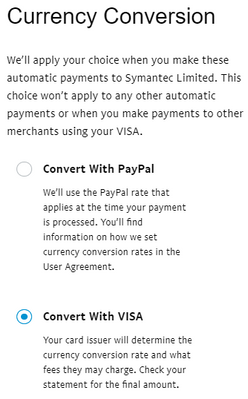- Mark as New
- Bookmark
- Subscribe
- Mute
- Subscribe to RSS Feed
- Permalink
- Report Inappropriate Content
Recent changes to Paypal checkout process have removed the option I used to get to select Who converts currency. I prefer my Bank convert currency but the option is removed altogether and paypal charges my card in my local currency.
I see that the option to select who converts doesnt appear at all now during payment. I want to know if there is a settings I could change or some other way to by default let my bank convert currency for me.
Solved! Go to Solution.
- Labels:
-
Sending Money
- Mark as New
- Bookmark
- Subscribe
- Mute
- Subscribe to RSS Feed
- Permalink
- Report Inappropriate Content
@jarayama wrote:That page isn't working for me, it just redirects to Manage Funding Sources (https://www.paypal.com/myaccount/autopay/connect/funding-sources text: "Choose your preferred way to pay for your subscriptions and automatic payments. Remember, we’ll always use your PayPal balance first.") and not the content described.
same here. another sophist comment.
- Mark as New
- Bookmark
- Subscribe
- Mute
- Subscribe to RSS Feed
- Permalink
- Report Inappropriate Content
@Den-grad wrote:1. Log onto your PayPal account
2. Go to this URL: https://www.paypal.com/cgi-bin/webscr?cmd=_profile-merchant-pull-funding
3. Click “Conversion Options” beside the credit card and choose the appropriate option.
Save as much as needed.
Log-out + log-in again.
Sorry, but we don't see what you see. There's zero (no conversion) option here. Only your list of credit cards that you have and the option to hit Save. Nothing happens afterwards. And we are NOT wanting to choose our preferred way to pay for our subscriptions and automatic payments. We want to select the currency for items in our ebay cart.
Do people actually test before posting a supposed solution? It seems not.
- Mark as New
- Bookmark
- Subscribe
- Mute
- Subscribe to RSS Feed
- Permalink
- Report Inappropriate Content
- Mark as New
- Bookmark
- Subscribe
- Mute
- Subscribe to RSS Feed
- Permalink
- Report Inappropriate Content
click on: Settings, payments, manage your automatic payments, the name of the payment, at Funding source click on your credit card, click on "see conversion options" (it's small next to the number of the card) then select convert with visa.
- Mark as New
- Bookmark
- Subscribe
- Mute
- Subscribe to RSS Feed
- Permalink
- Report Inappropriate Content
Lol I'm beginning to think most of the replies are from bots like @super_duckman Don't frustrate yourself and do what he says. He's copy and pasted from a thread long, long ago that no longer applies.
- Mark as New
- Bookmark
- Subscribe
- Mute
- Subscribe to RSS Feed
- Permalink
- Report Inappropriate Content
- Mark as New
- Bookmark
- Subscribe
- Mute
- Subscribe to RSS Feed
- Permalink
- Report Inappropriate Content
- Mark as New
- Bookmark
- Subscribe
- Mute
- Subscribe to RSS Feed
- Permalink
- Report Inappropriate Content
- Mark as New
- Bookmark
- Subscribe
- Mute
- Subscribe to RSS Feed
- Permalink
- Report Inappropriate Content
@super_duckman this is going to resolve the issue for one specific automatic payment -read the header in the below image-, it is not going to change the default conversion option for your card which we are looking for.
- Mark as New
- Bookmark
- Subscribe
- Mute
- Subscribe to RSS Feed
- Permalink
- Report Inappropriate Content
So, PayPal changed the user interface and now the new user interface does not allow users to change the default currency for your payment methods at all.
At first, they had it hidden away in fifteen steps to get to it, which I am sure was intentional. Now they completely removed it from users and I already made multiple mistakes using their currency rate which is just ridiculous.
I think we should report this to Dark Patterns - this deserves to be on the top of the hall of shame that companies do. Congratulations PayPal.
Haven't Found your Answer?
It happens. Hit the "Login to Ask the community" button to create a question for the PayPal community.
- Stop PayPal from doing any currency conversions in my account (since they are not necessary) in Transactions
- How do I use currency conversion for paypal giving fund? in Transactions
- Transfer dollars from a french Paypal account in Transactions
- Payment was done in EUR, the billed amount is in USD in Transactions
- Spending USD on PayPal Mastercard in the EU in Products & Services