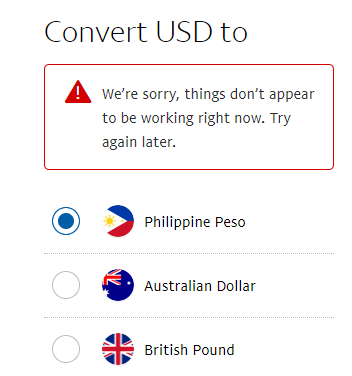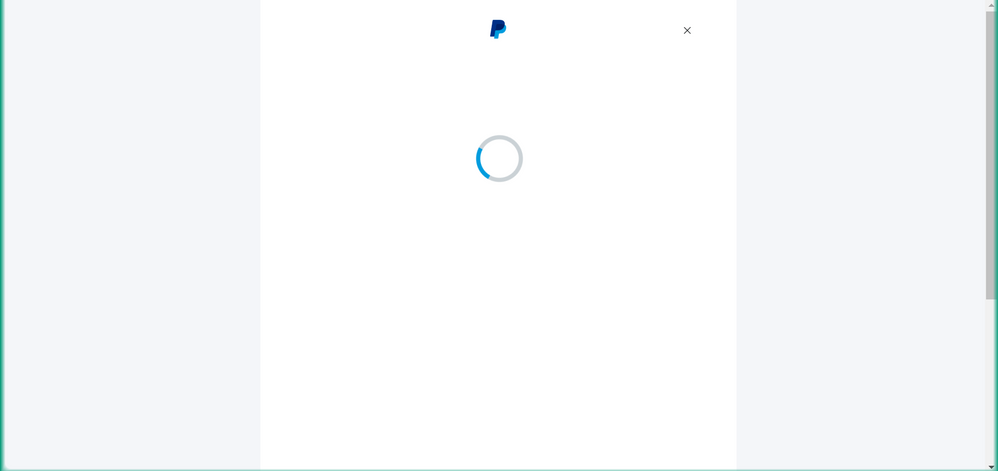"Things don't appear to be working at the moment. Please try again later." When converting currency
- Mark as New
- Bookmark
- Subscribe
- Mute
- Subscribe to RSS Feed
- Permalink
- Report Inappropriate Content
Hello,
I am just trying to convert currency from USD to my local currency. I keep getting this error message ""Things don't appear to be working at the moment. Please try again later." and it wouldn't let me convert my money. I only have a personal account. Thank you to anyone who sees this
- Labels:
-
Transaction Inquiry
- Mark as New
- Bookmark
- Subscribe
- Mute
- Subscribe to RSS Feed
- Permalink
- Report Inappropriate Content
- Mark as New
- Bookmark
- Subscribe
- Mute
- Subscribe to RSS Feed
- Permalink
- Report Inappropriate Content
- Mark as New
- Bookmark
- Subscribe
- Mute
- Subscribe to RSS Feed
- Permalink
- Report Inappropriate Content
- Mark as New
- Bookmark
- Subscribe
- Mute
- Subscribe to RSS Feed
- Permalink
- Report Inappropriate Content
I just ran into this problem today, trying to convert some USD into EUR, but it won't let me, and shows 'Some required information is missing or incomplete. Please correct your entries and try again.'
Please help, it's kinda urgent.
- Mark as New
- Bookmark
- Subscribe
- Mute
- Subscribe to RSS Feed
- Permalink
- Report Inappropriate Content
Hi @Yus3,
I'm sorry to hear that you're having trouble changing your currency. Here's an article from our Help Center that might help: How do I transfer my balance to another currency? I hope this helps.
Thanks!
MichelleW
- Mark as New
- Bookmark
- Subscribe
- Mute
- Subscribe to RSS Feed
- Permalink
- Report Inappropriate Content
I'm also having a similar issue but when I click on "Convert currency" the page gets stuck on loading screen and nothing happens.
If anyone at PayPal is listening, please don't respond with a link to an article showing me how to do a currency conversion. The problem isn't that I don't know how to convert my currency. The problem is that the function is broken on your website. Please fix it.
- Mark as New
- Bookmark
- Subscribe
- Mute
- Subscribe to RSS Feed
- Permalink
- Report Inappropriate Content
Hi @QCS-2016,
Thank you for your post and welcome to the Community Forum!
If you cannot convert your currency, it may be that the currency in that specific balance is not currently open. Even if you received payments in that currency, you may not be able to convert the amount. To add a new currency, click the 'Add Currency' in the 'Money' section of your account. Then, please try to convert the amount again.
I hope this helps.
Martina
- Mark as New
- Bookmark
- Subscribe
- Mute
- Subscribe to RSS Feed
- Permalink
- Report Inappropriate Content
The information above does not help at all. What does it mean that the "currency in that specific balance is not open"???
We cannot ADD a currency from a country that is already added. It won't let us pick that from the list. How in the world do I get this to convert to US dollars. I only get paid in GBP, and this conversion issue has only happened twice to me in 3 years. The first time I just waited an hour or so, and it let me do it. Today, it's just not letting me do it at all, no matter how long I wait it seems. I need to make a purchase, and am not sure if it will let me when there is money that needs to be converted first. HELP!
- Mark as New
- Bookmark
- Subscribe
- Mute
- Subscribe to RSS Feed
- Permalink
- Report Inappropriate Content
- « Previous page
- Next page »
Haven't Found your Answer?
It happens. Hit the "Login to Ask the community" button to create a question for the PayPal community.
- Options button currency convert euros us dollars in Transactions Archives
- I can't find the option to convert currency on paypal in Transactions Archives
- A currency conversion did not work (EUR to USD) in Transactions Archives
- We're sorry, we couldn't confirm it's you error in Transactions Archives
- convert money from USD to MYR in Wallet Archives