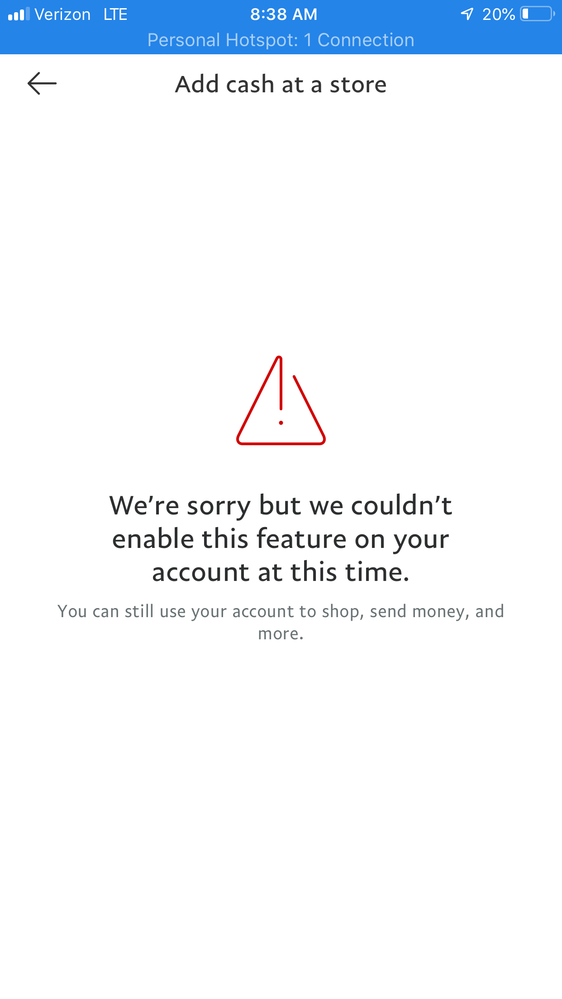Add Cash - Paypal Business Account
- Mark as New
- Bookmark
- Subscribe
- Mute
- Subscribe to RSS Feed
- Permalink
- Report Inappropriate Content
I've had a recurring issue where I cannot add cash to my paypal account through any means. I've downloaded and installed the Paypal app and tried click "Add Cash" from the context menu, however, I'm greeted with the error "We're sorry but we couldn't enable this feature on your account at this time". The online version of generating a barcode also doesn't work if that's of any relevance.
What does this mean? Can it be fixed?
I called paypal customer support but the CSR could not figure it out. After an hour on the line, her suggestion was to use the "Swipe Reload" using my Paypal Business Debit Mastercard (this was a big mistake).
Having done that, the transaction was completed successfully, but the money did not show up into my account. Here we are 24hrs later and I've spent another hour on the line with customer support. They tell me that the money is lost and they need to submit a ticket to find it and it will be another 24 hours until they can get back to me.
- Mark as New
- Bookmark
- Subscribe
- Mute
- Subscribe to RSS Feed
- Permalink
- Report Inappropriate Content
- Mark as New
- Bookmark
- Subscribe
- Mute
- Subscribe to RSS Feed
- Permalink
- Report Inappropriate Content
Hi @joshuat1 and @YourBestBargain!
Welcome to PayPal Community forum.
I understand that there is an issue with adding money to your PayPal accounts. My sincere apologies for any inconvenience caused due to this. Usually, to add money to a PayPal account, there must be a bank account linked and confirmed with PayPal. Since you are trying to add cash at a retailer and still not working, it seems there is an issue with your account. The best way to get this issue addressed is by contacting our Support directly by any of the following means. Click on the words "Help / Contact" at the bottom of PayPal's pages and use the phone option in the blue band at the top OR very bottom of page dependent on what country you are in. Scroll down past the list of help questions and click on 'Call us' bottom of that page. Log in and get the code. You can also send us a Personal Message from our official Facebook or Twitter pages. It's https://www.facebook.com/PayPal and @AskPayPal for Twitter.
Thank you!
-Chethan
Haven't Found your Answer?
It happens. Hit the "Login to Ask the community" button to create a question for the PayPal community.
- How does someone who don't have or want a PayPal account send money to my PayPal account? in My Money Archives
- Uploading with Bancontact doesn't work in My Money Archives
- Capitec south Africa withdraw in My Money Archives
- Payment in My Money Archives
- I can’t use pay pal as a payment method on my ps5, any ideas? Please help in My Money Archives