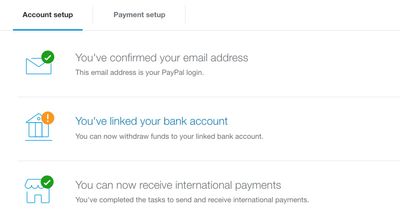Yellow exclamation mark at "You've linked your bank account" area in Business Setup
arunavtnt
New Community Member
Options
- Mark as New
- Bookmark
- Subscribe
- Mute
- Subscribe to RSS Feed
- Permalink
- Report Inappropriate Content
Posted on
Nov-09-2018
11:16 PM
I'm getting this error even after registering my bank account with PayPal and because of this error, I'm not able to accept payments. Can anyone help out here? What am I doing wrong?
Labels:
1 REPLY 1
beantownbaby
New Community Member
Options
- Mark as New
- Bookmark
- Subscribe
- Mute
- Subscribe to RSS Feed
- Permalink
- Report Inappropriate Content
Dec-06-2018
08:49 AM
This is the part that I couldn't figure out but then went online to the Help section and found that I have to ALSO do this and it works:
Here’s how to complete the confirmation process online:
- Click the Profile icon next to "Log out" then select Profile and settings.
- Click My Money.
- Click Update next to "Bank accounts."
- At the bottom of the page, click the bank account you want to confirm.
- Enter the exact amounts of the 2 deposits made to your account, then click Submit.
Haven't Found your Answer?
It happens. Hit the "Login to Ask the community" button to create a question for the PayPal community.
Related Content