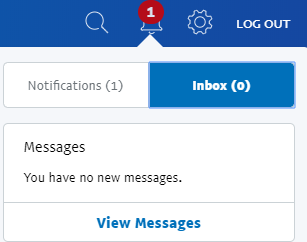Some account information is missing - Unable to enter it
- Mark as New
- Bookmark
- Subscribe
- Mute
- Subscribe to RSS Feed
- Permalink
- Report Inappropriate Content
I've reached the limit of payments I can make and receive on our account so now need to verify it. The trouble is I get a "Something seems to have gone wrong" error whenever I try to fill in any of the directors addresses.
I've tried on a Mac/PC and different browsers and get the same error. I have tried calling 8 times over 3 days but after 8 or so rings the line goes dead which is extremely frustrating after navigating the poor voice recognition each time. I've tried emailing customer services but more than 48 hours later I still haven't received a response despite response times being 24 hours.
Anyone any ideas on what I can do other just wait? We've had to switch all our customers over to another payment provider for the time being but I'm sure we'll get a customer who prefers to use PayPal so this will be a major issue for us shortly.
- Labels:
-
Account Status & Verification
- Mark as New
- Bookmark
- Subscribe
- Mute
- Subscribe to RSS Feed
- Permalink
- Report Inappropriate Content
Click on the words "Help / Contact" at the bottom of paypals pages and use the phone option in the blue band at the top OR very bottom of page dependent on what country you are in. Scroll down past the list of help questions and click on 'Call us' bottom of that page. Log in and get the code.
Freephone from a UK landline or UK mobile number.
OR
have you considered contacting Customer Service via Facebook or Twitter?
You can send them a personal message from their facebook or twitter pages.
It's: https://www.facebook.com/PayPalUK and @AskPayPal for Twitter.
Advice is voluntary.
Kudos / Solution appreciated.
- Mark as New
- Bookmark
- Subscribe
- Mute
- Subscribe to RSS Feed
- Permalink
- Report Inappropriate Content
As stated above - I've tried calling, entering the pin but they cut the phone off after 8 or so rings. Looking through these forums it seems very normal practice for them to do this - pretty disgusting customer services.
I resorted to a twitter conversation with someone from PayPal earlier who has now forwarded my problem to someone else but I am in a queue with not even a guesstimate when I will be answered (days, weeks or months!).
- Mark as New
- Bookmark
- Subscribe
- Mute
- Subscribe to RSS Feed
- Permalink
- Report Inappropriate Content
It's all becoming even more farcical. I have now received an reminder email to supply the relevant information and instructions on how to upload documents via the resolution centre - which I can't because there is no case open and there is no button to open a case!!!
Still no response via Twitter after it being 'escalated' to another member of the team.
So my account is limited but I have no way of contacting PayPal, and no way of supplying them with the information they require.
- Mark as New
- Bookmark
- Subscribe
- Mute
- Subscribe to RSS Feed
- Permalink
- Report Inappropriate Content
This is an advice post from one of the moderators, try and see if you can get this to work...............
In addition to the option in the Resolution Center, there’s now a new feature that will allow personal account holders to attach a document to a message sent to PayPal through the Secure Message Center!
You can log in to your PayPal account and click on the bell icon, then click on Inbox:
You can go to your messages and begin a new message. Choose the right categories for the query and click to continue. The contact form that comes up will have the option below it to attach files.
Advice is voluntary.
Kudos / Solution appreciated.
- Mark as New
- Bookmark
- Subscribe
- Mute
- Subscribe to RSS Feed
- Permalink
- Report Inappropriate Content
Haven't Found your Answer?
It happens. Hit the "Login to Ask the community" button to create a question for the PayPal community.