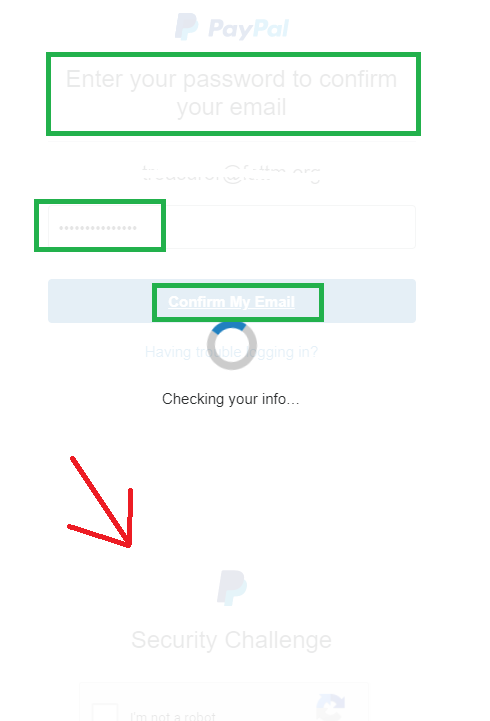Security Challenge (CAPTCHA) -not available
- Mark as New
- Bookmark
- Subscribe
- Mute
- Subscribe to RSS Feed
- Permalink
- Report Inappropriate Content
All I'm trying to do is add a secondary email address to my PayPal account.
After adding it, and *receiving the confirmation email* at the new address ...I reach the PayPal page asking for my password.
I enter *the correct password* . At that point, the "Security Challenge" appears....but it's *UNAVAILABLE*
due to the animated-overlay saying "Checking your info..."
Since the CAPTCHA cannot be completed- the page eventually times-out, and I cannot successfully confirm the secondary email address.
I've tried clearing cookies, different browsers, different PC's, *mobile phone* (at least that makes the CAPTCHA available)...but still doesn't work.
Chrome Dev tools says something about:
"Refused to load the image... because it violates the following Content Security Policy directive: "img-src 'self' with data"
This is a screenshot of what's happening:
- Labels:
-
Manage settings
-
Update profile info
Haven't Found your Answer?
It happens. Hit the "Login to Ask the community" button to create a question for the PayPal community.
- Security check in My Money Archives
- PayPal Account Access Limited in Disputes and Limitations Archives
- I have to wait 24-72 hours? in Disputes and Limitations Archives
- Solution for PayPal asking for bank/ credit card upon payment for example on EBay in Payments Archives
- Security challenge loop happening with my paypal “buy now” button in Payments Archives