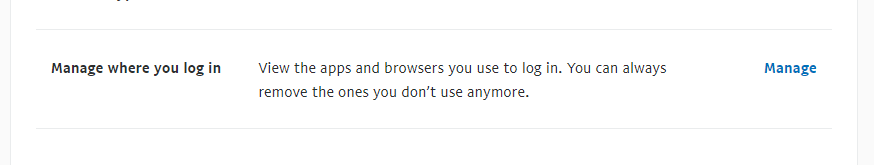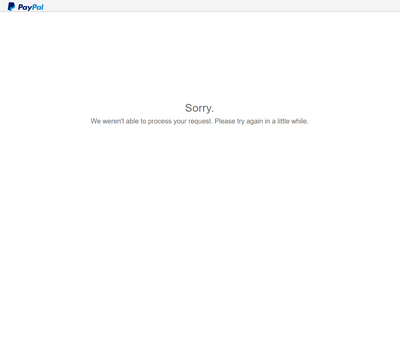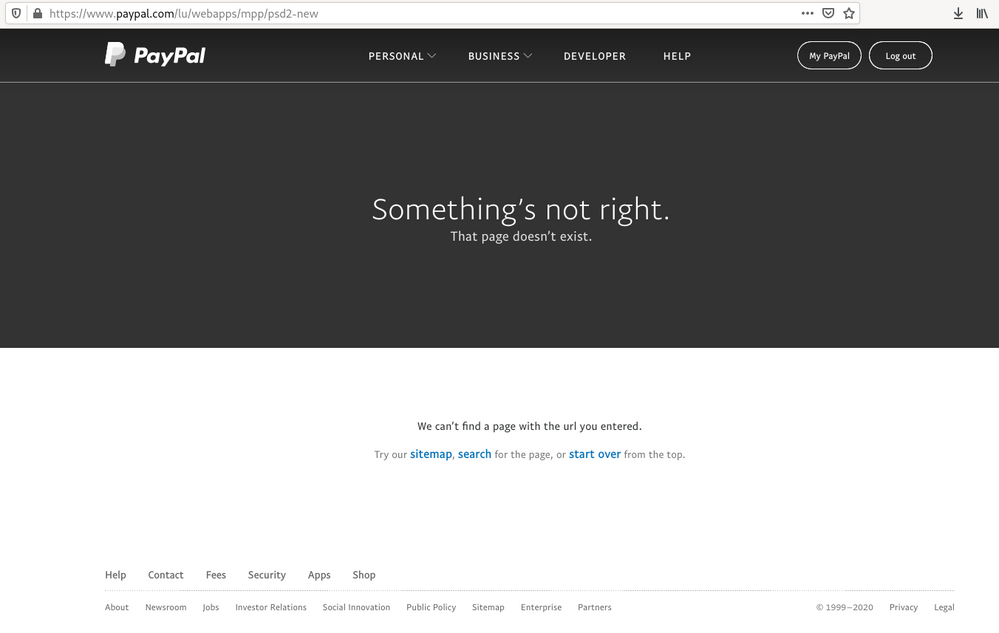My password didn't work two days in a row!
- Mark as New
- Bookmark
- Subscribe
- Mute
- Subscribe to RSS Feed
- Permalink
- Report Inappropriate Content
A password I had used for years didn't work yesterday. So, I reset it, not thinking too much about it. I was able to log in after resetting the password, and my mobile Paypal app could still log in. My account seemed normal besides the password not working.
Today my password didn't work again. I'm sure I recorded it correctly. I am using LastPass. So, I reset the password again.
I am concerned someone has access to my account and keeps changing the password somehow. I have added an authentication app to my account.
What else should I do to protect my account? Could this been a Paypal issue with passwords not working on the web site?
- Mark as New
- Bookmark
- Subscribe
- Mute
- Subscribe to RSS Feed
- Permalink
- Report Inappropriate Content
This has been happening to me the last few weeks too. Been on the messaging service within my account to get help but they've been pretty rubbish at diagnosing anything. Also taken the same precautions of getting 2-step set up with an authenticator on the phone. I've completely reinstalled Windows since then so I can't see how I might have a key-logger.
Have you also been using a password manager (I use the one in Chrome)? Wondering if its Paypal doesn't like them. Or have you recently moved your phone-app to a different phone - I did relatively recently?
I could also time my problems to when I noticed the phone app didn't auto-log-out every time I came out of it.. has Paypal changed its log-in system or something that is causing these problems..
In solidarity with these frustrating and worrying problems..
- Mark as New
- Bookmark
- Subscribe
- Mute
- Subscribe to RSS Feed
- Permalink
- Report Inappropriate Content
I think it is something on the backend casusing the password to invalidate. At least I hope that is all it is.
I do use a password manager, but once I reset my password, the password manager works fine. It doesn't give me much confidence in the security of my account when my password doesn't work every other day.
- Mark as New
- Bookmark
- Subscribe
- Mute
- Subscribe to RSS Feed
- Permalink
- Report Inappropriate Content
Yep I totally feel the same. Actually just had this response from PayPal messaging in the account.
So I'm going to try that (although I thought I had all of them going anyway) see if this happens 'less often'.
Also do you have the same thing that if you go into your account settings (here)
and look to see where you're logged in you're presented with this:
Seems, like you say, they're having some ropey issues on their backend somewhere
- Mark as New
- Bookmark
- Subscribe
- Mute
- Subscribe to RSS Feed
- Permalink
- Report Inappropriate Content
That link didn't work for me.
Where can you manage where you log in? I couldn't find it in the settings.
- Mark as New
- Bookmark
- Subscribe
- Mute
- Subscribe to RSS Feed
- Permalink
- Report Inappropriate Content
Haven't Found your Answer?
It happens. Hit the "Login to Ask the community" button to create a question for the PayPal community.
- Can I block a website from being able to request payments? in Payments Archives
- refund of a rejected and pending payment , how long does it take ? in Payments Archives
- Paypal is taking a monthly direct debit I never set up in Payments Archives
- No Log In Access in My Account Archives
- £0.01 payment notification on mobile for paypal, nothing on account? in My Money Archives