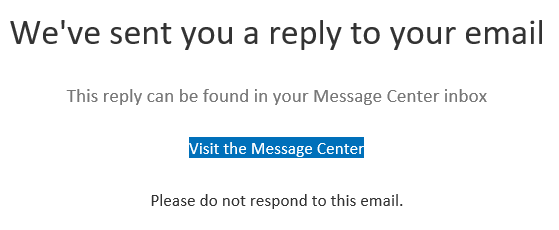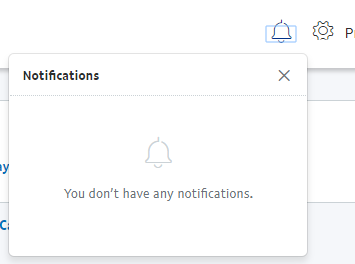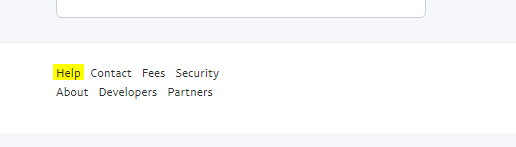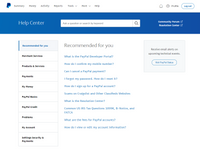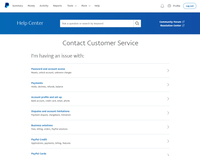I cannot access my message center inbox.
sayhiJON

Contributor
Options
- Mark as New
- Bookmark
- Subscribe
- Mute
- Subscribe to RSS Feed
- Permalink
- Report Inappropriate Content
Posted on
Apr-13-2018
09:07 AM
I have a business account. I e-mailed Paypal about an issue and received an e-mail stating:
Now, when I click the link to "Visit the Message Center" it takes me to my account summary page. There is no option to get to my message center inbox.
My notification area looks like this:
There appears to be no way to actually access it.
I searched all over the internet to find that this appears to be a common problem with no solution. I followed all the instructions, such as visiting help:
The point here is... I cannot access my message center inbox and would really like to see the e-mail response to the questions I asked.
What do I do?
0 REPLIES 0
Haven't Found your Answer?
It happens. Hit the "Login to Ask the community" button to create a question for the PayPal community.
Related Content
- Haven't Recieved Friend Refferal Money in Products and Services Archives
- uk financial ombudsman in My Account Archives
- How Can I Make Multiple Payment Buttons (Subscription and Checkout) Work on One Page, Please? in Payments Archives
- Money transfer to bank account in My Money Archives
- Sending money to a friend's PayPal Card in My Money Archives