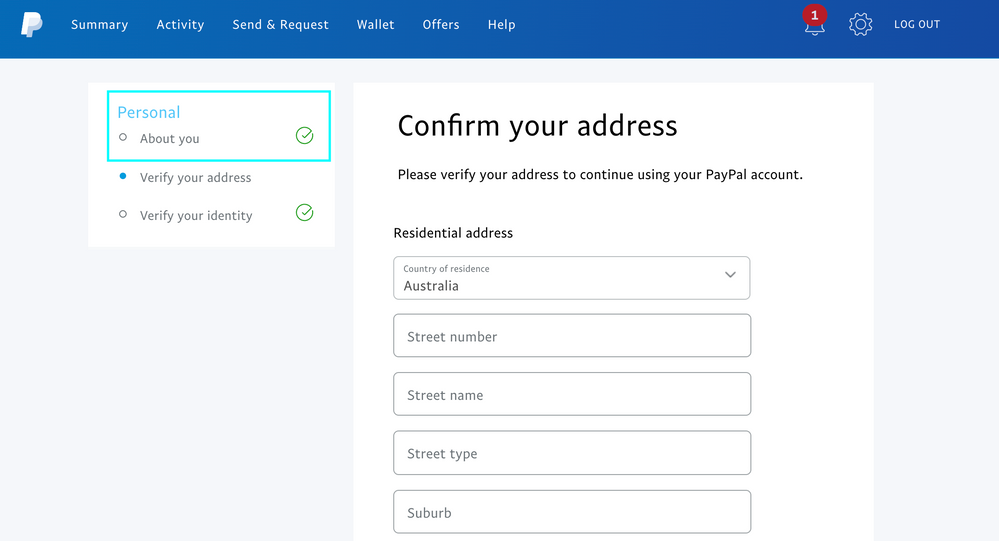How to change address when paypal asks to "resolve issue"
- Mark as New
- Bookmark
- Subscribe
- Mute
- Subscribe to RSS Feed
- Permalink
- Report Inappropriate Content
Hi there.
Paypal has limited my account and prompts me to resolve the issue when I login. When I went to the "resolve issue" page, it asked me to confirm my address but it autofilled my data with an old address and I assumed this was the address on my Paypal account so I went along with it. The next page asked me to send in proof that I've been living at that address in the last 6 months, which I don't have as I've since moved. It won't let me return to the previous page to change my address. I attached an incorrect PDF as proof of address on purpose, and this has been rejected, but it still won't let me edit the address on the previous page? Please see screenshot below - I'm trying to edit the "About you" section but it won't allow me to return to it! Please help 🙂
- Mark as New
- Bookmark
- Subscribe
- Mute
- Subscribe to RSS Feed
- Permalink
- Report Inappropriate Content
Why would you want an old address on your paypal account???
Advice is voluntary.
Kudos / Solution appreciated.
- Mark as New
- Bookmark
- Subscribe
- Mute
- Subscribe to RSS Feed
- Permalink
- Report Inappropriate Content
Thanks for the response - I don't know, it was pretty silly I think I was just being really lazy and left the autofill as it was without really thinking! Anyway I have already changed my address and added the new one as my primary on the account settings, but that doesn't translate through to the "resolve issue - About you" page. It won't let me go back and edit the old address!
Haven't Found your Answer?
It happens. Hit the "Login to Ask the community" button to create a question for the PayPal community.
- Why would PayPal checkout use an old address I already deleted from the PayPal website? in Disputes and Limitations Archives
- Payment of USD 69.99 in Payments Archives
- uk financial ombudsman in My Account Archives
- I returned a not working item, the seller received it, and Paypal didn't return my money in Disputes and Limitations Archives
- My PayPal account declines payments received from gumroad in Payments Archives