- Mark as New
- Bookmark
- Subscribe
- Mute
- Subscribe to RSS Feed
- Permalink
- Report Inappropriate Content
How do you force all apps/browsers to login again?
We had previously allowed our kid to purchase something online using our Paypal account. We noticed at a later time that there were a few minor extra purchases he made in addition to the original one. After talking with him, we changed our Paypal login password, thinking that this would fix the issue if an attempt was made to use the account to pay for something in the future.
Well, it did not! We had another Paypal purchase go through a couple of weeks later, and I know he does not have the new password.
Shouldn't changing the Paypal password prevent future payments from unauthorized sources which do not know the new password?
Thinking this could be some sort of a caching issue, I tried finding a setting within my Paypal account configuration that might have some bearing on this. I did find a setting which looked promising: 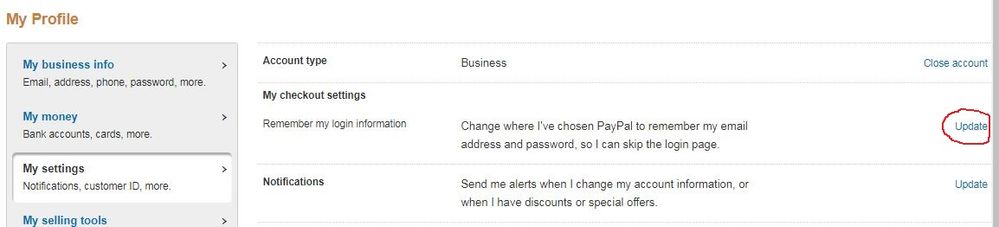
However, when I click on the above Update link in the "My settings --> My checkout settings" section, instead of allowing me to change this setting, it redirects me back to "My Profile --> My business info." I cannot change this setting. Shouldn't I be able to?
It seems like it should be possible to force a device/app to provide credentials to Paypal again once it has already successfully done so in the past.
Is this behavior what Paypal intended? It seems like a security issue, or a bug, or both.
Solved! Go to Solution.
Accepted Solutions
- Mark as New
- Bookmark
- Subscribe
- Mute
- Subscribe to RSS Feed
- Permalink
- Report Inappropriate Content
check he didn't set up a subscription..........
Click on the profile tab (icon next to log out) > Click on payments third option along on the thick blue band top of page > "manage pre-approved payments''.
Advice is voluntary.
Kudos / Solution appreciated.
- Mark as New
- Bookmark
- Subscribe
- Mute
- Subscribe to RSS Feed
- Permalink
- Report Inappropriate Content
check he didn't set up a subscription..........
Click on the profile tab (icon next to log out) > Click on payments third option along on the thick blue band top of page > "manage pre-approved payments''.
Advice is voluntary.
Kudos / Solution appreciated.
Haven't Found your Answer?
It happens. Hit the "Login to Ask the community" button to create a question for the PayPal community.
- Was paid money, next day person reported unauthorized payment so I'm being robbed what to do??? in Payments Archives
- Unable to access account for unknown reasons in My Account Archives
- Account hacked, claims automatically denied. in Disputes and Limitations Archives
- My PayPal account has the personal and bank details of someone else. in My Account Archives
- some one has changed my pay pal password plz help me in My Account Archives
