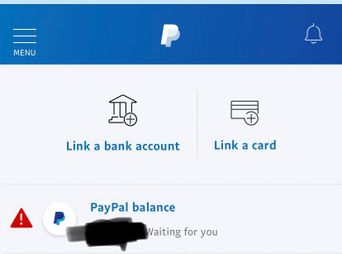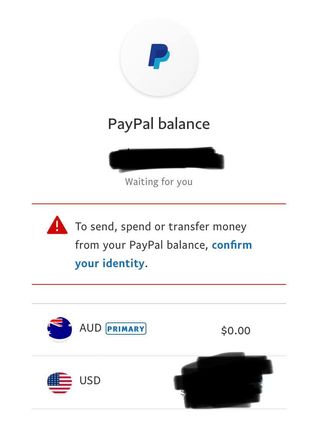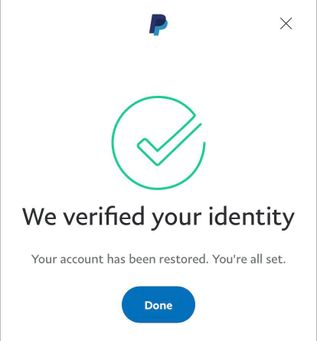- Mark as New
- Bookmark
- Subscribe
- Mute
- Subscribe to RSS Feed
- Permalink
- Report Inappropriate Content
Wondering whether anyone else is having the same issue.
I've logged in to transfer some money to my bank account. When I click transfer it just keeps refreshing the Summary page. I clicked through to the Balance page and there was an alert next to my balance saying I needed to confirm my identity before I could withdraw. So I click the hyperlink and without letting me enter any information or submit photos of any ID, it says "we've confirmed your identity and your account has been restored." But the alert still shows against my balance and it's not letting me withdraw. I'm not getting any messages saying I have to wait 72 hours for PayPal to review my confirmation details like last time I had to do this.
I've tried on multiple devices and I'm having the same issue. Starting to think it's a PayPal bug. Anyone else having a similar issue or have any ideas to fix? I've put some screenshots below.
Thanks 🙂
Solved! Go to Solution.
Accepted Solutions
- Mark as New
- Bookmark
- Subscribe
- Mute
- Subscribe to RSS Feed
- Permalink
- Report Inappropriate Content
So, looking through more threads, I saw that someone mentioned that the mobile app works completely fine, and it seemed to work fine for me, so maybe give that a go. I'm leaning on it being a UI or account status bug with the desktop website, which they'll hopefully fix soon.
- Mark as New
- Bookmark
- Subscribe
- Mute
- Subscribe to RSS Feed
- Permalink
- Report Inappropriate Content
- Mark as New
- Bookmark
- Subscribe
- Mute
- Subscribe to RSS Feed
- Permalink
- Report Inappropriate Content
- Mark as New
- Bookmark
- Subscribe
- Mute
- Subscribe to RSS Feed
- Permalink
- Report Inappropriate Content
So, looking through more threads, I saw that someone mentioned that the mobile app works completely fine, and it seemed to work fine for me, so maybe give that a go. I'm leaning on it being a UI or account status bug with the desktop website, which they'll hopefully fix soon.
- Mark as New
- Bookmark
- Subscribe
- Mute
- Subscribe to RSS Feed
- Permalink
- Report Inappropriate Content
- Mark as New
- Bookmark
- Subscribe
- Mute
- Subscribe to RSS Feed
- Permalink
- Report Inappropriate Content
Specifically I made 5 payments one after the other. 3 did not work but 2 did. This happened on 3/11/20 AEST at around 4:30pm.
Also App does not work. The desktop version seems to have the actual settings. Paypal balance refuses to be used even after making changes in settings on mobile app. Also if you try to click payment setting on automatic payment it gives an error message "Looks like something went wrong. Please try again."
Haven't Found your Answer?
It happens. Hit the "Login to Ask the community" button to create a question for the PayPal community.
- Withdrawl funds from my balance. in My Money Archives
- Want to delete my account, but the limitation is on so I can't please help. in Disputes and Limitations Archives
- Regarding claims, does PP verify seller's shipping details in Disputes and Limitations Archives
- Non-US Taxpayer verification with different name in Disputes and Limitations Archives
- Payment Pending (auth. in progress) merchant cancelled order in Payments Archives