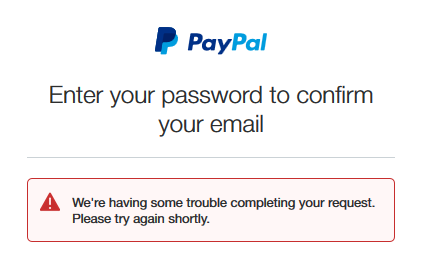- Mark as New
- Bookmark
- Subscribe
- Mute
- Subscribe to RSS Feed
- Permalink
- Report Inappropriate Content
Hey guys. So - I'm having a bit of a problem here.
TL;DR Version:
- Want to add a secondary email to my account.
- Try to confirm secondary email - get "We're having some trouble completing your request. Please try again shortly." error.
- Change password and check if email is already in use - it's not.
- Change notifications to HTML - no change.
- Try confirming multiple times - no change.
- Turn off various blockers in Firefox - no change.
- Contacted PayPal Support on Twitter, but no response, yet.
- Have not tried another browser.
- Payments waiting to be claimed and can't be until email is confirmed.
- UPDATE: Tried on Chrome and even Edge - same result.
I've had my PayPal account for a long time now, more than 9 years at least, but one thing I've never done is add a secondary email address. Never needed it, really.
However, since I've started doing other things that don't relate to graphic design, I decided that I should use the email address that I have for those things (I have one email for design work, and one for my game review site/gaming YouTube channel)
So - I added the second email address to my account. When I did, I got the confirmation email. It came through just fine. I hit the "Confirm This Email" button in the message, type in my password and...
"We're having some trouble completing your request. Please try again shortly."
I thought maybe I typed my password wrong, or that I already had a PayPal account with that email and forgot about it, so I hit the button to change my password. Got it changed, went to sign in and...it signs me into my normal account. So now I know it wasn't already in use.
I've since tried confirming this email address 20 or more times, signing in with the new password, and I just keep getting the same error.
"We're having some trouble completing your request. Please try again shortly."
Now, I do currently have 2 payments waiting to be claimed by that email, but I don't know if that would actually cause problems.
I tried switching my emails received to HTML and resending the confirmation email - still get the same problem. I turned off my ad blocker and Disconnect plugin. I've even disabled Firefox's built in tracking protection.
No change. Just the error.
What can I do, if anything, to get this fixed? I've sent a message to @AskPayPal on Twitter, but haven't heard back just yet - probably because it's the weekend right after Thanksgiving.
Posting here to hopefully get a solution to the problem. Only thing I haven't tried yet is another browser entirely.
I'd like to get this cleared up as soon as possible as I have a couple of payments waiting to be claimed by the email, but they can't be until it's confirmed.
UPDATE: So, I've now tried on Chrome and Edge as well - still got the same result. "We're having some trouble completing your request. Please try again shortly."
Solved! Go to Solution.
- Labels:
-
Profile & Settings
- Mark as New
- Bookmark
- Subscribe
- Mute
- Subscribe to RSS Feed
- Permalink
- Report Inappropriate Content
Thanks.
Instead of standard firefox I used Safari on my Mac for the confirmation. To avoid cookies or anything I triggered confirmation after login using firefox. Then copy&pasted the confirmation link from the e-mail to safari and logged in there.
Without "I am no robot" confirmation it logged me in and after that my address was confirmed and I could continue switching in firefox.
- Mark as New
- Bookmark
- Subscribe
- Mute
- Subscribe to RSS Feed
- Permalink
- Report Inappropriate Content
- Mark as New
- Bookmark
- Subscribe
- Mute
- Subscribe to RSS Feed
- Permalink
- Report Inappropriate Content
I think i got the solution man 🙂
I was also got this issue, i just add the second mail to my paypal
But When i was going to confirm it from gmail so the process is not going to complete and then the page return to the main login details,
So i deleted all save login details, And then I login first from the main primary mail without saving password or Login details,
And then I go to secondary gmail and click on confirm the mail and write password and press enter then my mail is successfully confirmed !
Hope it also works with you 🙂
Thanks
- Mark as New
- Bookmark
- Subscribe
- Mute
- Subscribe to RSS Feed
- Permalink
- Report Inappropriate Content
- « Previous page
-
- 1
- 2
- Next page »
Haven't Found your Answer?
It happens. Hit the "Login to Ask the community" button to create a question for the PayPal community.
- Connect Scribie account to Paypal, and how to confirm my account. in Managing Account Archives
- Cancelled autopayment unexpectedly came back in Transactions Archives
- No Mobile Phone in Managing Account Archives
- Login in Managing Account Archives
- "We're sorry, we couldn't confirm it's you", locked out of account with no way to retrieve it in Managing Account Archives