PSD2 Disability Discrimination by Paypal?
- Mark as New
- Bookmark
- Subscribe
- Mute
- Subscribe to RSS Feed
- Permalink
- Report Inappropriate Content
So I recently received information from Paypal that I must add my mobile phone number.
Have been with Paypal since 2004.
The problem: (i) don't have a mobile phone (ii) live in a mobile signal dead zone (iii) am disability housebound.
So I tried to get help/clarity from Paypal customer service via email.
Once you get past the bot ,WOW! Are they hostile, belligerent & unhelpful!
Received a blunt, curt & very unhelpful response from Yusani - Give your mobile no. or close your Paypal account.
But I had also tried an alternative route to get information via Paypal on twitter (They at least tried to be helpful).
Twitter Paypal sent me this as a possible work around...trouble is I so now distrust Paypal employees in Paypal customer service I need to know if this is a viable work around for the PSD2 conundrum of 'No Mobile Phone':
"Checked with the relevant department, and for the users without a mobile phone, we recommend this option below:
1)Download and install Desktop version of VIP Access from- vip. symantec. com
2) Login to account, go to Settings -> Profile -> Enable 2FA on the account
3)Open VIP Access Token on Desktop
4)Follow steps to register Symantec Security Key – (Add Serial Number and 2 One Time Passwords generated by the Token)
5)2FA Enabled, which is SCA compliant. You will now be asked to add the Symantec One Time Password at login instead of a One Time Password sent via SMS.
I hope this helps to resolve your issue".
PLEASE can someone at Paypal confirm the above is a workable work around to not having a mobile phone to comply with Paypal enforcement of PSD2
...Oh & someone sack Yusani, Paypal really does not need negative employees like that.
- Labels:
-
Login and Password
- Mark as New
- Bookmark
- Subscribe
- Mute
- Subscribe to RSS Feed
- Permalink
- Report Inappropriate Content
Hi @Kuriologist,
Thanks for posting this.
I am sorry to hear that you did not have a good experience contacting us on the phone. I can confirm that the information you have been given on Twitter is correct. This is the workaround for PSD2 if you do not have a mobile phone.
Rachael
- Mark as New
- Bookmark
- Subscribe
- Mute
- Subscribe to RSS Feed
- Permalink
- Report Inappropriate Content
- Mark as New
- Bookmark
- Subscribe
- Mute
- Subscribe to RSS Feed
- Permalink
- Report Inappropriate Content
I have been messaging with someone (Jennifer) from Paypal about this, and just received the same instructions. I downloaded and installed the Symantec VIP s/w, tested it, then tried to setup 2FA as advised. Settings>Profile>Enable 2FA does not exist, so I tried Settings>security>setup-2-step verification, which offers me a QR code (no use) or tells me to type 'the secret key in to your authenticator app' but the VIP s/w does not allow any form of data entry! So I cannot progress further. Awaiting further instructions...
Will update if any progress...
- Mark as New
- Bookmark
- Subscribe
- Mute
- Subscribe to RSS Feed
- Permalink
- Report Inappropriate Content
So much for that! Today, I get a reply to my complaint that the instructions don't work:
Steven 7:28 AM
- Mark as New
- Bookmark
- Subscribe
- Mute
- Subscribe to RSS Feed
- Permalink
- Report Inappropriate Content
Without Paypal's messaging help (!) I found this link: http://cochinoman.com/2017/09/03/add-symantec-vip-access-paypal-account/
which (even though it is dated 2017) still helps. It points one at a Paypal page to setup VIP, or similar authenticators:
https://www.paypal.com/us/cgi-bin/webscr?cmd=_setup-security-key
and this still works. As the VIP app has no 'next' button I just waited for the second code to appear:
and it works. As Paypal has been insisting on a code each time I log in (lately), I just tried it and logged in fine. I cannot tell if anyone will ever see this, or if they can see the screen shots I included, but it may help someone.
Of course, the someone who really needs help is Paypal themselves!
- Mark as New
- Bookmark
- Subscribe
- Mute
- Subscribe to RSS Feed
- Permalink
- Report Inappropriate Content
So I've taken your useful advice, but I am still unable to log in to paypal because of PSD2, so the 2 step authentication is impossible to include in my settings!. I rang paypal yesterday and they did not mention this as an option, and could not remove the "out of country" zero prefix from my phone number (i.e change 0<removed> to +44 <removed> from the US to the Uk), so I am locked out of my paypal account by paypal, who like you I have been with for at least 15 years, never having any issues in either direction before this weekend. I had to send my daughter to school with a can of pop and some biscuits because all my income goes to the bank via paypal, and I could not put money in the bank.
- Mark as New
- Bookmark
- Subscribe
- Mute
- Subscribe to RSS Feed
- Permalink
- Report Inappropriate Content
Well, just back from holiday abroad, and try to log in to Paypal to check a transaction: guess what? They don't let me near anything until I enter a mobile phone number!

Note no options to do anything else! Quite absurd. Of course, it turns out that if I access Paypal via this page: <link removed in case it is the offending HTML - more nonsense!> then it seems I am already logged in! And guess what - I won't be logging out any time soon. I have no confidence they will sort this mess out, and I am such a small player in their world, I doubt they'll care if they lose me. Shame (on them). It would be good to hear from someone who had cracked this silly situation. Martin the frustrated
- Mark as New
- Bookmark
- Subscribe
- Mute
- Subscribe to RSS Feed
- Permalink
- Report Inappropriate Content
This was the picture: 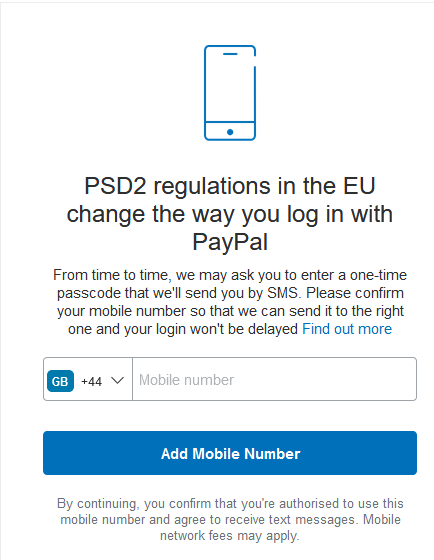
- Mark as New
- Bookmark
- Subscribe
- Mute
- Subscribe to RSS Feed
- Permalink
- Report Inappropriate Content
OK, I don't know what the problem was, but with no way to edit posts it will remain a mess - sorry!
- « Previous page
-
- 1
- 2
- Next page »
Haven't Found your Answer?
It happens. Hit the "Login to Ask the community" button to create a question for the PayPal community.
- You can't use PayPal anymore? Account issue, limited/disabled in Disputes and Limitations Archives
- Ttrying to LINK TransferWise as my bank account but PayPal keeps saying that this bank is DISABLED in My Money Archives
- Breach of UK Disability Discrimination Act. in My Account Archives
- Paypal says Bank account is disabled in My Money Archives
- Disable the option to receive customer payments to my paypal primary email in Payments Archives

