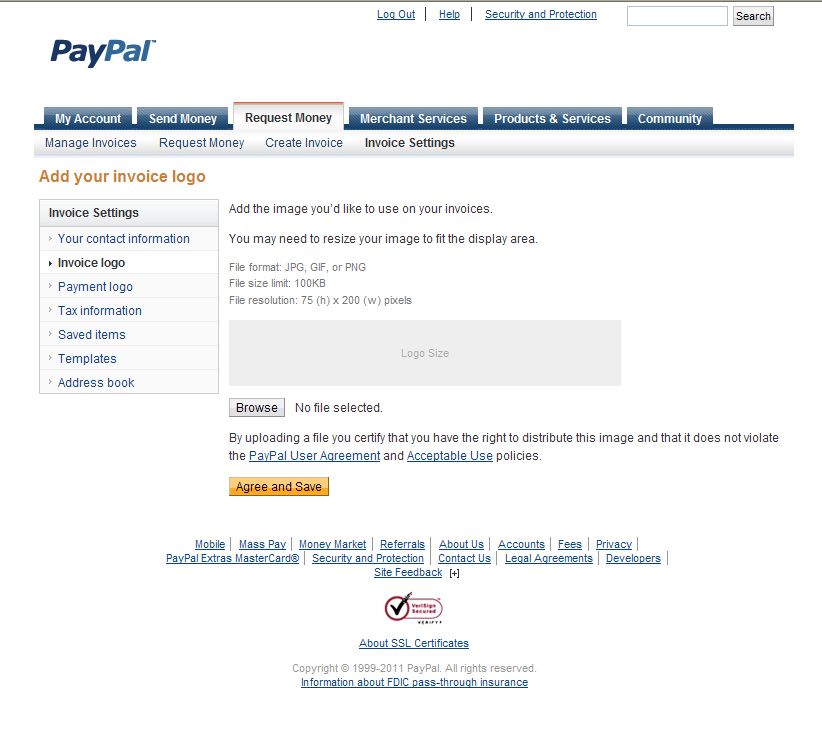logo not working
- Mark as New
- Bookmark
- Subscribe
- Mute
- Subscribe to RSS Feed
- Permalink
- Report Inappropriate Content
I am trying to upload a business logo for my invoices - I have the correct size, format, etc., and it appears to be uploaded successfully, but does not show up. I get the missing image icon every time. Help!
- Mark as New
- Bookmark
- Subscribe
- Mute
- Subscribe to RSS Feed
- Permalink
- Report Inappropriate Content
I'm not trying to add it to a custom payments page, I'm trying to add it to my invoices - it gives me the option to upload an image, by clicking "browse". The image I've created is the correct file type and size. I don't see anywhere to put in a url.???
- Mark as New
- Bookmark
- Subscribe
- Mute
- Subscribe to RSS Feed
- Permalink
- Report Inappropriate Content
- Mark as New
- Bookmark
- Subscribe
- Mute
- Subscribe to RSS Feed
- Permalink
- Report Inappropriate Content
Originally, my company logo and heading worked just fine. I have not checked it in a while and when I looked I did get the X in the place where the logo and also company header should be. I just discovered that when I test a purchase, a window pops up to ask if I want to view the page only if it is delivered securely or unsecured? So when I checked "unsecured" my logo and header shows up. Check on "secured" and I get the X.
How can I fix this problem? I would imagine most visitors will select the "secured" view and not see my logo.
-Pamela-
- Mark as New
- Bookmark
- Subscribe
- Mute
- Subscribe to RSS Feed
- Permalink
- Report Inappropriate Content
Hello PatH,
I would have to agree when you say, "I would imagine most visitors will select the "secured" view and not see my logo." Is your logo stored on a secure server? If it is not it would show this error message which means you would need to have your logo image stored on a secure server for PayPal to allow it show up instead of a red "x." I hope this makes sense.
![]() Misty
Misty
- Mark as New
- Bookmark
- Subscribe
- Mute
- Subscribe to RSS Feed
- Permalink
- Report Inappropriate Content
That last post (Feb. 14) was not mine, please see my post and screen shot from Feb. 11. I'm still confused and the issue is still not resolved.
Thank you.
- Mark as New
- Bookmark
- Subscribe
- Mute
- Subscribe to RSS Feed
- Permalink
- Report Inappropriate Content
I am having the exact same issue as mjv. When I called I was told that if I used my IE8 browser instead of Chrome it would work fine. It does not. I have re-sized the logo, saved it as a jpg, and a gif and nothing works. I get the same red x for missing image as mjv. Aside from this being incredibly frustrating and a complete waste of my time, my frustration level is even higher because I can't even seem to get it resolved with customer service. I'm giving it 24 hours then giving up and using another merchant services provider.
- Mark as New
- Bookmark
- Subscribe
- Mute
- Subscribe to RSS Feed
- Permalink
- Report Inappropriate Content
Thanks for your post BAF! I have had this issue open since January and still haven't gotten an answer to my problem. I'm very frustrated at this point!
- Mark as New
- Bookmark
- Subscribe
- Mute
- Subscribe to RSS Feed
- Permalink
- Report Inappropriate Content
- Mark as New
- Bookmark
- Subscribe
- Mute
- Subscribe to RSS Feed
- Permalink
- Report Inappropriate Content
I had the same problem and this just worked for me.
Reduce the size of the logo to no more than 100 pixels wide and 75 high.
The online form says 200 wide but there is an Invoicing User Guide that says 100 wide. Once I did that is showed up as advertised. Hope this works for all of you too!
- « Previous page
- Next page »
Haven't Found your Answer?
It happens. Hit the "Login to Ask the community" button to create a question for the PayPal community.
- Invalid sdk meta in Merchant services (Archive)
- Donate image not working in Merchant services (Archive)
- Buy now button not working in Merchant services (Archive)
- Pickup or shipping for same state problem in Shipping (Archive)
- Donate Button does not work in FF or Chrome in Merchant services (Archive)