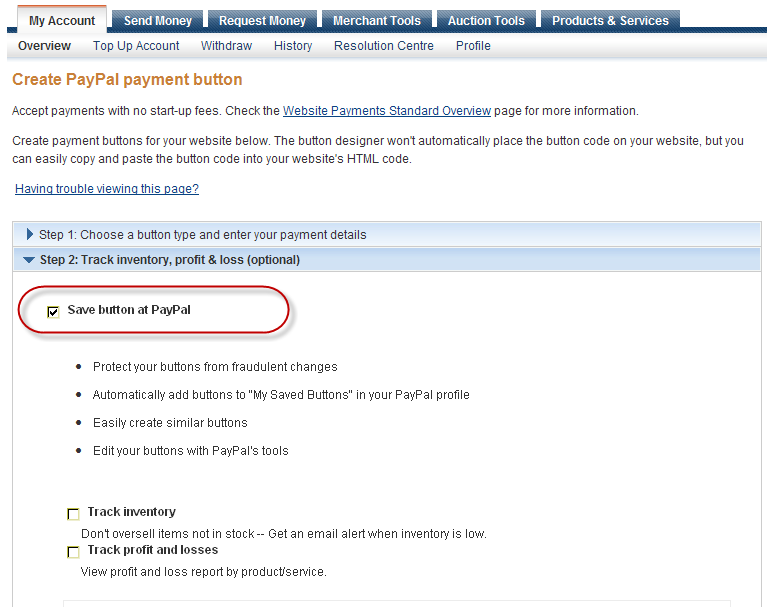Merchant buttons not being saved
- Mark as New
- Bookmark
- Subscribe
- Mute
- Subscribe to RSS Feed
- Permalink
- Report Inappropriate Content
I've created three simple "Buy Now" buttons. When I go to my account, merchant services and click on My Saved Buttons, there are no buttons. I'm just in the same place I was when I created each button. I thought the buttons were saved automatically.
- Mark as New
- Bookmark
- Subscribe
- Mute
- Subscribe to RSS Feed
- Permalink
- Report Inappropriate Content
There has been a few bugs in PayPal lately, I would suggest calling PayPal and reporting the error.
As far as backing up your buttons, I can teach you a simple method of doing this manually.
When you create your buttons, copy the HTML Code, and paste it into "NotePad"
Every computer with Windows has "NotePad"
You can open it by going to your start menu > Programs > Accessories
After you paste your code into notepad, save it on your desktop or somewhere on your computer as "buttonname.txt"
Then, when you want to add the button or retreive the code, it's there!
- Mark as New
- Bookmark
- Subscribe
- Mute
- Subscribe to RSS Feed
- Permalink
- Report Inappropriate Content
Thank you for your quick response and the hint about using Notepad. I did call PayPal and got an agent very quickly, by the way. I learned that I need to upgrade from my personal account to a Premier account. No change in fees, but it will allow me to save my buttons.
- Mark as New
- Bookmark
- Subscribe
- Mute
- Subscribe to RSS Feed
- Permalink
- Report Inappropriate Content
Hi,
Make sure this checkbox is on when you are creating the button. If you are creating the button without logging into the PayPal accoutn this feature will bo off until you get logged in.
I hope this helps.
Regards,
Michael
- Mark as New
- Bookmark
- Subscribe
- Mute
- Subscribe to RSS Feed
- Permalink
- Report Inappropriate Content
Haven't Found your Answer?
It happens. Hit the "Login to Ask the community" button to create a question for the PayPal community.
- Trying to change the return to merchant button in Merchant services (Archive)
- Buy Button Help - Novice with PayPal in Merchant services (Archive)
- Is there a way to organize saved buttons into folders? in Merchant services (Archive)
- Maximum Number of Saved Buttons? in Merchant services (Archive)
- Shopping cart not working with Internet Explorer only with Firefox in Merchant services (Archive)