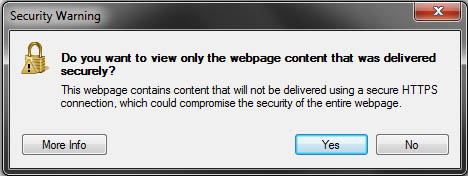Logo not Working in Custom Checkout
- Mark as New
- Bookmark
- Subscribe
- Mute
- Subscribe to RSS Feed
- Permalink
- Report Inappropriate Content
Hi, I am attempting to use my logo in the PayPal custom checkout... but it isn't working.
Unfortuntely the custom logo images never load up with the custom checkout page.
I have 2 logos that precisely match the PayPal instructions (both are .jpg files... I have also tried .png files).
- 1st logo is: 750 pixels wide by 90 pixels high
- 2nd logo is: 190 pixels wide by 60 pixels high
- Both logos are stored on a secure server
- I provided the full web address to the images (e.g. https://www.mydomain.com/images/logo.jpg)
- The images aren't loading when I "preview" the checkout page from within PayPal's merchant tools... and
- The images aren't loading when I go to the actual "live" checkout pages
Here is a list of browsers I have tested, and none are able to load the image.
- Opera 11.01
- Safari 5.0.2
- Firefox 3.6.13
- Internet Explorer 8
- Internet Explorer 8 (64-bit edition)
Final bit of info:
In each browser there is a box where the image should be. If I right click on that box and "view image in another tab" the images do load.
This indicates that:
- The image url is correct &
- The browsers are capable of loading the image
So the question remains, why aren't the images loading with the custom checkout pages like they are supposed to?
So I'm stuck, and I'm guessing that others are experiencing the same issue... that's why I've come here to report the issue and to ask for help... maybe there is a fix or a workaround?
Thanks in advance,
-Mike
- Mark as New
- Bookmark
- Subscribe
- Mute
- Subscribe to RSS Feed
- Permalink
- Report Inappropriate Content
Hey Everybody, Great News!
The trick to getting the images to load was simple yet subtle.
The url should begin with http and NOT https So, just to be clear for everyone...
the address for the image should look something like this:
and NOT like this:
- https://www.mydomain.com/images/logo.jpg
I have only tested in the Google Chrome Browser.
I will test in the other major browsers straight away and get back to everyone on how it works out.
- Mark as New
- Bookmark
- Subscribe
- Mute
- Subscribe to RSS Feed
- Permalink
- Report Inappropriate Content
Ok, Testing results are in for the various browsers:
- Opera --Works great--
- Safari --Works great--
- Firefox --Works great--
- Internet Explorer 8 --Failure -- Red flag warning (see image below)
- Internet Explorer 8 (64-bit edition) --Failure -- Red flag warning (see image below)
So, It looks like it doesn't work after all, and I'm not sure what to do.
- If we try to load the header images securely using a https web address, the images do not appear (thus the custom checkout screen is broken).
- If we try to load the header images non-securely using an http web address, the images do load except in internet explorer... in which case those people using IE will get a huge red flag warning that makes your web store look non-secure. (translation, you can kiss those customers goodbye... that's 30 % of your business).
About 30% of all our customers are IE users:
http://www.w3schools.com/browsers/browsers_stats.asp
This is a huge problem... and I'm back to square 1.
Dear PayPal Experts, do you have a solution for this?
Sincerely,
-Mike
- Mark as New
- Bookmark
- Subscribe
- Mute
- Subscribe to RSS Feed
- Permalink
- Report Inappropriate Content
I even tried loading my logo as a GIF from a non-secure site. IE 8.0.6001.18702 shows the placeholder, but not the image. So, here I am on the 'boards seeking a solution.
- Mark as New
- Bookmark
- Subscribe
- Mute
- Subscribe to RSS Feed
- Permalink
- Report Inappropriate Content
Someone else answered a similar question with the solution of saving the logo on a secure server. If you don't have one, they recommended SSLpic.com - max file size is 50KB, and dimensions are same as Paypal's Header Image. I uploaded my GIFs and now my logo shows up in IE.
Haven't Found your Answer?
It happens. Hit the "Login to Ask the community" button to create a question for the PayPal community.
- Invalid sdk meta in Merchant services (Archive)
- Change link for "Continue Shopping" on check out page in Merchant services (Archive)
- Editing Take customer to this URL when they finish checkout in Merchant services (Archive)
- Linking a Custom Buy Now Button to my Paypal Account for Client's Orders in Merchant services (Archive)
- Create custom subscription in shopping cart or at checkout? in Merchant services (Archive)