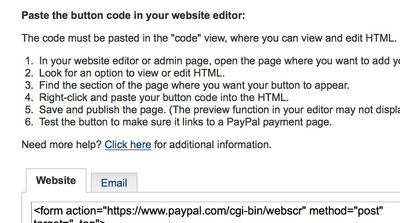- Mark as New
- Bookmark
- Subscribe
- Mute
- Subscribe to RSS Feed
- Permalink
- Report Inappropriate Content
First: I need to indicate to buyers that if someone is paying FOR someone else (w/a company credit card, for instance), they should enter the name and company of the person for whom they are paying. Do I create the field under the "Customize Button" in step 1, OR in the "Customize Advanced Functions" of step 3? (I will tell you I created it in step 3 and it does not appear in using the button upon checkout.)
Second: When I edit the code for my button to use 'Customize Button" in step 1 and the code is created, it gives me on the code for "Website" and not for "email." Why is that?
Thanks for any help/explanations!
Solved! Go to Solution.
- Labels:
-
PayPal Buttons
Accepted Solutions
- Mark as New
- Bookmark
- Subscribe
- Mute
- Subscribe to RSS Feed
- Permalink
- Report Inappropriate Content
To add text fields so customers can type in info you're asking for, you do it in Step 1.
To add up to two text fields where customers can enter information, click Add text field.
Once you finish editing and export the code, there is a tab at the top of the code box for Email to get the email url where you see the exported button code.
Kudos & Solved are greatly appreciated. 🙂
- Mark as New
- Bookmark
- Subscribe
- Mute
- Subscribe to RSS Feed
- Permalink
- Report Inappropriate Content
To add text fields so customers can type in info you're asking for, you do it in Step 1.
To add up to two text fields where customers can enter information, click Add text field.
Once you finish editing and export the code, there is a tab at the top of the code box for Email to get the email url where you see the exported button code.
Kudos & Solved are greatly appreciated. 🙂
- Mark as New
- Bookmark
- Subscribe
- Mute
- Subscribe to RSS Feed
- Permalink
- Report Inappropriate Content
Thank you so much! (FYI - upon editing the button and obtaining the code, the "Email" tab doesn't appear. I can only get the code for "Website," and that's difficult to embed, but I will remember this for next time.)
- Mark as New
- Bookmark
- Subscribe
- Mute
- Subscribe to RSS Feed
- Permalink
- Report Inappropriate Content
That's odd that the email tab is not showing.
https://i.postimg.cc/R083SqMg/emailtab.jpg
Kudos & Solved are greatly appreciated. 🙂
Haven't Found your Answer?
It happens. Hit the "Login to Ask the community" button to create a question for the PayPal community.
- Seller question: at what point does the customer's card get charged during a transaction? in Business Tools Archives
- Obtaining physical address from customers in Reporting Archives
- eBay extorting Sellers to use their Managed Payment Program in Reporting Archives
- Online marketplace question - splitting a customer payment in Merchant Products and Services Archives