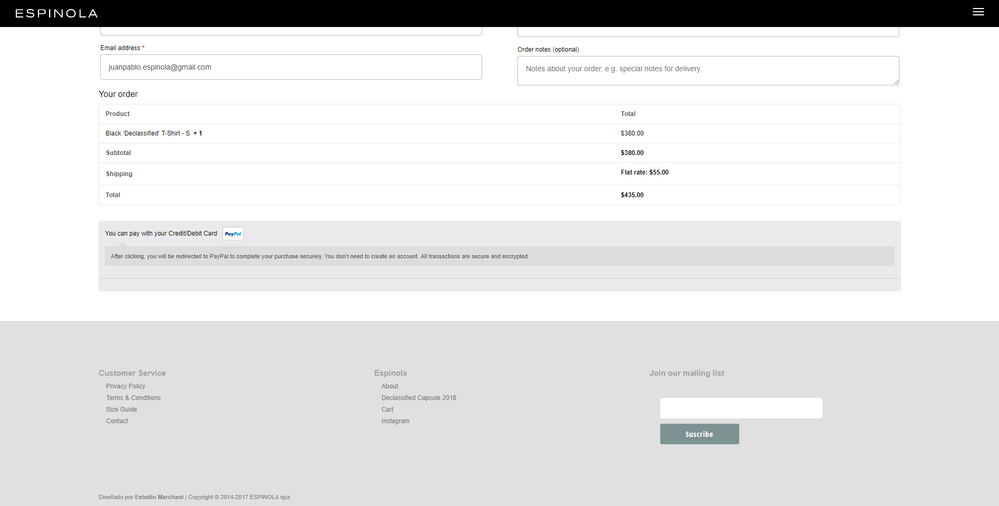PAYPAL Express Checkout button NOT APPPEARING. HELP!
- Mark as New
- Bookmark
- Subscribe
- Mute
- Subscribe to RSS Feed
- Permalink
- Report Inappropriate Content
Hi All!
So I have a problem with my website www.espinola.net
My PayPal Button after checkout, when I want them to pay, it is NOT appearing 😞
and I don't know what to do, please can someone help me, I need it to be solved asap and I have done everything and still not working! 😞
Thank you so much!
- Labels:
-
Express Checkout
- Mark as New
- Bookmark
- Subscribe
- Mute
- Subscribe to RSS Feed
- Permalink
- Report Inappropriate Content
Did you ever solve this? I am having the same issue. I followed the very simple instructions for setting up the PayPal Checkout with all the defaults, just copying and pasting the code into my web page, only changing the ClientID for the one in Sandbox account. When I view the page on my server it is completely blank. It is a simple HTML page, I am viewing it in Google Chrome. Will try to post the whole page code here:
<!DOCTYPE html>
<html>
<head>
<meta name="viewport" content="width=device-width, initial-scale=1"> <!-- Ensures optimal rendering on mobile devices. -->
<meta http-equiv="X-UA-Compatible" content="IE=edge" /> <!-- Optimal Internet Explorer compatibility -->
<script type="text/javascript">
paypal.Buttons({
createOrder: function (data, actions) {
// This function sets up the details of the transaction, including the amount and line item details.
return actions.order.create({
purchase_units: [{
amount: {
value: '0.01'
}
}]
});
}
}).render('#paypal-button-container');
onApprove: function(data, actions) {
// This function captures the funds from the transaction.
return actions.order.capture().then(function (details) {
// This function shows a transaction success message to your buyer.
alert('Transaction completed by ' + details.payer.name.given_name);
});
}
}).render('#paypal-button-container');
</script>
</head>
<body>
THE BUTTON SHOULD GO HERE:
<script>
src="https://www.paypal.com/sdk/js?client-id=kkkkkkkkkkkkkkkkkkkkkkkkkkkkkkkkkkkkkkkkkkkkkkkkkkkkkk" >
</script>
<div id="paypal-button-container"></div>
<script>
paypal.Buttons().render('#paypal-button-container');
// This function displays Smart Payment Buttons on your web page.
</script>
</body>
</html>
Haven't Found your Answer?
It happens. Hit the "Login to Ask the community" button to create a question for the PayPal community.
- Buyers having a billing address in India cannot use PayPal to make payments in Merchant Products and Services Archives
- want to change the button "return to (my name)" at paypal checkout in Merchant Products and Services Archives
- Express checkout in Merchant Products and Services Archives
- Paypal express checkout Shopify in Merchant Products and Services Archives
- PayPal Express Checkout Error Notification in Merchant Products and Services Archives