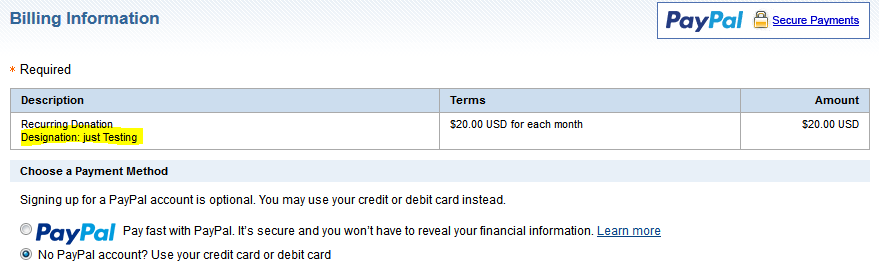Can you add designation to the automated Payment Notification?
- Mark as New
- Bookmark
- Subscribe
- Mute
- Subscribe to RSS Feed
- Permalink
- Report Inappropriate Content
We are a non-profit and we receive an email whenever we receive a donation. We ask for a designation on the donations. Is there a way to add this designation to the automated email notification we receive? Otherwise we have to login to PayPal, find the transaction, and then drill down to the detail level to see the designation.
- Labels:
-
Accepting Donations
- Mark as New
- Bookmark
- Subscribe
- Mute
- Subscribe to RSS Feed
- Permalink
- Report Inappropriate Content
Unfortunately you won't be able to modify the PayPal Notification however, you may be able to get some additional details using PayPal's IPN or Instant Payment Notification message service. Although it would require some programming on your end, it may be worth looking into. Here's a link for more details.
- Mark as New
- Bookmark
- Subscribe
- Mute
- Subscribe to RSS Feed
- Permalink
- Report Inappropriate Content
As a follow-up to my previous post - do you have your donation button code setup so the donor is choosing a designation before going to the PayPal Checkout Screen or are you relying on the donor just adding a note on the checkout screen ? That may make a difference in the details you're seeing in the email notification.
- Mark as New
- Bookmark
- Subscribe
- Mute
- Subscribe to RSS Feed
- Permalink
- Report Inappropriate Content
Thank you. We have the designation collected prior to the secure checkout page, but passed on to it. --Steve
- Mark as New
- Bookmark
- Subscribe
- Mute
- Subscribe to RSS Feed
- Permalink
- Report Inappropriate Content
Not sure at this point, in the past, details that were passed to the Checkout Screens would also show in the email notification and the transaction record, the exception was the use of pass-through variables and the option variables used with the _donation command. Maybe tweaking the code a little would work. You can modify the "item_name" variable value so the donor could select a purpose or designation from a drop down menu. Not sure if this work for your needs but, something to tinker with. For example:
<!DOCTYPE html> <html lang="en"> <head> <title>Basic Donation Example</title> <!-- START META TAG SECTION --> <meta name="Description" content=""> <meta name="KeyWords" content=""> <meta charset="UTF-8"> <!-- END META TAG SECTION --> </head> <body> <!-- Start of Form --> <form target="_self" action="https://www.paypal.com/cgi-bin/webscr" method="post"> <input type="hidden" name="cmd" value="_donations"> <!-- Replace "business" value with your PayPal Email Address or your Merchant Account ID --> <input type="hidden" name="business" value="your PayPal Email Address or your Merchant Account ID"> <input type="hidden" name="no_shipping" value="1"> Choose Your Organization: <select name="item_name"> <option value="Good Will" selected>Good Will</option> <option value="United Way">United Way</option> <option value="Boys and Girls Club">Boys and Girls Club</option> <option value="West Side Shelter">West Side Shelter</option> <option value="Pets and Vets">Pets and Vets</option> </select> <br><br> <input type="hidden" name="no_note" value="1"> <input type="hidden" name="currency_code" value="USD"> <!-- Start Tax Override meaning No Tax --> <input type="hidden" name="tax" value="0"> <!-- End Tax Override --> <!-- <input type="hidden" name="bn" value="PP-DonationsBF"> --> <input type="image" src="https://www.paypal.com/en_US/i/btn/x-click-but21.gif" border="0" name="submit" alt="Make payments with PayPal - it's fast, free and secure!"> <img alt="" border="0" src="https://www.paypal.com/en_US/i/scr/pixel.gif" width="1" height="1"> </form> <!-- End of Form --> </body> </html>
Haven't Found your Answer?
It happens. Hit the "Login to Ask the community" button to create a question for the PayPal community.
- Paypal isn't sending my invoices!!! in Business Tools Archives
- Error: PayPal refunds eBay customers missing delivery in Managing Risk and Fraud Archives
- Buyer made a false claim after receiving and activating an iPhone I sold him. in Managing Risk and Fraud Archives
- Sending automatic receipts in Merchant Products and Services Archives
- Why I Can not change the name on the account in Business Tools Archives