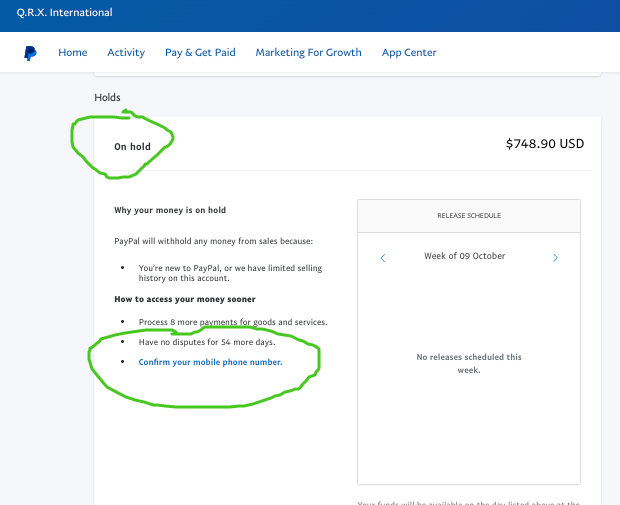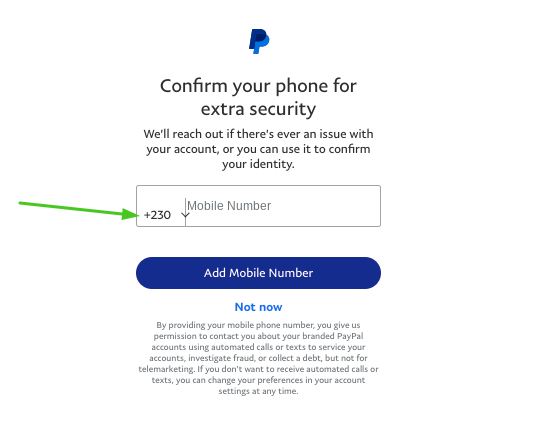QRX_Kurt

Contributor
Options
- Mark as New
- Bookmark
- Subscribe
- Mute
- Subscribe to RSS Feed
- Permalink
- Report Inappropriate Content
Posted on
May-24-2023
01:16 PM
How can I verify my phone # when that screen defaults incorrect area code by default and I can't change it!
Solved! Go to Solution.
Labels:
- Labels:
-
Account General
-
Profile & Settings
1 ACCEPTED SOLUTION
Accepted Solutions
QRX_Kurt

Contributor
Options
- Mark as New
- Bookmark
- Subscribe
- Mute
- Subscribe to RSS Feed
- Permalink
- Report Inappropriate Content
May-24-2023
02:50 PM
3 REPLIES 3
sharpiemarker

Esteemed Advisor
Options
- Mark as New
- Bookmark
- Subscribe
- Mute
- Subscribe to RSS Feed
- Permalink
- Report Inappropriate Content
May-24-2023
01:29 PM
Try adding the number from your account settings > account owner information > phone > update > click +
Confirm your number after you add it.
Kudos & Solved are greatly appreciated. 🙂
QRX_Kurt

Contributor
Options
- Mark as New
- Bookmark
- Subscribe
- Mute
- Subscribe to RSS Feed
- Permalink
- Report Inappropriate Content
May-24-2023
02:35 PM
QRX_Kurt

Contributor
Options
- Mark as New
- Bookmark
- Subscribe
- Mute
- Subscribe to RSS Feed
- Permalink
- Report Inappropriate Content
May-24-2023
02:50 PM
Haven't Found your Answer?
It happens. Hit the "Login to Ask the community" button to create a question for the PayPal community.
Related Content