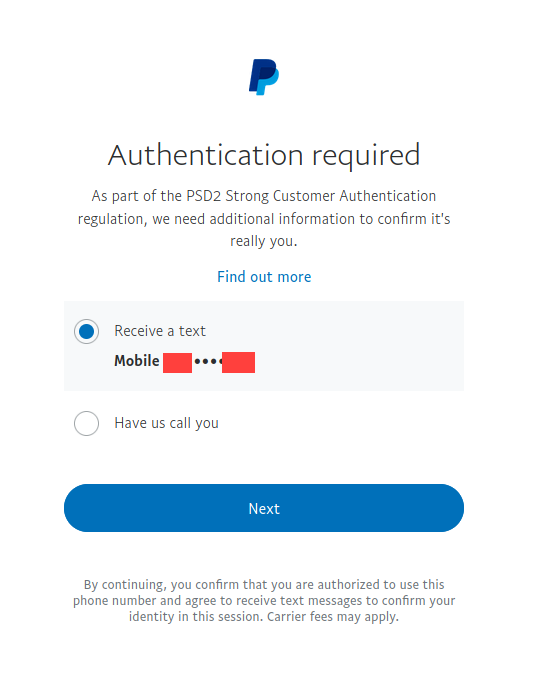- Mark as New
- Bookmark
- Subscribe
- Mute
- Subscribe to RSS Feed
- Permalink
- Report Inappropriate Content
For a long time I have used a security device (like Google Authenticator app) to generate the 6 digits to log in.
I also had the SMS second factor as a backup option.
For some time (I guess since the changes related to the PS2D directive) I can't use the security device any more. The only two options are SMS or phone call.
I tried removing and re-adding the security device on my account settings, and though it is set as "primary", it still does not show on as an option the login screen.
What is going on?
Solved! Go to Solution.
- Labels:
-
Login and Password
Accepted Solutions
- Mark as New
- Bookmark
- Subscribe
- Mute
- Subscribe to RSS Feed
- Permalink
- Report Inappropriate Content
Ok, so IT IS A BUG.
For anybody facing this issue, the solution is to
- Remove your SMS 2-stage method (At this point you'd have no backup method, only the "Authenticator app" method.
- Log out and log back in (now you will be actually presented for the option to use the Authenticator during login)
- Go to your settings and re-add the SMS method as backup; useful in case you loose your phone, etc.
Voila... you have not changed anything, but now it works.
- Mark as New
- Bookmark
- Subscribe
- Mute
- Subscribe to RSS Feed
- Permalink
- Report Inappropriate Content
Hello @istepaniuk,
Thank you for joining us on the PayPal Community Forums. If you are unable to login due to the Two Factor Authentication tools in place, then you may want to reach out to PayPal customer service. They should be able to provide more assistance with removing the additional security settings. You can reach out to them using any options found here: Contact Customer Service
I hope this information helps you get everything straightened out with your account.
If you find this or any other post was helpful, make our community better by giving kudos or accepting it as a solution.
- Mark as New
- Bookmark
- Subscribe
- Mute
- Subscribe to RSS Feed
- Permalink
- Report Inappropriate Content
Hi! I never said I was not unable to log in. The option to use the security device is not on the login screen. See screenshot (no option for SECURITY DEVICE) any more.
- Mark as New
- Bookmark
- Subscribe
- Mute
- Subscribe to RSS Feed
- Permalink
- Report Inappropriate Content
Ok, so IT IS A BUG.
For anybody facing this issue, the solution is to
- Remove your SMS 2-stage method (At this point you'd have no backup method, only the "Authenticator app" method.
- Log out and log back in (now you will be actually presented for the option to use the Authenticator during login)
- Go to your settings and re-add the SMS method as backup; useful in case you loose your phone, etc.
Voila... you have not changed anything, but now it works.
Haven't Found your Answer?
It happens. Hit the "Login to Ask the community" button to create a question for the PayPal community.