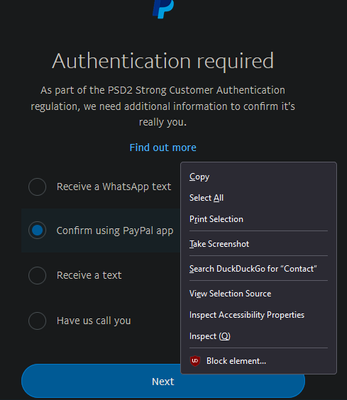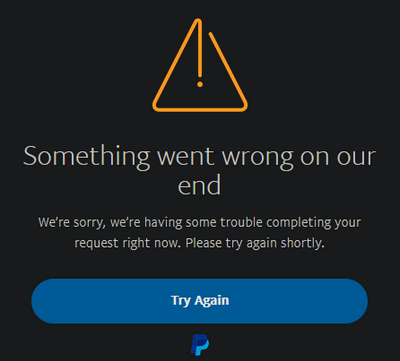PayPal Login Problems
- Mark as New
- Bookmark
- Subscribe
- Mute
- Subscribe to RSS Feed
- Permalink
- Report Inappropriate Content
So, usally, the PSD2 Strong Customer Authentication works perfectly fine as I always was able to login without problems until recently...
I can't authenticate myself using the paypal app anymore as that option doesn't work whenever I try to press the "next" button, if I try to, the button neither changes it's color nor does pressing on it do anything, not even a link shows up to open it with if I press right click on it ('contact' was selected due to double clicking on 'next', right click was still made on 'next' itself):
So, OK, I thought. Trying to use "Receive a text" works as an option itself, but here's a new problem:
Now, if you think it might be my browser addons, because as you can see that it's black pages, I manually comfirmed in the past and even now with my problem, that it should work either way. To be extra sure, I tried logging in with my phone on the browser which also doesn't work.
Now that I'm stuck on that I thought writing a question in here where something else came into my mind....
Why does my PayPal login work here, in the community forum where the normal login is used, but not when I try to actually login?
I discovered that the problem lies within the "PSD2 Strong Customer Authentication", as I didn't need to authenticate my login into the community whysoever, guess that's luck in unluck of it not being protected by it. So, is there any way to fix my issue, or, to disable that authentication?
As addiotional info: Purchases with PayPal as paymentmethod still work on my Xbox and my Play Store still work and are properly billed too, so I shouldn't be banned/locked or whatever..
Much thanks in advance.
- Labels:
-
Login Issues
- Mark as New
- Bookmark
- Subscribe
- Mute
- Subscribe to RSS Feed
- Permalink
- Report Inappropriate Content
Hi DevNightshade,
Thank you for contacting the PayPal Community Forum, and welcome as a new member!
I am sorry to hear you are experiencing these difficulties. Please ensure you have the latest update of the app installed, and location settings is switched on for the PayPal app, within your mobile device. If you are still experiencing an issue using the app after you have reviewed the previous information, please reach out to our Customer Support team via Facebook - https://www facebook.com/PayPal/, Twitter - @AskPayPal., chat or phone and we would be happy to advise.
- Siobhan
Haven't Found your Answer?
It happens. Hit the "Login to Ask the community" button to create a question for the PayPal community.
- 2 step verification in Managing Account Archives
- Re: I have a problem regarding to my PayPal balance in Wallet Archives
- No response on customer care numbers - Locked out of account as OTP Going to old phone in Managing Account Archives
- Otp doesn't receive in Managing Account Archives
- Unable to stay logged in and complete a payment in Managing Account Archives