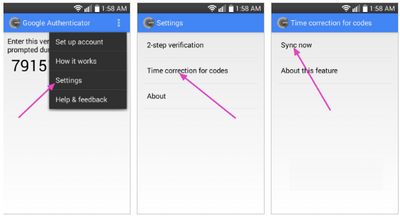Google Authenticator does NOT work
- Mark as New
- Bookmark
- Subscribe
- Mute
- Subscribe to RSS Feed
- Permalink
- Report Inappropriate Content
This is the absolute last time I am asking for help to this joke of a company so hopefully, the community has a better response than the useless auto-reply bot. I've been using Paypal on my other account for years and decided to add Google 2FA to my other account. It worked perfectly fine for the first couple of months, but as of the last 2 months, none of the codes I put in worked, regardless of the platform. I've changed my password and everything but the problem persisted. Every single time I put in the code exactly as shown on my phone but all that ends up doing is getting my account locked. I'm completely fed up so please assist me as I'm close to terminating my account with PayPal due to how unreliable it is and the horrendous service. Thank you.
- Labels:
-
Login Issues
- Mark as New
- Bookmark
- Subscribe
- Mute
- Subscribe to RSS Feed
- Permalink
- Report Inappropriate Content
Hello, @FernandoVD. Welcome to the PayPal Community Forum! Not being able to use a Two Factor Authentication (2FA) service like Google Authenticator is a definite concern! I hope the following is helpful.
In general, to address concerns with PayPal's Security Key or an app based 2FA service like Google Authenticator, it will be necessary to ask you to call Customer Service due to the security issues involved. I'm sorry for any inconvenience this may pose. To see the phone number for the center that services your region, please log on to your account, click Contact at the bottom of the page and then click Call Us.
In general, issues with 2FA may occur if PayPal's Security System detects factors that call for a higher than usual level of security. This might occur if logins are taking place via insufficiently secure internet connections, using a new device, logging on using a Virtual Private Network (VPN), proxy, or anonymizer, or due to similar issues.
This would also explain why your account is getting locked since the Security System would take steps such as placing a limitation if factors are detected that call for an account to be protected. A Customer Service Representative should be able to address the situation and provide troubleshooting steps.
I hope this is helpful. Thanks for being a part of the PayPal Community!
Sincerely,
Michael
PayPal_Michael
- Mark as New
- Bookmark
- Subscribe
- Mute
- Subscribe to RSS Feed
- Permalink
- Report Inappropriate Content
I have been using Google Authenticator successfully for a long time and about 2-3 months ago it just stopped working for no apparent reason, PayPal have not been able to offer a solution and I have been forced to remove 2 step verification......PAYPAL PLEASE SORT THIS OUT
- Mark as New
- Bookmark
- Subscribe
- Mute
- Subscribe to RSS Feed
- Permalink
- Report Inappropriate Content
See Kudos below, the time correction he suggests worked for me...
Maybe he should apply for a job with PayPal tech support 🙂
- Mark as New
- Bookmark
- Subscribe
- Mute
- Subscribe to RSS Feed
- Permalink
- Report Inappropriate Content
Hey guys,
I found a solution pretty easy but hard to find at least for me.
In google authenticator go to the 3 dots wich are vertical:
and press time correction for codes, at least that worked for me and the 2FA code was fixed
have a nice day
- Mark as New
- Bookmark
- Subscribe
- Mute
- Subscribe to RSS Feed
- Permalink
- Report Inappropriate Content
Cristofo, thank you very much, it's awesome that you shared it with us - your solutions works 🙂
Cheers!
Haven't Found your Answer?
It happens. Hit the "Login to Ask the community" button to create a question for the PayPal community.
- [removed] in Managing Account Archives
- We're sorry, we couldn't confirm it's you error in Transactions Archives
- How Can An Unauthorized Google Pay be Charging My Accoun? in Security and Fraud Archives
- How can I login using 2FA when I am abroad and have no access to texting? in Managing Account Archives
- I set up authenticator, but it is not working and I cannot login into my paypal account. in Managing Account Archives