Update phone number Add phone button does not CLICK!
- Mark as New
- Bookmark
- Subscribe
- Mute
- Subscribe to RSS Feed
- Permalink
- Report Inappropriate Content
Hello!
I created my account in the US and I have moved to South Africa. I do not use the US phone anymore and when I want to update the new South African phone number. On my login screen. I select ZA +27 and enter my phone number without the first zero. A dash appears between the series of numbers but when I click add phone numbers the button turns dark blue but the page does not update. I am here clicking forever ... I do not get the message Invalid phone number. Nothing... Please help! 
- Mark as New
- Bookmark
- Subscribe
- Mute
- Subscribe to RSS Feed
- Permalink
- Report Inappropriate Content
Hi @ALiceDeb,
Thank you for your post and welcome back to the community forum!
If your account is a US account, only US numbers may be used. If you have moved, you will need to close your US account and create a new account in the country in which you now reside.
I hope this information helps!
Olivia
Haven't Found your Answer?
It happens. Hit the "Login to Ask the community" button to create a question for the PayPal community.
- No response on customer care numbers - Locked out of account as OTP Going to old phone in Managing Account Archives
- Need help updating phone number after changing country in Managing Account Archives
- Connect Scribie account to Paypal, and how to confirm my account. in Managing Account Archives
- add GST in Managing Account Archives
- Hi in Security and Fraud Archives
