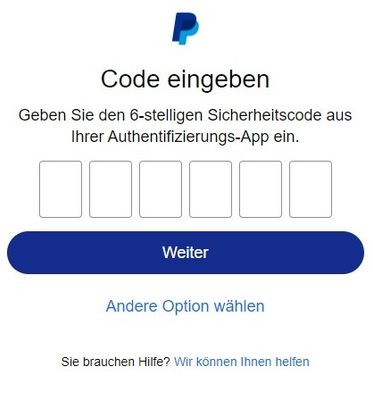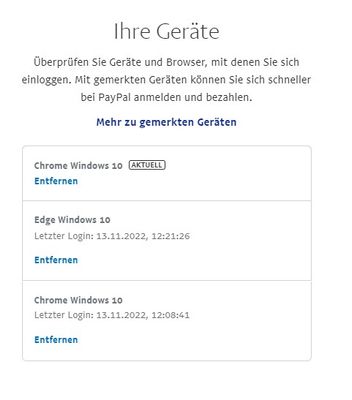Override 2FA or use certificate?
- Mark as New
- Bookmark
- Subscribe
- Mute
- Subscribe to RSS Feed
- Permalink
- Report Inappropriate Content
Hi
I am using 2FA with the App, which is good for security.
On my phone i use Face ID to get the second factor, convinient.
Is there a way to override the 2FA for one single computer, the one at home, or use a local certificate maybe?
So i'm not asked everytime? I don't want to turn the feature off, but it is a pain sometimes.
The computer has no Windows Hello hardware installed.
Thanks for a hint
- Labels:
-
Login Issues
-
Profile & Settings
- Mark as New
- Bookmark
- Subscribe
- Mute
- Subscribe to RSS Feed
- Permalink
- Report Inappropriate Content
Hello @HKN089,
Welcome to our community forum and thank you for your post!
I do understand your concern about the 2-step verification. You can opt to skip 2-step verification on a device you trust. Simply log in to PayPal on the device and complete 2-step verification. You'll see the option to "trust this device." You can find more details about the 2-step verification here.
I hope this information helps, have a great day!
Bindu
- Mark as New
- Bookmark
- Subscribe
- Mute
- Subscribe to RSS Feed
- Permalink
- Report Inappropriate Content
Thanks for the advice but I can't find this option.
The system asks me for a 6-digit code which i can see in my App "Authy".
On that screen there is no option to trust the device.
When I type in the code i am redirected to the PayPal homescreen and have no such option either.
When i navigate to Settings -> Manage Logins, i can see the browser i am currently using in the list.
When i try to delete an old entry, I press on delete, then the system starts thinking and never comes back, so i need to refresh the browsersession.
Feels like a corrupted database
- Mark as New
- Bookmark
- Subscribe
- Mute
- Subscribe to RSS Feed
- Permalink
- Report Inappropriate Content
Hey @HKN089,
Sorry for the trouble! To update the settings, try clearing cache/cookies and also try using a different browser or device. If you're facing any trouble updating the same, please reach out to our team by clicking the contact us option at the bottom of PayPal page.
Have a great day!
Bindu
- Mark as New
- Bookmark
- Subscribe
- Mute
- Subscribe to RSS Feed
- Permalink
- Report Inappropriate Content
Unfortunately no difference.
First i went to Settings -> 2FA and revoked all relations to previous computers.
I deleted cache and cookies on up2date Chrome and Edge on three different computers, unmanaged Windows 10 and 11 OS at home as well as a managed Windows 10 environment at the office.
After deleting cookies, when i login "for the first time", I have to accept the cookies again and the language of the welcome screen is by default in english.
I enter username and password. On the next screen i am asked for the 6 digit code from my App (or SMS if i wish, makes no difference).
From what i understand, on this page there must be a checkbox to trust the device, but that is not the case.
After the login I go to Settings -> Manage Logins and can see all the browsers that i just used to login.
- Mark as New
- Bookmark
- Subscribe
- Mute
- Subscribe to RSS Feed
- Permalink
- Report Inappropriate Content
Hi
i wanted to follow up on this topic. The issue still persists, and even worse, now the app on my handy asks for a second factor everytime, even with Face ID enabled. I deleted and reinstalled the app but I still get the 2nd factor challange on the phone. The situation on the browser has not changed.
Does anyone has a hint or solution? right now i am really close to disable 2FA as it is really starts to annoy me.
All the bext
Haven't Found your Answer?
It happens. Hit the "Login to Ask the community" button to create a question for the PayPal community.
- Philippines in Products & Services Archives
- How to get Form 10H from PayPal in Transactions Archives
- Treated like a criminal by PayPal in Security and Fraud Archives
- FIRC Certificate Issue delay in Reporting Archives
- How To Get Philippine Non-stock Non-profit corporation Recognized by PayPal as Charity? in Transactions Archives