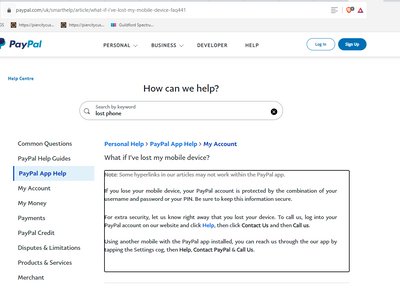In order to report your lost phone, contact us by logging in using your lost phone!?!
- Mark as New
- Bookmark
- Subscribe
- Mute
- Subscribe to RSS Feed
- Permalink
- Report Inappropriate Content
https://www.paypal.com/uk/smarthelp/article/what-if-i've-lost-my-mobile-device-faq441
I have a lost phone, so now I can't login to Paypal. Brilliantly unhelpful article from Paypal tells me to login to Paypal to report my lost device.
Can anyone actually help?
- Labels:
-
Login Issues
- Mark as New
- Bookmark
- Subscribe
- Mute
- Subscribe to RSS Feed
- Permalink
- Report Inappropriate Content
@Anonymous_User
Well you could use another mobile and download the app as advised or you can try.........
Contact options for each countries Paypal customer services are accessed by clicking help/contact bottom left of Paypal pages.
1. Paypal phones when available (you can use the guest option if you can't log in).
2. Live chat is also randomly available.
3. You can send them a message, during business hours you may also be able to message whilst logged out.
Or
4. Have you considered contacting Customer Service via Facebook or Twitter?
You can send them a personal message from their Facebook or Twitter pages.
It's: https://www.facebook.com/PayPal and @AskPayPal for Twitter.
Advice is voluntary.
Kudos / Solution appreciated.
- Mark as New
- Bookmark
- Subscribe
- Mute
- Subscribe to RSS Feed
- Permalink
- Report Inappropriate Content
Ok. thanks for the reply but it's not really very helpful.
If there is a link to chat services that don't require a login, could you provide one?
If there is a way to contact Paypal about my account (specifically because I've lost my phone), without logging in, where is the help article or post that instructs how to do this?
The specific point I was making was the foolishness of an article that tells you to login to Paypal to tell Paypal that you've lost your phone, using the very phone that is needed to login to Paypal.
I call it proof-reading/testing a set of instructions - clearly that's something Paypal haven't considered.
If the instruction is "wait until you have a replacement SIM card and phone so we can send an SMS or call you on your registered number" then that is what it should say.
- Mark as New
- Bookmark
- Subscribe
- Mute
- Subscribe to RSS Feed
- Permalink
- Report Inappropriate Content
@Anonymous_User
They did not say in the article to use the same phone to contact them that you had lost.
If you read the message it states use another phone !! You can pick up cheap secondhand pay as you go phones cheap as anything (or sim card) and download the paypal app on it to contact them.
Secondly if you read my post I state the options given to contact customer services vary country to country so if you don't have the chat services then I gave you the option of facebook or twitter neither of which you need to log in to use....so, you're welcome.
Advice is voluntary.
Kudos / Solution appreciated.
- Mark as New
- Bookmark
- Subscribe
- Mute
- Subscribe to RSS Feed
- Permalink
- Report Inappropriate Content
Thanks again for your (voluntary) input.
It remains the case that Paypal's article does not say use another phone - see the screenshot (and link) I shared right at the beginning.
That (absurd) article says nothing of any use whatsoever and that's why I posted my question - it was in a sense, rhetorical.
- Mark as New
- Bookmark
- Subscribe
- Mute
- Subscribe to RSS Feed
- Permalink
- Report Inappropriate Content
@Anonymous_User
Did you not read this bit in the screenshot you posted???
You posted it so why not read it?
Using another mobile with the app installed, you can reach us through the our app by tapping the Settings cog , then Help, Contact Paypal & Call Us.
Advice is voluntary.
Kudos / Solution appreciated.
- Mark as New
- Bookmark
- Subscribe
- Mute
- Subscribe to RSS Feed
- Permalink
- Report Inappropriate Content
Yes, I can read - thanks for the question.
"If you lose your mobile device, your PayPal account is protected by the combination of your username and password or your PIN. Be sure to keep this information secure.
For extra security, let us know right away that you lost your device. To call us, log into your PayPal account on our website and click Help, then click Contact Us and then Call us."
That's what it says BEFORE the statement you quoted and it doesn't explain how to contact Paypal without another phone, or without the app.
I was on holiday when my phone was stolen and I tried to contact Paypal about my account - I was totally unable to do so, especially when following that "help" article.
So at best, it is very poorly structured/worded yet here we are, arguing about it.....
I guess this is the internet after all and there's blood to be churned, no matter the subject.
- Mark as New
- Bookmark
- Subscribe
- Mute
- Subscribe to RSS Feed
- Permalink
- Report Inappropriate Content
The part I posted is in exactly the same ''box / quotation'' that you have just posted, in fact mine is the last sentence and clearly states that you can use another phone.
The fact 2 sentences don't say it and the last sentence DOES just means you have to read all of it 😀
The help article tells you exactly what to do ie use another phone, just you seem to have only read 2 of the 3 sentences.
Advice is voluntary.
Kudos / Solution appreciated.
Haven't Found your Answer?
It happens. Hit the "Login to Ask the community" button to create a question for the PayPal community.
- Unable to Log in to My PayPal Business Account - Seeking Community Help! in Managing Account Archives
- Beware Scam E-Mail from PayPal - What to look for? in Security and Fraud Archives
- PayPay Credit not removed in Products & Services Archives
- "Money is waiting for you & These can’t be used for transfers"- in Transactions Archives
- Barclaycard - Unable to link to PayPal in Wallet Archives