Integrate PayPal Standard with ZenCart
Administrator
Options
- Mark as New
- Bookmark
- Subscribe
- Mute
- Subscribe to RSS Feed
- Permalink
- Report Inappropriate Content
Posted on
Sep-07-2017
01:35 PM
Learn how to set up PayPal within ZenCart payment modules.
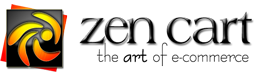
Step 1: Log into your ZenCart Admin page and select Modules. Next, click on Payment

Step 2: From the Payment Modules listing, select PayPal Payments Standard module, and click the Install button that will appear on the right.

Step 3:
- Enable PayPal Module: Set to True
- Business ID: Enter your PayPal email address.
- PDT Token (Payment Data Transfer): obtained from your PayPal account profile here.
- Detailed Line Items in Cart: Set to Yes
- Do not change the default URL for Mode for PayPal web services
- Click onto Update

If you see a helpful post, please accept it as a solution or give the author kudos. 🙂 Thanks!
0 REPLIES 0
Haven't Found your Answer?
It happens. Hit the "Login to Ask the community" button to create a question for the PayPal community.
Related Content
- Need help to integrate PayPal Standard Checkout with Shopify in PayPal Payments Standard
- How to redirect user to paypal checkout form for card payment? in PayPal Payments Standard
- PayPal Standard Checkout Integration in PHP (500 error) in Sandbox Environment
- Need Help Upgrading to PayPal complete payments in PayPal Upgrade Community
- I am trying to use Payments Standard and having trouble... in PayPal Payments Standard
