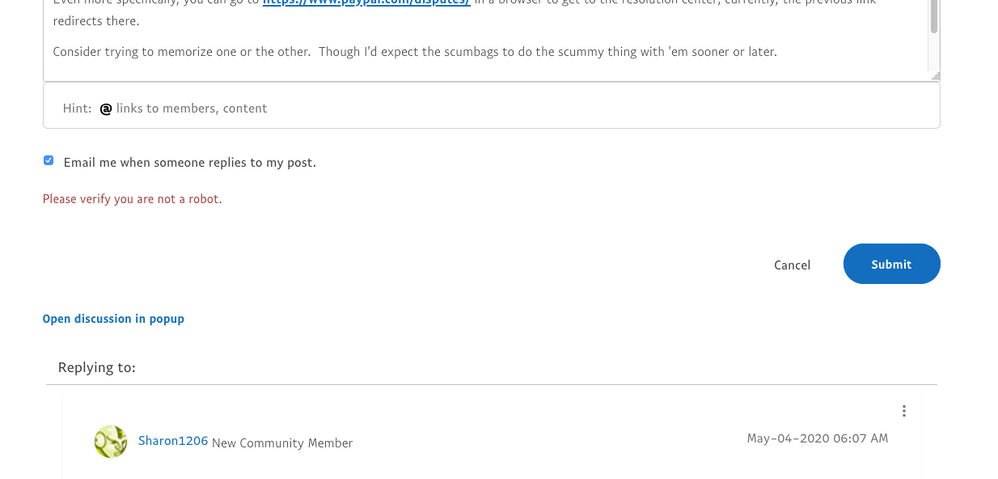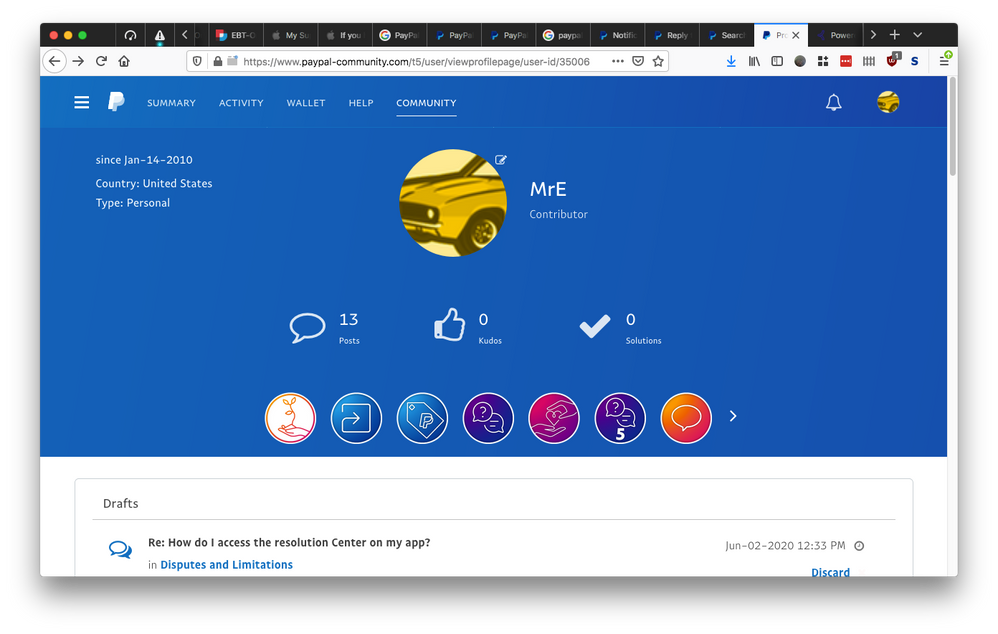Trouble posting here.
- Mark as New
- Bookmark
- Subscribe
- Mute
- Subscribe to RSS Feed
- Permalink
- Report Inappropriate Content
Hallo. I had a question to ask here, and it just won't post, but kept asking me to correct the "highlighted errors", and said "Verification failed". Well, I saw nothing highlighted, and saw nothing wrong with it anyway; and the only verification was that "I'm not a robot" thing, which seemed to be accepted. Could the wrong thing be something subtle like exceeding a word limit or starting a new line, or something? No clues were given. (I'm trying to keep this short and in one paragraph in case that's the problem.) Does anyone have any idea? Thanks. Regards, Michael.
- Mark as New
- Bookmark
- Subscribe
- Mute
- Subscribe to RSS Feed
- Permalink
- Report Inappropriate Content
Hi MJE112358 and welcome,
I am sorry to hear that you were unable to post your question. Generally, if something is highlighted it is because there is something in your post that is not acceptable to post. This can be if you have any personal information, financial information or any abusive language. Please feel free to try to post your question again.
Thanks
Paula
- Mark as New
- Bookmark
- Subscribe
- Mute
- Subscribe to RSS Feed
- Permalink
- Report Inappropriate Content
No, there was nothing like that. Is there a word limit? (It wasn't very long, but a bit longer than the post starting this thread which obviously I succeeded in posting.)
Anyway, I'll try again. Thanks.
- Mark as New
- Bookmark
- Subscribe
- Mute
- Subscribe to RSS Feed
- Permalink
- Report Inappropriate Content
PARTIAL SOLUTION: I got the above error and unblocked recaptcha.net, which caused my post to be LOST. You can see part of it in the above screenshot. If I'd copied it elsewhere first, I think it, and THEN unblocked recaptcha.net, and pasted it in and tried again, I think I'd have been successful.
I thought this community software saved post/message drafts but I can't find any. Help!
- Mark as New
- Bookmark
- Subscribe
- Mute
- Subscribe to RSS Feed
- Permalink
- Report Inappropriate Content
It is absurd to use recaptcha for every post this community. I have a funded, confirmed paypal account! Let me post. Period.
Could a regular offer to bring it up at
"Chat with our moderator team every Wednesday between 1-2pm PT (4-5pm ET). Learn more in Community Events "
please?
Crikey, I even have to solve a CAPTCHA to edit this post!
- Mark as New
- Bookmark
- Subscribe
- Mute
- Subscribe to RSS Feed
- Permalink
- Report Inappropriate Content
SEMI-SOLUTION: It fails in the use case described above, as the draft shown as saved below is of an empty message, not the draft you see part of in the previous screen shot. But sometimes, drafts can be found there, on your "Profile" / "My profile" page. If I press submit now, as I'm drafting this post, without completing the CAPTCHA, and then open my profile page, it (this draft) is not there, but if I wait a bit and revisit my profile page, it (this draft) is there.
What's super frustrating AND disappointing: I went looking for the draft (of my second post to Re: How do I access the resolution Center on my app?) as soon as it disappeared, but at that time, there were NO drafts saved. And on top of that, not only is the resolution center still nowhere to be found in the app, there isn't even a link to it in the app. If that's not evidence of evil intent, I don't know what is! And inside the app one DOES find links to other web pages!
Haven't Found your Answer?
It happens. Hit the "Login to Ask the community" button to create a question for the PayPal community.
- My post in General Discussions
- New post in General Discussions
- Are some of the posts in this Paypal Community scraped from other threads on the web? in General Discussions
- PAYPAL IS A SCAM - POST DELETED BECAUSE I EXPOSED THEM in Suggestions for PayPal
- Personal Payment Refunded back after permanent limited paypal account. in Suggestions for PayPal