Keyboard-ShortCut "Expand All" for reports? (Raccourci Clavier ouvrant sections d'un rapport?)
- Marquer comme nouveau
- Ajouter en favori
- S'abonner
- Sourdine
- S'abonner au fil RSS
- Surligner
- Imprimer
- Signaler un contenu inapproprié
Hello everyone! 🙂 I write you about reports... (Yeah... boring, i know...)
But wait! Maybe you can help anyway? Are you good in Keyboard Shortcut or in Prog?
You see, in my picture, for each transaction, in the report, there is a little arrow...
When pressing on that arrow, we can see all the informations...
(Yeah, i know, that you know what i'm talking a[Removed. Phone #s not permitted].png" class="lia-deferred-image lia-image-emoji" id="lia_face-with-rolling-eyes" title=":visage_avec_les_yeux_levés_au_ciel:"> )
So... Do we have to open all of them, manually, before printing ? Oh boy...
In some reports, i have +50 and in others, i have +100 arrows to press!😗
So I was thinking : No problem, everything will appear in the printed pdf.😎
But guess what? Nope! All these infos where missing...😅
=>> Here is my question! 🤔
Is there a "Keyboard Shortcut" to open all of those little sections, in one shot ?
(Instead of manually opening 52 sections...)
I tried many "Expand All" methods... But maybe i didn't do it the good way?
How do you do it? I would take any hints ... 😊
Thanks for taking time to read my so long letter... 🤣
Isa
(I am in Canada, on Windows 12, and everything is up-to-date.)
---
Salut tout le monde! 🙂
Comme vous pouvez voir sur mon image-écran, J'ai téléchargé des rapports de mes transactions, mais c'était incomplet.
Il manquait toutes ces infos qu'on voit seulement si on clique sur la petite flèche...
Or, j'aurais à cliquer sur + de 50 à 150 flèches pour chaque rapport! 😗😥
Alors j'ai essayé des méthodes "Expand All" avec des Raccourcis-Clavier, mais...
Peut-être que je m'y prends pas bien?
Et vous, comment vous faites? Connaissez vous des trucs "Expand All" ? Je suis prenneuse!
... En tous cas.. Merci d'avoir pris le temps de lire mon long roman![Removed. Phone #s not permitted]73ECE/emoticons/1f609.png" class="lia-deferred-image lia-image-emoji" id="lia_winking-face" title=":visage_qui_fait_un_clin_d'œil:"> Isa
(Je suis au Québec, Canada, sur Windows 12, avec Firefox. J'ai aussi Opera, Vivaldi, Chrome, Edge, Brave, et CCleaner Browser. Est-ce qu'il y en a un qui serait mieux pour Paypal? Chaque jour, je vérifie les updates pour OS, apps, drivers; donc, tout est ok... )
#rapport #Report #ExpandAll #KeyboardShortcut #RaccourciClavier
Haven't Found your Answer?
It happens. Hit the "Login to Ask the community" button to create a question for the PayPal community.
