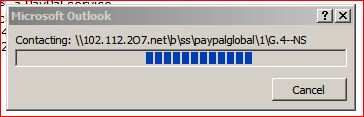Outlook Issue
- Mark as New
- Bookmark
- Subscribe
- Mute
- Subscribe to RSS Feed
- Permalink
- Report Inappropriate Content
I received an email and when I try to open the email is locks up my outlook and then opens a window with the following "\\102.112.207.net\6\ss\PAYPALGLOBAL\1\G.4-NS". this will keep happening until I am able to click off the email.
Any ideas as to what is going on.
Ndlovu
- Mark as New
- Bookmark
- Subscribe
- Mute
- Subscribe to RSS Feed
- Permalink
- Report Inappropriate Content
seems there are 2 quick solutions
1 log into paypal and change the format of your notifications from html to text. this is in the profile section I beleive.
2. http://www.howto-outlook.com/news/paypalmessagehangs.htm this link has an update that will let outlook bypass the problem. if you are not savvy with your computer use option 1.
Good Luck
- Mark as New
- Bookmark
- Subscribe
- Mute
- Subscribe to RSS Feed
- Permalink
- Report Inappropriate Content
Ok Guys,
Some of you are embarrassing yourselves!
The fix was posted here by me (and others) the second day!
Stop whining and FOLLOW THE INSTRUCTIONS EXACTLY
YOU MUST RIGHT CLICK AND RUN NOTEPAD AS ADMINISTRATOR or you won't be able to modify your actual hosts file properly.
Sorry to be so frank but the forum is here to help but you all are REFUSING to utilize the help that has fixed this issue for myself and others.
Cheers,
MarcoGee
- Mark as New
- Bookmark
- Subscribe
- Mute
- Subscribe to RSS Feed
- Permalink
- Report Inappropriate Content
Why should we fix anything? Paypal caused this issue - let them fix whatever the **bleep** they did.
Run Notepad as adminstrator, what?????
Secondly, if I change to text view then for some **bleep** reason my iphone won't show the paypal emails so I can ship while I'm out of town (issue #2 ....)
I've seen paypal be ridiculous for a decade now, guess I have to just shut off html and no-one's getting fast shipping this week.
Paypal is a **bleep**.
- Mark as New
- Bookmark
- Subscribe
- Mute
- Subscribe to RSS Feed
- Permalink
- Report Inappropriate Content
- Mark as New
- Bookmark
- Subscribe
- Mute
- Subscribe to RSS Feed
- Permalink
- Report Inappropriate Content
Delete the paypal notification then right click deleted files and empty deleted files.
Try not to open the file in the process .
C:\Users\username\AppData\Local\Microsoft\Outlook
look for a file named mapisvc.inf and deleted it and the problem will stop
- Mark as New
- Bookmark
- Subscribe
- Mute
- Subscribe to RSS Feed
- Permalink
- Report Inappropriate Content
I would not delete this MAPI file, unless you want future problems.. Just wait on PayPal to fix this..
The MapiSvc.inf file acts as the central database for MAPI message service configuration information. MapiSvc.inf contains information about each of the message services installed on the workstation, information about the service providers that belong to each message service, and information about the MAPI subsystem. MapiSvc.inf is the primary source of information for profiles. That is, when a new profile is being built or an existing one modified, relevant information for each message service or service provider is copied from MapiSvc.inf.
MapiSvc.inf is divided into linked hierarchical sections:
Section containing information that applies to all profiles. This section has three parts:
[Services] section, providing links to each of the subsequent message service sections.
[Help File Mappings] section, containing information about .HLP files provided by message services.
[Default Services] section, listing message services that make up a default installation.
Section containing information that applies to individual message services. Entries in these sections provide links to subsequent service provider sections.
Section containing information that applies to individual service providers in a message service.
The following illustration shows the organization of a typical MapiSvc.inf file. There are three message services: AB, MsgService, and MS. The name on the right hand side of the equal sign for each message service is the service's display name. Each message service has its own section elsewhere in the file that is linked to one or more service provider sections. There is one service provider section for every service provider that belongs to the message service. The AB and MS message services are single provider services whereas three service providers belong to the MsgService service
- Mark as New
- Bookmark
- Subscribe
- Mute
- Subscribe to RSS Feed
- Permalink
- Report Inappropriate Content
A week later and Paypal has not addressed this. Do you as customer's agree to have yourself tracked by a third party just by getting an email from Paypal, I don't. FTC complaint time?
- Mark as New
- Bookmark
- Subscribe
- Mute
- Subscribe to RSS Feed
- Permalink
- Report Inappropriate Content
@MarcoGee
The fix you posted worked for a few days but now it is locking up again. Any suggestions?
- Mark as New
- Bookmark
- Subscribe
- Mute
- Subscribe to RSS Feed
- Permalink
- Report Inappropriate Content
I am experiencing the same problem AGAIN. It has been good for couple days (Thursday and Friday) after I applied the fix. It came back Saturaday even after the HOSTS fix? Ping 102.112.2O7.net gives me 127.0.0.1 but opening those paypal payment emails still very slow (one min at least) even after reboot or ipconfig /flushdns. Am I the only one? I looked at the source and I see a my.fp205.qa.ebay.com which I could not resolve to any ip address. I then put it on the HOSTS to resolve to 127.0.0.1 but opening these emails still give me the same problem. Oh man, that why I never trust leaving a cent on my paypal.com account. NO WAY PAYPAL! YOU NEED TO PAY ME BACK FOR THE TIME I HAVE WASTED FOR THIS!
- Mark as New
- Bookmark
- Subscribe
- Mute
- Subscribe to RSS Feed
- Permalink
- Report Inappropriate Content
I appreciated the DIY fix being posted but do think that Paypal should address this right away as it's such a widespread issue. It really is their responsibility to get on it right away as well as to post occassional notices to the forum or on their home page regarding their progress. Bad PR and bad Customer Service, but that's just my opinion.
Haven't Found your Answer?
It happens. Hit the "Login to Ask the community" button to create a question for the PayPal community.
- Administrator or Moderator Advice Requested- Buyer Lies About Item Condition, Is Seller Protected? in Disputes and claims (Archive)
- If your purchase Model trains on EBay in Disputes and claims (Archive)
- PayPal Closed My Dispute After I Returned Item to Seller -- Now I am out $129.85?! in Disputes and claims (Archive)
- Error message when attempting to cancel a dispute in Disputes and claims (Archive)
- shipping issue funds not available in Disputes and claims (Archive)