fake invoice
- Mark as New
- Bookmark
- Subscribe
- Mute
- Subscribe to RSS Feed
- Permalink
- Report Inappropriate Content
I received in my email a fake invoice from what appeared to be Go Daddy. It looked authentic and was for a website that I purchased through Go Daddy.
I paid the $53.00 by American Express thru Paypal. When I saw a Russian email address for the payment I asked Go Daddy about it and they said it was fake--and a very good one. I asked Paypal to refund the transaction and they said they could not. How does Paypal allow such users? This is clearly misuse of Paypal.
- Labels:
-
Fraud
- Mark as New
- Bookmark
- Subscribe
- Mute
- Subscribe to RSS Feed
- Permalink
- Report Inappropriate Content
This is still going on, but the invoice I received had nothing other than some random characters, and one domain from godaddy as well. How frustrating to find out that paypal is doing basically nothing about it, especially for as long as I've used it. First time ever having an issue along these lines, and I found it odd there was no way to dispute, cancel or otherwise report the invoice directly.
- Mark as New
- Bookmark
- Subscribe
- Mute
- Subscribe to RSS Feed
- Permalink
- Report Inappropriate Content
Possible Solution.
I clicked into the Invoice (to view) via the Activities tab. Once on the invoice page, I clicked the address bar and typed in
?action=cancel
at the end of the URL and it allowed me to cancel the invoice.
Hope this helps others.
- Mark as New
- Bookmark
- Subscribe
- Mute
- Subscribe to RSS Feed
- Permalink
- Report Inappropriate Content
I'm going to add a wrinkle to this. Yes, I received a fake GoDaddy invoice for $62. I don't even use GoDaddy any more, AND that is a domain name that isn't even mine any more. Furthermore, the email in the invoice isn't my GoDaddy email NOR my PayPal email.
So here is the weird thing...I think this invoice piggy-backed on another, legit one. I was *supposed* to get an invoice for a product that I was purchasing. I received an email from the company that it would be arriving, and then an legit email from Paypal informing me that I had a new invoice. If I clicked on the email, it takes me to the proper invoice.
However...if I log into the dashboard of PayPal that invoice is not there. Instead there is an email from a Russian name with the EXACT same timestamp as the invoice I should have received (I basically never get PayPal invoices, so this is quite a coincidence) that, when I click on it, takes me to a fake GoDaddy invoice.
Bottom line. Seems like the scammers somehow took over the spot in my dashboard my legit invoice should have been in?!?
- Mark as New
- Bookmark
- Subscribe
- Mute
- Subscribe to RSS Feed
- Permalink
- Report Inappropriate Content
@steinerd was totally right. Simply adding this to the end of the invoice URL opened a 'Cancel Invoice' modal that allowed me to cancel the invoice.
?action=cancel
Hey PayPal - the functionality is clearly already there, why do you not add a 'Cancel' button to the invoice? Seems like it's just to force payment so you get the transaction fees associated, even though it's clearly a scam.
Also, how can I report the sender's email of the invoice? maxt2sledden<at>inbox.ru
- Mark as New
- Bookmark
- Subscribe
- Mute
- Subscribe to RSS Feed
- Permalink
- Report Inappropriate Content
- Mark as New
- Bookmark
- Subscribe
- Mute
- Subscribe to RSS Feed
- Permalink
- Report Inappropriate Content
Same here! I just ignored the invoice and sent the email address listed on the invoice a request for money (the same amount) for wasting my time - informing them to pay in US dollars as the Ruble is garbage.
- Mark as New
- Bookmark
- Subscribe
- Mute
- Subscribe to RSS Feed
- Permalink
- Report Inappropriate Content
Just got 2 Fake Invoices for Wildfires support. $35 each from same guy. Canceled them since there is no Spam reporting function. Very annoying because now it sent a message to the spammer who knows my account is real and can send tons more. Makes me want to close my account.
- Mark as New
- Bookmark
- Subscribe
- Mute
- Subscribe to RSS Feed
- Permalink
- Report Inappropriate Content
Oh yeah the russians are really hammering Paypal with fake invoices. First off Go Daddy has their professional logo and the email address is not in mother russia. Just cancel the invoice. The real question is did russia hack Go Daddy since that appears to be their scam.
this is not a real invoice: Invoice number: CNUWWN
- « Previous page
- Next page »
Haven't Found your Answer?
It happens. Hit the "Login to Ask the community" button to create a question for the PayPal community.
- I DON'T want Paypal registration for my buyers if they do the payment in Payments Archives
- PayPal dropped a Dispute wouldn't wait, Cant let them get away with this. in Disputes and Limitations Archives
- No balance in wallet? Where did the money go? in Payments Archives
- sending money in PayPal Basics Archives
- Scam from keidson-will (China) in Disputes and Limitations Archives
