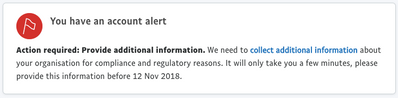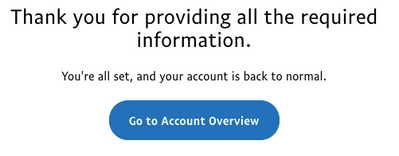You have an account alert - how to turn this off?
Chris42

Contributor
Options
- Mark as New
- Bookmark
- Subscribe
- Mute
- Subscribe to RSS Feed
- Permalink
- Report Inappropriate Content
Posted on
Jul-02-2019
12:35 AM
At the top of the summary page in my PayPal account I have this message:
I added the required information about 7 months ago. If I click on the link in the alert I get the message "Thank you for providing all the required information. You're all set, and your account is back to normal". But the alert is still there.
This is clearly a bug, but I can't find anywhere to report it. Anyone know?
Labels:
- Labels:
-
Account Limitations
-
Technical Issues
20 REPLIES 20
Cyb3r-3rr0r

Member
Options
- Mark as New
- Bookmark
- Subscribe
- Mute
- Subscribe to RSS Feed
- Permalink
- Report Inappropriate Content
Jun-19-2020
12:32 PM
- « Previous page
- Next page »
Haven't Found your Answer?
It happens. Hit the "Login to Ask the community" button to create a question for the PayPal community.
Related Content
- How does someone who don't have or want a PayPal account send money to my PayPal account? in My Money Archives
- I can't add funds to my wallet in My Money Archives
- Uploading with Bancontact doesn't work in My Money Archives
- it says that I cant transfer the money to my Paymaya account? why is that? can someone help me? in My Money Archives
- Capitec south Africa withdraw in My Money Archives