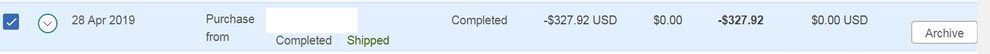Cannot OPEN a DISPUTE
- Mark as New
- Bookmark
- Subscribe
- Mute
- Subscribe to RSS Feed
- Permalink
- Report Inappropriate Content
Brings me always back to the same page. tried since hours and hours. Always send me the RESOLUTION CENTER, but there is no possibility to OPEN an DISPUTE. Only checking for running disputes and than send me back the the same page !!!
- Labels:
-
Disputes
- Mark as New
- Bookmark
- Subscribe
- Mute
- Subscribe to RSS Feed
- Permalink
- Report Inappropriate Content
Click on the payment transaction in your PayPal account activity, then click "Report a problem".
Kudos & Solved are greatly appreciated. 🙂
- Mark as New
- Bookmark
- Subscribe
- Mute
- Subscribe to RSS Feed
- Permalink
- Report Inappropriate Content
Thank you for your help, but did not solved my problem
cause when i go that related paypal transaction, there is no link or button where i can "Report a problem".
please see attached screenshot
- Mark as New
- Bookmark
- Subscribe
- Mute
- Subscribe to RSS Feed
- Permalink
- Report Inappropriate Content
i send the screenshot again with removed Sellers name (Sorry for that).
cannot find the link where to OPEN a DISPUTE. Running out of time.
this is from PayPal transaction list. Wherever i go cannot find the place where to OPEN DISPUTE. seems like running always the same pages . Resolution Center cannot open dispute, show only active disputes, not possible to open new dispute.
- Mark as New
- Bookmark
- Subscribe
- Mute
- Subscribe to RSS Feed
- Permalink
- Report Inappropriate Content
Hi @MikeMalapascua,
I'm sorry to hear that you are not seeing an option to open a dispute. Have you clicked to expand the transaction and see the details of that transaction? Doing so should show a link for reporting a problem at the bottom of the details portion of the payment. If you have already opened a dispute on the transaction, it will not allow you to open another dispute.
If you are unable to open a dispute, please reach out to customer service for assistance. You can click Contact at the bottom or the PayPal website for contact options, or PM on Facebook or DM on Twitter.
I hope this helps!
Olivia
Haven't Found your Answer?
It happens. Hit the "Login to Ask the community" button to create a question for the PayPal community.
- Getting money back from Ebay in Payments Archives
- What to do when your trouble ticket is about to expire in Disputes and Limitations Archives
- Claim denied by Paypal resolution in Disputes and Limitations Archives
- The date of my dispute resolution keeps being pushed back, is this normal? in Disputes and Limitations Archives
- Funds haven't been released yet, resolution center can't open a case on it in My Money Archives