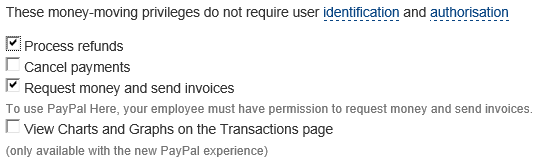Setting up multiple users for PayPal Here
Moderator
Options
- Mark as New
- Bookmark
- Subscribe
- Mute
- Subscribe to RSS Feed
- Permalink
- Report Inappropriate Content
Posted on
Dec-03-2014
08:15 AM
Setting up multiple users for PayPal Here
You can allow multiple users to carry out sales activities on behalf of your PayPal Here account.
Here’s how:
- Log in to your PayPal account online.
- Go to “Profile” then “Account Settings”.
- Under “Manage Users”, click “Get started”.
- Create a user ID and password for the specified user, and then set the appropriate permissions for your new user
For example, to allow a user to request money and send invoices using PayPal Here select the below options
Please note that a card reader can only be paired to one mobile device at any one time.
0 REPLIES 0
Haven't Found your Answer?
It happens. Hit the "Login to Ask the community" button to create a question for the PayPal community.
Related Content
- PayPal here card reader not connecting in Chip and Pin Card Reader
- PAYPAL READER SET WITH NEW PHONE in Chip and Pin Card Reader
- paypal here app no longer working. Can't get past the captcha screen in PayPal Here App
- Paypal Here (Old White Version) Triangle Flashing & No Bluetooth in Chip and Pin Card Reader
- Change receipt format in PayPal Here App