How ad Smart Buttons on the checkout
- Mark as New
- Bookmark
- Subscribe
- Mute
- Subscribe to RSS Feed
- Permalink
- Report Inappropriate Content
Hi!
How I can ad PayPal Smart Buttons on the checkout at Shopify?
I ad html code at my shopify website, but it is work only on cart. When i go to checkout, i can pay only with paypal. I cart i have credit and debit cards too.
thank you!
my website: https://unicorntoys.store/
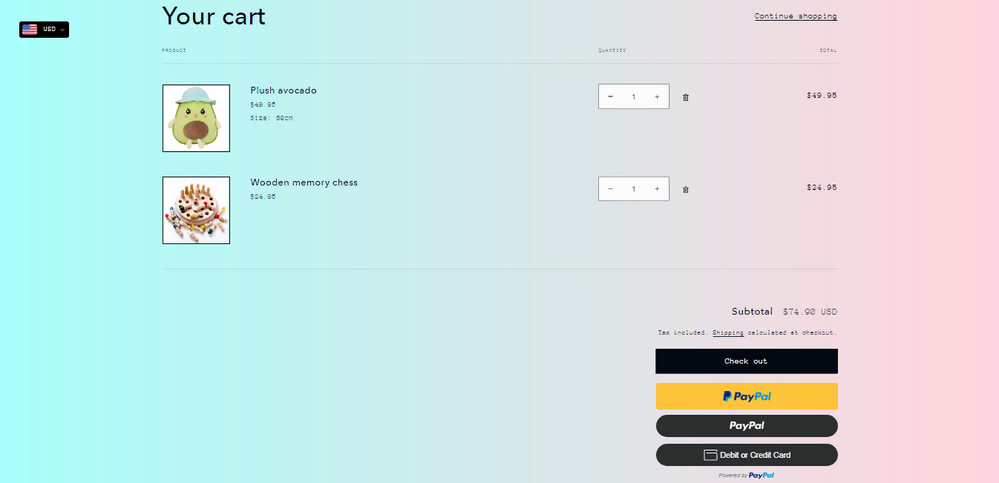
- Mark as New
- Bookmark
- Subscribe
- Mute
- Subscribe to RSS Feed
- Permalink
- Report Inappropriate Content
Good day @Bigape17,
Thank you for posting to the PayPal community.
Based on your specific configuration and a buyer's location and cookies, Checkout dynamically presents the appropriate funding sources to give your buyers more ways to pay.The buttons that display are decided automatically, based on a range of factors, including:
• Buyer country
• Device type
• Funding sources the buyer has opted to see.
As a result, each buyer might see a unique combination of buttons. To prevent certain buttons from displaying, see Disable Funding(https://developer.paypal.com/docs/checkout/reference/customize-sdk/#disable-funding)
Enable funding : The enabled funding sources for the transaction. By default, funding source eligibility is determined based on a variety of factors. Enable funding can be used to ensure a funding source is rendered, if eligible.
https://developer.paypal.com/sdk/js/configuration/#enable-funding
Add Pay Later offers through an e-commerce platform : https://developer.paypal.com/docs/checkout/pay-later/au/commerce-platforms/.
Guide link : https://developer.paypal.com/docs/checkout/standard/
Please follow the below steps via your PayPal account.
Login PayPal.com >> click on "settings icon" >> go to "Account settings" >> Website payments >> PayPal buttons >> select "Smart Buttons" button type >> fill all the required details >> copy & paste the button code on your website with the help of your website developer.
(Or)
Login PayPal.com >> go to direct link "https://www.paypal.com/buttons/" >> follow the above steps
Note - Customers/Buyers will be only direct to the appropriate funding source user interface only if they registered or eligible to process the payment via specific funding source. If not, they will be directed to PayPal checkout page.
Sincerely,
Chiranjeevi
PayPal/Braintree MTS
If this post or any other was helpful, please enrich the community by giving kudos or accepting it as a solution.
Haven't Found your Answer?
It happens. Hit the "Login to Ask the community" button to create a question for the PayPal community.
- Using Paypal Smart Buttons for checkout sometimes fails with Debit/ Credit Cards Form in Braintree Client-side Integration (JS, iOS, Android SDKs)
- Customising Paypal Checkout Button in PayPal Payments Standard
- Add Others data in SDKs
- Need help to integrate Advanced Checkout (PPCP) With WHMCS in PayPal Upgrade Community
- Change the button from Sandbox to Production in REST APIs
