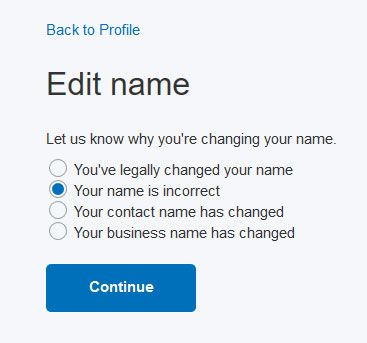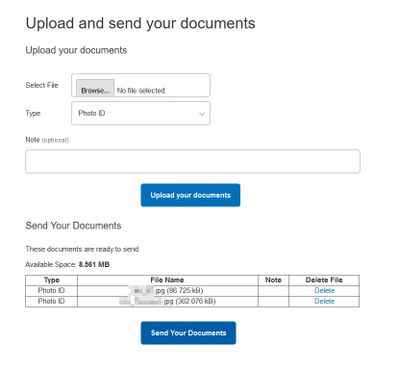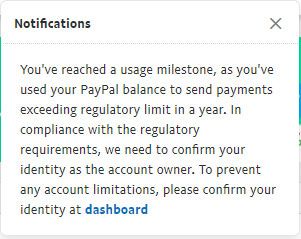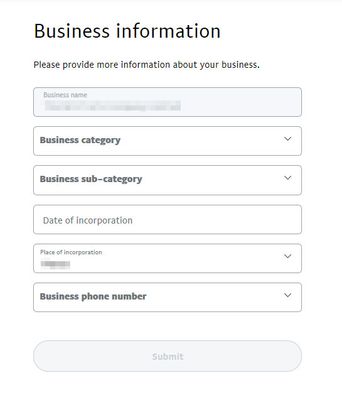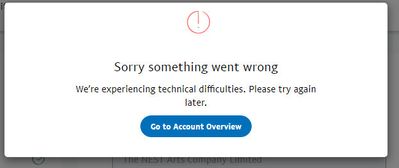PayPal Community Chat - July 18, 2018 - Closed
- Mark as New
- Bookmark
- Subscribe
- Mute
- Subscribe to RSS Feed
- Permalink
- Report Inappropriate Content
Hey everybody!
Join the PayPal Community Forums moderation team in our semi-weekly Community Chat on Wednesday, July 18th, from 1-2 pm PT (4-5 pm ET).
Our moderator staff will be here to answer your questions regarding PayPal. This thread will remain locked until the chat is open, so if you have a question you'd like to see answered by the community before then, please feel free to post a topic by clicking on "Post a Topic" and selecting the appropriate board. As always, PayPal customer service can be reached by clicking on "Contact Us" and selecting help via phone or email.
How Community Chat works:
The chat opens at 1 pm PT. Once the chat is open, PayPal Community members may participate and ask questions by using the "Reply to topic" button.
In order to post in the chat, you must be a PayPal Community member. If you'd like email updates on the chat, click the "Options" menu and select Subscribe. ![]()
During the chat, PayPal Moderators will answer general PayPal questions in real-time.
At 2 pm PT, the chat will close and lock. Any questions that have not yet been responded to by a moderator or employee will receive a response within the following hour.
Please feel free to RSVP to the chat by clicking "Me too" at the bottom of this post. See you then!
Olivia
- Labels:
-
Community Q&A
- Mark as New
- Bookmark
- Subscribe
- Mute
- Subscribe to RSS Feed
- Permalink
- Report Inappropriate Content
Hi everybody!
Today's Community Chat is now open and unlocked!
Our moderator staff will be available for the next hour to answer your questions about PayPal. We do ask that posts follow the PayPal Community Forum User Agreement and the Forum Guidelines.
Once the session is over, this thread will be locked again, but you will be able to view the content in the forums. This chat is a regular feature every Wednesday from 1pm to 2pm PT and Friday from 4pm to 5pm GMT, so if you missed us this time, please feel free to stop by in the future!
Olivia
- Mark as New
- Bookmark
- Subscribe
- Mute
- Subscribe to RSS Feed
- Permalink
- Report Inappropriate Content
Hi, I’m Pastor Burt. I need some help. I now have a new project that I have to create new PayPal processing site. I’ve done this before with PayPal about 8 years ago with your Classic Express Checkout, so I thought to use that. But then when I went back to my existing site, I found that my PayPal Payment submission had actually stopped working. When I click the Authorization button, I get an error message stating “No Token Passed.” That was not good news.
Frankly, I have so much coding work, that I have not had any time to be able to checkout that site of mine for at least 6 months, so this portion of my site may have been down that long. I would fix it, but then I have read on your site that PayPal is NO LONGER supporting these classic sites (Wow, I’ve been away so long that I didn’t even know it was a Classic sige), and apparently PayPal does not want developers using anything but the REST API for new projects.
I am a C# ASP.Net programmer, so your new REST API should not be a problem for me. Logic tells me that I should use the new REST API for the new project, and once I get that working then go back to the old Classic Site and then upgrade it as well to the REST API. I am literally 72 years old. I write in 15 languages. I started on IBM Mainframes in IBM Assembly code. I actually have been coding for over 50 years. That may sound crazy, but all of this is true. I actually have been developing all these decades. My life has been both in the ministry, and in programming. So I am no child at this.
- Mark as New
- Bookmark
- Subscribe
- Mute
- Subscribe to RSS Feed
- Permalink
- Report Inappropriate Content
@PastorBurt wrote:
Hi, I’m Pastor Burt. I need some help. I now have a new project that I have to create new PayPal processing site. I’ve done this before with PayPal about 8 years ago with your Classic Express Checkout, so I thought to use that. But then when I went back to my existing site, I found that my PayPal Payment submission had actually stopped working. When I click the Authorization button, I get an error message stating “No Token Passed.” That was not good news.
Frankly, I have so much coding work, that I have not had any time to be able to checkout that site of mine for at least 6 months, so this portion of my site may have been down that long. I would fix it, but then I have read on your site that PayPal is NO LONGER supporting these classic sites (Wow, I’ve been away so long that I didn’t even know it was a Classic sige), and apparently PayPal does not want developers using anything but the REST API for new projects.
I am a C# ASP.Net programmer, so your new REST API should not be a problem for me. Logic tells me that I should use the new REST API for the new project, and once I get that working then go back to the old Classic Site and then upgrade it as well to the REST API. I am literally 72 years old. I write in 15 languages. I started on IBM Mainframes in IBM Assembly code. I actually have been coding for over 50 years. That may sound crazy, but all of this is true. I actually have been developing all these decades. My life has been both in the ministry, and in programming. So I am no child at this.
Hi @PastorBurt,
I'm sorry to hear that you're encountering difficulty integrating PayPal into your site! The moderators of this particular board do not have the knowledge needed to help with the issue you're inquiring about, but the folks in the Merchant Integration Technical Support Community should be able to assist. Please try posting your question there.
I hope this helps!
Olivia
- Mark as New
- Bookmark
- Subscribe
- Mute
- Subscribe to RSS Feed
- Permalink
- Report Inappropriate Content
Hi, new member here as I've got a little question. I sent out an invoice to someone today but something came up and I denied the payment. However, although it says it was refunded, it remains as "pending" on my front page. Why is this/how can I rid of it? It is very annoying and bothersome to stuff I actually have to pay attention to.
- Mark as New
- Bookmark
- Subscribe
- Mute
- Subscribe to RSS Feed
- Permalink
- Report Inappropriate Content
@jaylinadame wrote:
Hi, new member here as I've got a little question. I sent out an invoice to someone today but something came up and I denied the payment. However, although it says it was refunded, it remains as "pending" on my front page. Why is this/how can I rid of it? It is very annoying and bothersome to stuff I actually have to pay attention to.
Hi @jaylinadame,
Good question, and sorry to hear about the trouble! It sounds like the invoice itself is still pending, and you can cancel it using the steps listed here. Hopefully this helps. 🙂
- Ashley M
If this post or any other was helpful, please enrich the community by giving kudos or accepting it as a solution.
- Mark as New
- Bookmark
- Subscribe
- Mute
- Subscribe to RSS Feed
- Permalink
- Report Inappropriate Content
Hello!
I'm having several problems with my account, which has now been limited as a result.
PROBLEM 01
I registered my Paypal account a long time ago with my first and middle name. I have tried correcting this by visiting the "Update your name" section which requires me to upload my Photo ID.
When I click "Send Your Documents", the page does not respond. I have tried this on Firefox 61.0.1 as well as Google Chrome version 66.0 with the same result.
I have also tried adding a new owner to the account with my correct names, but cannot find a way to change the ownership of the account from the current incorrect name to the owner with the correct name.
How can I fix this?
PROBLEM 02
A few months ago, I received a notification that I had reached a usage milestone and needed to confirm my identity.
I gathered all the requested documents and uploaded them to the dashboard, filling in all the sections. However, I was unable to complete one section titled "Business information".
Every time I filled in the requested details, I got this error upon clicking Submit:
I tried filling in this section for weeks afterwards and continued to get the same error, until I received notification that my account was now limited. I then called Paypal Support and they told me to try filling the section in on a different browser. Again, I have tried this on Firefox 61.0.1 as well as Google Chrome version 66.0 with the same error.
I realize that even if I was to succeed in sending all the information, my incorrect name will probably not match with my photo ID.
I'm not sure what to do now, and my account has been limited for weeks now. Please help?
- Mark as New
- Bookmark
- Subscribe
- Mute
- Subscribe to RSS Feed
- Permalink
- Report Inappropriate Content
@kibweo wrote:
Hello!
I'm having several problems with my account, which has now been limited as a result.
PROBLEM 01
I registered my Paypal account a long time ago with my first and middle name. I have tried correcting this by visiting the "Update your name" section which requires me to upload my Photo ID.
When I click "Send Your Documents", the page does not respond. I have tried this on Firefox 61.0.1 as well as Google Chrome version 66.0 with the same result.
I have also tried adding a new owner to the account with my correct names, but cannot find a way to change the ownership of the account from the current incorrect name to the owner with the correct name.
How can I fix this?
PROBLEM 02
A few months ago, I received a notification that I had reached a usage milestone and needed to confirm my identity.
I gathered all the requested documents and uploaded them to the dashboard, filling in all the sections. However, I was unable to complete one section titled "Business information".
Every time I filled in the requested details, I got this error upon clicking Submit:
I tried filling in this section for weeks afterwards and continued to get the same error, until I received notification that my account was now limited. I then called Paypal Support and they told me to try filling the section in on a different browser. Again, I have tried this on Firefox 61.0.1 as well as Google Chrome version 66.0 with the same error.
I realize that even if I was to succeed in sending all the information, my incorrect name will probably not match with my photo ID.
I'm not sure what to do now, and my account has been limited for weeks now. Please help?
Hi @kibweo,
Thank you for providing all that information so that I can help! I'm sorry to hear about the limitation and trouble updating your name, that definitely sounds frustrating. 😞 Since you've already tried to resolve the issue over the phone to no avail, the best option may be to reach us over Facebook or Twitter so that we can assist you in getting the documents uploaded. You're correct, the name will need to be changed before you can resolve the limitation, but hopefully all current issues can be fixed at the same time and the account can be restored. 🙂
- Ashley M
If this post or any other was helpful, please enrich the community by giving kudos or accepting it as a solution.
- Mark as New
- Bookmark
- Subscribe
- Mute
- Subscribe to RSS Feed
- Permalink
- Report Inappropriate Content
- Mark as New
- Bookmark
- Subscribe
- Mute
- Subscribe to RSS Feed
- Permalink
- Report Inappropriate Content
Hi, I’m Pastor Burt. I need some help. I now have a new project that I have to create new PayPal processing site. I’ve done this before with PayPal about 8 years ago with your Classic Express Checkout, so I thought to use that. But then when I went back to my existing site, I found that my PayPal Payment submission had actually stopped working. When I click the Authorization button, I get an error message stating “No Token Passed.” That was not good news.
Frankly, I have so much coding work, that I have not had any time to be able to checkout that site of mine for at least 6 months, so this portion of my site may have been down that long. I would fix it, but then I have read on your site that PayPal is NO LONGER supporting these classic sites (Wow, I’ve been away so long that I didn’t even know it was a Classic sige), and apparently PayPal does not want developers using anything but the REST API for new projects.
I am a C# ASP.Net programmer, so your new REST API should not be a problem for me. Logic tells me that I should use the new REST API for the new project, and once I get that working then go back to the old Classic Site and then upgrade it as well to the REST API. I am literally 72 years old. I write in 15 languages. I started on IBM Mainframes in IBM Assembly code. I actually have been coding for over 50 years. That may sound crazy, but all of this is true. I actually have been developing all these decades. My life has been both in the ministry, and in programming. So I am no child at this.
However, your documentation has much to be desired. Above you define a payment fine, but I have not seen any documentation detailing a single example of how to fire a webhook in code, which is absolutely essential. I see as I have displayed documentation on data classes, such as the Payment class, but no document which explains then (1) how to submit in code an Authorization. (2) PayPal acceptance of the Authorization, (3) Cancelation of the authorization, (4) Acceptance by the Payment by the customer, (5) Receipt of the Payment acknowledged by PayPal, detailing the PayPal Payment ID. Every developer has to have this data. Where is this information? I see you’ve been working on this for a few years now. PayPal had this detailed information for the Old Classic approach, so there is no excuse that it is somehow not clearly available for the Rest API. It should just be there. It should not be hidden. If you don’t have it, that would be a real problem.
Please tell me that you have sample code. I go down to Quick-Start (https://github.com/paypal/PayPal-NET-SDK/wiki/Quick-Start), but then when I get to Sample Code and click that (https://github.com/paypal/PayPal-NET-SDK/wiki/Samples), what is there on Sample page is completely inadequate. On this page you list 3 solutions. I need the one for .Net version 4.5.1. I click the link expecting to get a download of sample code (PayPal.SDK.Sample.VS.2013.sln), but instead the only thing I get is actually a listing of the Solution file. That’s nonsense. There is no value in that at all. I am expecting full demo code of your new Rest API in a site and the demo code is not there. Where is it? I need it now.
Look you folks are big players. Your company is worth 50 Billion a year. With Internet age we are in, there is no limit to how large PayPal can grow. Except for one thing: If there are no demo code, no demo videos, no real videos explaining all of this developement, no serious tutorials, your company can not grow, may even shrink due to competition, because I am not as yet seeing the support for a growing developer base capable of growing on its own. The new API Rest code that I have now lacks a lot in terms of internal documentation. I have fired programmers for failing to document there code as I see in PayPal’s code, so what I am seeing in your code is not a good standard for the health of your company. Please tell me you have demo site code, and that I can download it from somewhere now.
- « Previous page
- Next page »
Haven't Found your Answer?
It happens. Hit the "Login to Ask the community" button to create a question for the PayPal community.
- WHO WRITES PayPal's ANSWERS? in General Discussions
- Are some of the posts in this Paypal Community scraped from other threads on the web? in General Discussions
- Purchase from PIPO Issue in Suggestions for PayPal
- PAYPAL HERE in General Discussions
- How to add trusted devices/apps/browsers with 2FA enabled? in Suggestions for PayPal